What do you think?
Rate this book
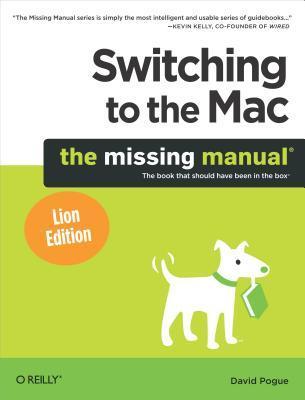
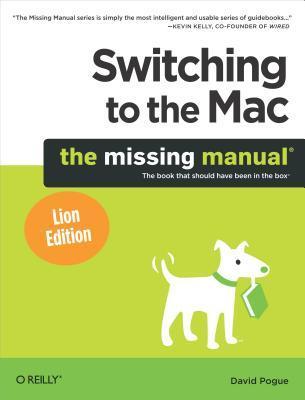
712 pages, ebook
First published November 22, 2011
David Pogue, Yale '85, is the weekly personal-technology columnist for the New York Times and an Emmy award-winning tech correspondent for CBS News. His funny tech videos appear weekly on CNBC. And with 3 million books in print, he is also one of the world's bestselling how- to authors. He wrote or co-wrote seven books in the "For Dummies" series (including Macs, Magic, Opera, and Classical Music). In 1999, he launched his own series of amusing, practical, and user-friendly computer books called Missing Manuals, which now includes 100 titles.
David and his wife, Jennifer Pogue, MD, live in Connecticut with their three young children.