What do you think?
Rate this book
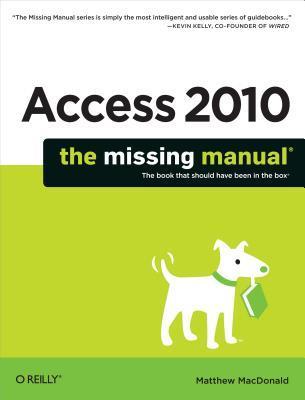
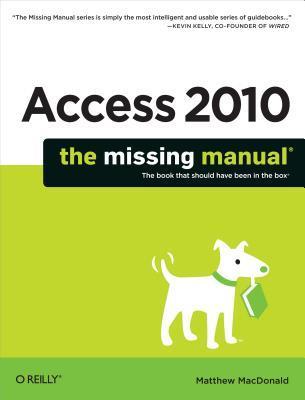
834 pages, Kindle Edition
First published June 18, 2010
Unlock the secrets of this powerful database program and discover how to use your data in creative ways. With this book’s easy step-by-step process, you’ll quickly learn how to build and maintain a complete Access database, using Access 2013’s new, simpler user interface and templates. You also get practices and tips from the pros for good database design—ideal whether you’re using Access for school, business, or at home.
The important stuff you need to know: