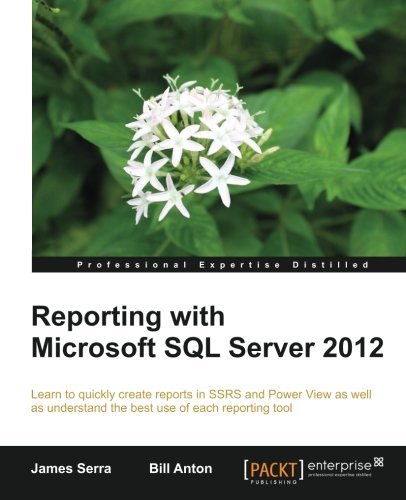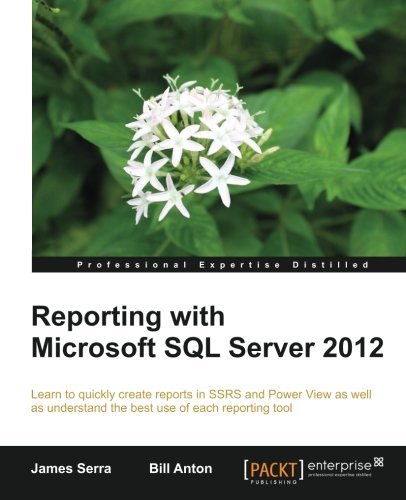I believe the book is a very good starting point for beginners in SSRS or Power View. I also got some gotcha's out of it, so there may be interesting points for more experienced users.
Overall I feel the content described is correct (some minor typos aside), thorough and easy to read, but it is on a pretty basic level. So if you have (almost) never worked with Reporting Services I believe it is worthwhile reading the chapters on SSRS, but if you're already a(n) (more) experienced user, I don't believe this will add very much to your knowledge.
While chapter 2 also covers new features in SQL 2012 (like data alerts) and could therefore be of use for experienced users, chapter 3 will not cover many new things in my opinion.
Because Power View is a much younger product than SSRS, this book might also be a good starting point. It covers the differences between SharePoint and Excel as a starting point for a Power View report very well. It also let's you create a basic report and publish this to SharePoint.
All in all a good and easy read on the subject.