What do you think?
Rate this book
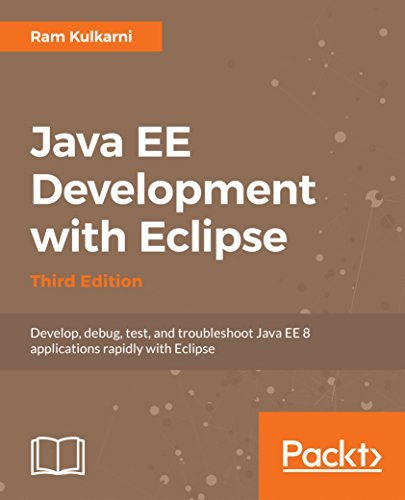
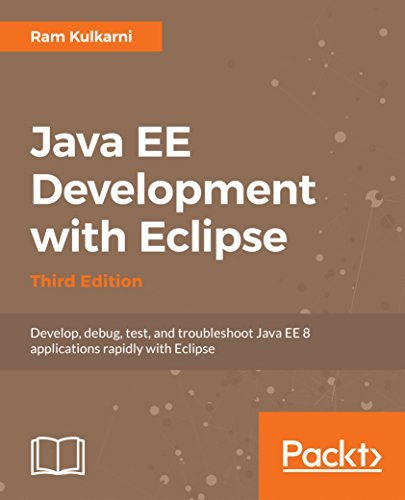
Develop and deploy fully functional applications and microservices utilising Tomcat, Glassfish servers, Cloud and docker in Java EE 8
Key Features Explore the complete workflow of developing enterprise Java applications Develop microservices with Docker Container and deploy it in cloud Simplify Java EE application development Book DescriptionJava EE is one of the most popular tools for enterprise application design and development. With recent changes to Java EE 8 specifications, Java EE application development has become a lot simpler with the new specifications, some of which compete with the existing specifications. This guide provides a complete overview of developing highly performant, robust and secure enterprise applications with Java EE with Eclipse.
The book begins by exploring different Java EE technologies and how to use them (JSP, JSF, JPA, JDBC, EJB, and more), along with suitable technologies for different scenarios. You will learn how to set up the development environment for Java EE applications and understand Java EE specifications in detail, with an emphasis on examples. The book takes you through deployment of an application in Tomcat, GlassFish Servers, and also in the cloud. It goes beyond the basics and covers topics like debugging, testing, deployment, and securing your Java EE applications. You'll also get to know techniques to develop cloud-ready microservices in Java EE.
What you will learn Set up Eclipse, Tomcat, and Glassfish servers for Java EE application development Use JSP, Servlet, JSF, and EJBs to create a user interface and write business logic Create Java EE database applications using JDBC and JPA Handle asynchronous messages using MDBs for better scalability Deploy and debug Java EE applications and create SOAP and REST web services Write unit tests and calculate code coverage Use Eclipse MAT (Memory Analysis Tool) to debug memory issues Create and deploy microservices Who this book is forIf you are a Java developer with little or no experience in Java EE application development, or if you have experience in Java EE technology but are looking for tips to simplify and accelerate your development process, then this book is for you.
Table of Contents Introducing JEE and Eclipse Creating a Simple JEE Web Application Source Control Management in Eclipse Creating JEE Database Applications Unit Testing Debugging the JEE Application Creating Database Application using EJB Creating Web Applications with Spring MVC Creating Web Services Asynchronous Programming with JMS Java CPU Profiling and Memory Tracking Microservices Deploying Java EE applications to Cloud Securing you Java EE application596 pages, Kindle Edition
Published June 29, 2018