What do you think?
Rate this book
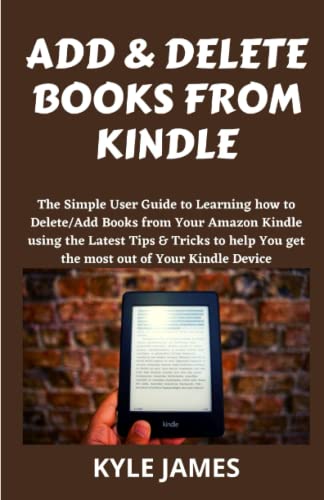
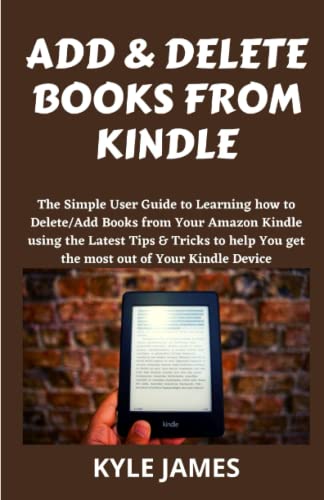
Have you been struggling searching for a book that will show you how to start up, ADD BOOKS and DELETES BOOKS and give you basic tips about your kindle device and still finding it difficult? DON’T WORRY! The solution is right here for you already.
One good thing about the Amazon Kindle is that, there are several ways you can ADD AND DELETE BOOKS from Kindle. It doesn’t matter if it’s an old or new kindle version.
Just like every other tech devices. The kindle device has many wonderful and fascinating features. But sometimes it can be difficult getting some things done easily with your kindle device especially when it’s newly bought. Hence, the need for this concise guide.
It doesn't matter whether you are a beginner or a senior in the Amazon world, there are bundles of tips and tricks that people still need to know that can make your device an expensive utility and your experience more productive.
Regardless of the fact that you are new or have been using the gadget for quite a long time, there are some things that people does not know and which can make your experience with the device easier, beneficial and enjoyable.
This instructional article explores most if not all of the beginner and advance tips and tricks to enhance your experience on Amazon kindle devices. It will help you get started and also master many productive tips and tricks in the gadget.
This illustrative manual provides cool tips that will help you get familiar with your kindle device and in turn give help you better when starting up with the device without stress.
With this comprehensive guide, you will learn how to develop a critical Understanding of any of the Amazon kindle devices!
This book contains;
· How to create a collection
· How to download eBook with kindle browser
· How to delete book or books from kindle.
· How to delete books stored on Apple devices
· How to Transfer kindle eBooks (downloaded and non-downloaded) to another kindle device.
· How to eliminate books from kindle library
· How to share kindle books from the content and device management page.
· How to loan and borrow books with kindle paper white.
· How to delete books from kindle keyboard
· Tip on how to borrow and read books from the kindle owner's lending library easily.
· How to transfer books between kindles
· How to delete books stored on Paperwhite or Trip kindle
· How to add eBooks from Amazon via Wi-Fi, email, USB and Calibre.
· How to Transfer kindle eBooks (downloaded and non-downloaded) to another kindle device.
· How to loan and borrow books AND SO MANY MORE…
41 pages, Paperback
Published December 5, 2021