Goodreads Librarians Group discussion

This topic is about
Such Great Heights
Book Cover Help
>
Cover Change
date newest »
newest »
 newest »
newest »
Change reversed. We do not change covers unless the change was made before the book was ever published with that cover. It seems clear that is not the case here.
See http://www.goodreads.com/topic/show/1... and http://www.goodreads.com/help/show/85...
See http://www.goodreads.com/topic/show/1... and http://www.goodreads.com/help/show/85...
 Please, change it. I originally posted the wrong cover and was never able to reverse it. I only learned today that this is how I need to do that. As I mention above, This was never the correct cover. The quote is wrong and I cannot have it like that.
Please, change it. I originally posted the wrong cover and was never able to reverse it. I only learned today that this is how I need to do that. As I mention above, This was never the correct cover. The quote is wrong and I cannot have it like that.Thanks,
Chris
I reverted the change back to the cover added may 15. This can be seen in the log: http://www.goodreads.com/book/edits/1...
 I don't understand, Rivka. I simply did not know how to change the cover. This was always the right cover I just wasn't able to change it for the wrong one. The fact that I did it wrong to begin with, and couldn't figure out how to do it since, just means I didn't understand the interface. I shouldn't be penalized for that. The version that Renee used above is the official version on Amazon and in KDP and everywhere else.
I don't understand, Rivka. I simply did not know how to change the cover. This was always the right cover I just wasn't able to change it for the wrong one. The fact that I did it wrong to begin with, and couldn't figure out how to do it since, just means I didn't understand the interface. I shouldn't be penalized for that. The version that Renee used above is the official version on Amazon and in KDP and everywhere else. I can't tell you how amazed I am at everything you guys do, and appreciative. But I don't understand why I'm getting a hard time about this. I'm just trying to get the correct cover on my book. I can't use the quote that's on there now.
 I'm not sure. When I originally uploaded the cover to Goodreads i had thought i could change it at anytime. But the current version is not the published version.The ISBN and ASIN are both attached tho the book with the cover I am trying to change to, the one on Amazon. It is only the quote that is different everything else is the same. I doubt users would even notice the change oh their shelf.
I'm not sure. When I originally uploaded the cover to Goodreads i had thought i could change it at anytime. But the current version is not the published version.The ISBN and ASIN are both attached tho the book with the cover I am trying to change to, the one on Amazon. It is only the quote that is different everything else is the same. I doubt users would even notice the change oh their shelf.I don't like being a pest, by the way. And I understand that this protocol is probably necessary to maintain the level of service you're running. I'll make sure to pay close attention now when I'm posting or editing a new title. I'm amazed that I can have this level of attention at all.
Much appreciated,
Chris
It appears to me that the current cover is the original cover under which the book was published. Goodreads policy is that when a book has a new cover, we do not remove the old one (unless it was NEVER published). Instead, we add an alternate-cover edition.
See http://www.goodreads.com/topic/show/1... and http://www.goodreads.com/help/show/85...
See http://www.goodreads.com/topic/show/1... and http://www.goodreads.com/help/show/85...
 Rivka, I've created the alternate-cover edition. I am not sure how to proceed.
Rivka, I've created the alternate-cover edition. I am not sure how to proceed. I needed to create an alternate cover version (done), put a note in the description that said "This is an alternate cover version, the ISBN is xxxxxxx," (done) "And then have the cover come up as the default." It's this last part I'm unsure about. I've combined the editions, but if I make the Alternate Cover Version the default it will have the "This is an alternate cover version, the ISBN is xxxxxxx," stuff in as the description. So I am confused. Is there not a way to just have the correct cover come up as the default cover, without having to make it the default edition?
Thanks,
Chris
 Chris,
Chris, This is the only way to force the default cover come to up. Unless you (as the author) specify a default edition, the edition that comes up in searches is the one most used by the people who have shelved the book.
As time goes by, the new cover will be shelved more and most likely become the default cover, but if you want that cover to come up now as the default, you need to specify that by making it the default edition.
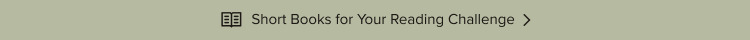




I'm the author of Such Great Heights (A Novel) and need my cover changed. I've needed it changed since release, just realized this is where I needed to go after waiting for a response from a different area.
Current:
New: http://www.amazon.com/Such-Great-Heig...
Thanks!
Chris