Poldark Saga - Winston Graham discussion
Group Announcements & Info
>
Goodreads tips for group participation
date newest »
newest »
 newest »
newest »
How do I find a topic that may already have been discussed?
You can search all the discussions using the "search discussion posts" feature. Type in a key word (e.g. brown bottle)
The search area is found on the right hand side (when using a computer to view this site) and looks like this
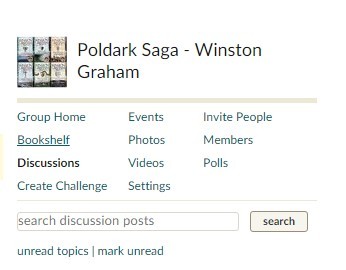
You can search all the discussions using the "search discussion posts" feature. Type in a key word (e.g. brown bottle)
The search area is found on the right hand side (when using a computer to view this site) and looks like this
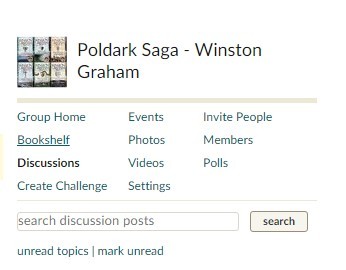




How do I add a discussion topic in a group?
1) Navigate to your group's page.
2) Click on "Discussion Board".
3) Click on "new topic" on the top right.
4) Name your topic (avoid spoilers in the name)
5) Select a folder from the list (don't worry if you're not sure, the moderator will move the topic if it ends up in the wrong folder).
6) Enter your comments.
7) Check the boxes "Add to my Update Feed" and/or "Notify me when people reply" so you can engage in the conversation.
I didn't add a comment, but I want to follow the discussion and receive a notification when others comment
1) Click on the Topic that you want to follow.
2) Scroll to the last comment on the page.
3) Click on the "Notify me when people comment" link on the right.
4) Select how you would like to be notified--e.g. various e-mail options or Notification Only
How do I make sure I see the latest/first comments?
Just navigate to the discussion thread in question and click the "date" header to the top right. You can also click "newest" next to it, which will take you to the oldest comment you haven't read.
How do I opt out of emails for a specific discussion topic in my group?
1) Navigate to the topic in question.
2) Scroll down to the bottom of the page.
3) You'll see "You are following this discussion" in gray, right below the last comment on the page. Click "edit" next to it.
4) Select "none" from the list.
You can also see a list of all discussions you're following on your subscription page.
How do I subscribe to e-mails for all topics within a group?
If you want to get emailed about every topic within a group (warning - for large groups this can be lots of emails!) follow these steps:
1) click on triangle next to your profile pic in the header
2) select the option "edit profile"
3) click on the "emails" tab
4) scroll down to the list of groups entitled "group email preferences"
5) for any group you want to get notified on all emails, click the "get emails:" "individually" option.
6) you should now get an email for every new topic created in that group, and any topic with new replies (since you last visited the topic)
How do I add an image to a discussion post?
If you're trying to add a book cover image, the easiest way to do so is:
1. Navigate to the discussion thread in which you would like the post to appear.
2. Scroll down until you see the text field that appears below all of the comments.
3. Click the beige "add book/author" link that appears on top of the text field.
4. A window will pop up. Make sure that you select the radio button for "cover" at the bottom of the window, then search for the book in question.
5. As soon as you find it, click "add". The cover image should automatically appear when you publish your comment.
If you're trying to add an image that isn't a book cover, you will have to use HTML. The image has to be sourced online, so you will need a URL to the picture you want to add. If the picture is on your computer, and not hosted online, I recommend creating a Photobucket account (where they will provide you with URLs to each photo you upload). As soon as you have this URL, insert it between the quotation marks here:
img src=""
then add a bracket to each end (< and >) and paste that into the text field.
Click here for more Goodreads Help Topics