Book Lair discussion
Book Formats
>
Kindle Stuff
date newest »
newest »
 newest »
newest »
 There are a lot more free stories available on Kobo, Nook, etc. I agree regarding the apps. A lot of people aren't aware of them, and they are absolutely free. I wrote a short article with links to the main apps, if you don't mind me posting the link:
There are a lot more free stories available on Kobo, Nook, etc. I agree regarding the apps. A lot of people aren't aware of them, and they are absolutely free. I wrote a short article with links to the main apps, if you don't mind me posting the link:http://www.danpadavona.com/you-dont-n...
Oh I had no idea. Thank you very much for the information!
I could not find a Nook app on the android Playstore though...
I could not find a Nook app on the android Playstore though...
I found Kobo and it actually has a portuguese version. I was intrigued and tried to install the app but it said my phone didn't have enough space, which is not true, I checked. Still, I uninstalled everything I possibly could and still get the same error. I don't understand. The app is 37,68MB and I have 226 free MB on my phone memory!
 I admit that I haven't been able to get used to reading on my phone. The screen is too small for my eyes. But it's a good experience on a tablet.
I admit that I haven't been able to get used to reading on my phone. The screen is too small for my eyes. But it's a good experience on a tablet.
Right now my priority is saving my eyes. Getting a tablet would be nice since I would be able to have all 3 apps there. But the screen would hurt my eyes more, not to mention the battery doesn't last as long.
Decisions, decisions...
Decisions, decisions...
 You should be able to get he Nook app on an android. My phone is one and I have it. I don't read on my phone, because, like Dan said, it's a bit small compared to the tablet or reader, but I can still look thing up or find a quote, etc.
You should be able to get he Nook app on an android. My phone is one and I have it. I don't read on my phone, because, like Dan said, it's a bit small compared to the tablet or reader, but I can still look thing up or find a quote, etc.Our Nook tablets batteries last longer than our phones. They need to be charged about every other day, depending on how much we use them, but the Glowlight (like the Kindle Paperwhite) keeps a charge for a full three weeks with a ton of reading!
Oh man now I really can't choose between Nook and Kindle v.v
I will give it further thought when I actually have finished reading all the stuff I have pending. Thank you!
I will give it further thought when I actually have finished reading all the stuff I have pending. Thank you!
 Well, I'm against Kindle and Kindle store for the same reason I'm against iTunes and Apple: I don't believe in closed ecosystems and am a fervent defensor or open-source.
Well, I'm against Kindle and Kindle store for the same reason I'm against iTunes and Apple: I don't believe in closed ecosystems and am a fervent defensor or open-source.And anyway I spend already far too much time on a computer, which is not great for my eyes and giving me headaches by the end of the day. Therefore, I either prefer to read on paper, or with e-ink tablets. I'd rather avoid reading on my cellphone.
But I am interested in your view about Amazon/Kindle Store. I know several anti-Apple persons, but not that much anti-Amazon. Although the recent "war" between Amazon and Hachette did bring this issue more into the public's eye.
Hey guys I have a couple of questions regarding Kindle and amazon account. They are both related to the fact that sometimes authors want me to review a book.
1) Often authors request that reviewers post their reviews both on GR and on Amazon. However, I have yet to figure out how to post it on Amazon. When I got the book for free, it says I can't post reviews on books I got for free. And when they send me the .mobi file it simply does not show up on my amazon account.
2) Regarding the .mobi file - I have read the file on my phone, so I save it on my Kindle folder and it automatically shows up on my Kindle app. I would like to know how I can make it appear on my computer, if possible, and especially how to get it on Kindle Paperwhite, since I am not seriously considering buying one. I thought that since it showed up on my phone it would sync with my account and show up on my computer/amazon account as well but nope.
I'd appreciate any help, I am still pretty new to this stuff.
Thanks!
1) Often authors request that reviewers post their reviews both on GR and on Amazon. However, I have yet to figure out how to post it on Amazon. When I got the book for free, it says I can't post reviews on books I got for free. And when they send me the .mobi file it simply does not show up on my amazon account.
2) Regarding the .mobi file - I have read the file on my phone, so I save it on my Kindle folder and it automatically shows up on my Kindle app. I would like to know how I can make it appear on my computer, if possible, and especially how to get it on Kindle Paperwhite, since I am not seriously considering buying one. I thought that since it showed up on my phone it would sync with my account and show up on my computer/amazon account as well but nope.
I'd appreciate any help, I am still pretty new to this stuff.
Thanks!
Well, I think I figured it out. I can't rate because I have not made a purchase. And I figured out how to view the files in my computer, I have to send it via email to my kindle address (which I had no idea existed). Hope that helps someone out there who might have had the same issues.
Hey, folks! I am not sure if any of you actually own Kindle devices but, if you do or know about it, I could use some help. As you know my previous Kindle broke beyond repair so I had to get a new one.
First question is if you know of a way to import all books you already own, or if you really have to click one by one as I did.
And the second question is I have noticed all my collections are gone. Do you know of a way I can import them?
First question is if you know of a way to import all books you already own, or if you really have to click one by one as I did.
And the second question is I have noticed all my collections are gone. Do you know of a way I can import them?
 Ana wrote: "Hey, folks! I am not sure if any of you actually own Kindle devices but, if you do or know about it, I could use some help. As you know my previous Kindle broke beyond repair so I had to get a new ..."
Ana wrote: "Hey, folks! I am not sure if any of you actually own Kindle devices but, if you do or know about it, I could use some help. As you know my previous Kindle broke beyond repair so I had to get a new ..."I know this seems an obvious question, but did you Google those questions?
I did not lol, obvious as it may be, it's now up to 3 questions so I figured I would just contact Amazon support. I am at this moment chatting to a Kindle specialist.
Oh! Thanks :)
I could not post reviews on Amazon because I had not bought anything in amazon.com. It's a safeguard Amazon created, I guess people made multis, not sure. But once I made a purchase I had no further problems reviewing items, even the ones I had not bought there.
As for facebook, I never had issues posting there I think, it works fine.
I could not post reviews on Amazon because I had not bought anything in amazon.com. It's a safeguard Amazon created, I guess people made multis, not sure. But once I made a purchase I had no further problems reviewing items, even the ones I had not bought there.
As for facebook, I never had issues posting there I think, it works fine.
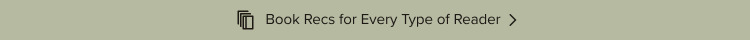



Finding free books on Kindle store was a really pleasant surprise. Just pick the genre and order by price, low to high.
Another was finding the Short Reads section. Did you know you can download books which you can read as quickly as 15 minutes? Perfect for those who love reading but don't have much time, huh?
Here's the link in case you want to check it out:
http://www.amazon.com/s/ref=sr_hi_2?r...
Happy reading!