FLASHLIGHT READERS discussion
GAMES!
>
The GIF game!
date newest »
newest »
 newest »
newest »
 Mariel wrote: "https://media.giphy.com/media/giFLHb8... width="40" height="100" alt="description"/>"
Mariel wrote: "https://media.giphy.com/media/giFLHb8... width="40" height="100" alt="description"/>"ooops XP
Mariel wrote: "Mariel wrote: "https://media.giphy.com/media/giFLHb8... width="40" height="100" alt="description"/>"
ooops XP"

ooops XP"






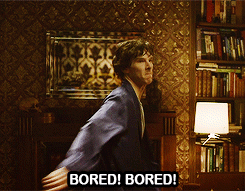

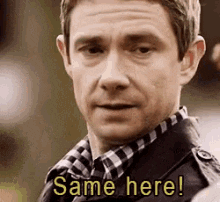







In case you don't know how to post a GIF or an image this is for you:
1. Copy this html: img src="https://www.goodreads.com/imag..." width="40" height="100" alt="description"/>
2. After the inverted commas you can see https....... delete that address till the inverted comma ends.
3. Copy the image address of the GIF or image. And paste it between the inverted commas
4. At last change the dimensions of the image where in the html you can see this: width="40" height="100".
So let me start first!