Secret Santa gift exchange! discussion
note: This topic has been closed to new comments.
2023 Gift Exchange
>
Technical Questions
Hi all! Please make wishlists on Elfster that include books on Smashwords so it's easier if your match is in a different country!! Amazon made it easy to send books directly from your Kindle from Smashwords.
https://www.smashwords.com/
https://www.amazon.com/sendtokindle/
https://www.smashwords.com/
https://www.amazon.com/sendtokindle/
 Hi! I saw in the email blast that went out today that you'd be removing people from the exchange whose e-mails don't have a GR account, but my GR account is attached to a different email (and I think I made myself not searchable by email). Am I okay or do I need to update my GR settings for this? Thanks!
Hi! I saw in the email blast that went out today that you'd be removing people from the exchange whose e-mails don't have a GR account, but my GR account is attached to a different email (and I think I made myself not searchable by email). Am I okay or do I need to update my GR settings for this? Thanks!
 Dana wrote: "Uh.. I have my country added but I can't find a way to change currency D:
Dana wrote: "Uh.. I have my country added but I can't find a way to change currency D: Am I missing anything??"
I didn't see anything where one can add a specific currency. You may be able to manually add it to your wishlist description.
Eli wrote: "Hi! I saw in the email blast that went out today that you'd be removing people from the exchange whose e-mails don't have a GR account, but my GR account is attached to a different email (and I thi..."
That's fine! Don't worry about that
That's fine! Don't worry about that
Dana wrote: "Uh.. I have my country added but I can't find a way to change currency D:
Am I missing anything??"
Just type something in the description or instead of your address. As long as you put your email and country somewhere, you are golden!
Am I missing anything??"
Just type something in the description or instead of your address. As long as you put your email and country somewhere, you are golden!
 Heather K (dentist in my spare time) wrote: "Hi all! Please make wishlists on Elfster that include books on Smashwords so it's easier if your match is in a different country!! Amazon made it easy to send books directly from your Kindle from S..."
Heather K (dentist in my spare time) wrote: "Hi all! Please make wishlists on Elfster that include books on Smashwords so it's easier if your match is in a different country!! Amazon made it easy to send books directly from your Kindle from S..."Oooo, this is nice. I didn't know this! Thanks, Doc H!
 Note that you have two options to add info on Elfster. You can fill out your info on the profile page. And you also can add a text on your wishlist page, to show as a header.
Note that you have two options to add info on Elfster. You can fill out your info on the profile page. And you also can add a text on your wishlist page, to show as a header.
 So, I apparently actually RSVP with the wrong account ( created for work Christmas exchange couple years ago). Sigh. Also added all the wishlist items there. How do I delete one?
So, I apparently actually RSVP with the wrong account ( created for work Christmas exchange couple years ago). Sigh. Also added all the wishlist items there. How do I delete one?
 How many wishlist items should I have? I only came up with like eight to ten that I can’t get on Amazon Unlimited. About a third, maybe half are also on Smashwords. Is that enough for my person to choose from? It’s just hard to find stuff on Smashwords I want that aren’t free shorts from series I read.
How many wishlist items should I have? I only came up with like eight to ten that I can’t get on Amazon Unlimited. About a third, maybe half are also on Smashwords. Is that enough for my person to choose from? It’s just hard to find stuff on Smashwords I want that aren’t free shorts from series I read.
 Dumbledore11214 wrote: "So, I apparently actually RSVP with the wrong account ( created for work Christmas exchange couple years ago). Sigh. Also added all the wishlist items there. How do I delete one?"
Dumbledore11214 wrote: "So, I apparently actually RSVP with the wrong account ( created for work Christmas exchange couple years ago). Sigh. Also added all the wishlist items there. How do I delete one?"Gosh, I'm afraid I have no clue.
BUT...the Elfster help crew probably can tell you. I've contacted them several times over the years and they always respond and have tips or answers. If you just hit the Help button at the bottom of the main page and then contact us at the top of the help page...you can message them. Good luck!
 Kelly H. (Maybedog) wrote: "How many wishlist items should I have? I only came up with like eight to ten that I can’t get on Amazon Unlimited. About a third, maybe half are also on Smashwords. Is that enough for my person to ..."
Kelly H. (Maybedog) wrote: "How many wishlist items should I have? I only came up with like eight to ten that I can’t get on Amazon Unlimited. About a third, maybe half are also on Smashwords. Is that enough for my person to ..."I would try and add as many as you can! The more options, the higher your chance of bonus gifts. Books will really start to fly around here soon and you don't want to miss out! I always seem to find books to add to my list when I'm checking out other wishlists.
 Sheri wrote: "Dumbledore11214 wrote: "So, I apparently actually RSVP with the wrong account ( created for work Christmas exchange couple years ago). Sigh. Also added all the wishlist items there. How do I delete..."
Sheri wrote: "Dumbledore11214 wrote: "So, I apparently actually RSVP with the wrong account ( created for work Christmas exchange couple years ago). Sigh. Also added all the wishlist items there. How do I delete..."Thanks. I think I will just play with two accounts looks like it will be easier :)
 So was super excited to see that Elfster's Chrome extension is working again. Makes adding to your wishlist super easy if it's something you have access to.
So was super excited to see that Elfster's Chrome extension is working again. Makes adding to your wishlist super easy if it's something you have access to.
Dumbledore11214 wrote: "Sheri wrote: "Dumbledore11214 wrote: "So, I apparently actually RSVP with the wrong account ( created for work Christmas exchange couple years ago). Sigh. Also added all the wishlist items there. H..."
I think you removed your other one? Or do you still have two? I thought I only saw one when I checked again!
I think you removed your other one? Or do you still have two? I thought I only saw one when I checked again!
Kelly H. (Maybedog) wrote: "How many wishlist items should I have? I only came up with like eight to ten that I can’t get on Amazon Unlimited. About a third, maybe half are also on Smashwords. Is that enough for my person to ..."
I think that's okay, but the more the better!
I think that's okay, but the more the better!
 Heather K (dentist in my spare time) wrote: "Dumbledore11214 wrote: "Sheri wrote: "Dumbledore11214 wrote: "So, I apparently actually RSVP with the wrong account ( created for work Christmas exchange couple years ago). Sigh. Also added all the..."
Heather K (dentist in my spare time) wrote: "Dumbledore11214 wrote: "Sheri wrote: "Dumbledore11214 wrote: "So, I apparently actually RSVP with the wrong account ( created for work Christmas exchange couple years ago). Sigh. Also added all the..."I still have two. What happened was that initially I did not realize that I signed up with the wrong account and was just wondering why the heck my real name is showing :). So I changed it back to Sirius on that account and only later realized that I signed up with the wrong account. And now I am afraid to delete thinking I will delete the wrong one with my amazing grasp of technology lol.
Dumbledore11214 wrote: "Heather K (dentist in my spare time) wrote: "Dumbledore11214 wrote: "Sheri wrote: "Dumbledore11214 wrote: "So, I apparently actually RSVP with the wrong account ( created for work Christmas exchang..."
Ahhh, haha
Ahhh, haha
 Hello there - quick question about the wishlist, if it shows what appears to be print books, that is what is being requested? or are we sending ebooks? I just want to make sure I'm doing this right. Thanks in advance
Hello there - quick question about the wishlist, if it shows what appears to be print books, that is what is being requested? or are we sending ebooks? I just want to make sure I'm doing this right. Thanks in advance
 It helps to know the prices when you are browsing lists, but unfortunately the price doesn't always pop up when you add a book.
It helps to know the prices when you are browsing lists, but unfortunately the price doesn't always pop up when you add a book. To help your friendly Elves
- click on the 3-dot menu above VIEW/BUY button after adding your book,
- click EDIT,
- enter the price in NOTE FOR FAMILY & FRIENDS.
And - voila! - the little busy Elves now have to work just a little bit less harder!
Thanks! 😁
 BookHarpy wrote: "Hello there - quick question about the wishlist, if it shows what appears to be print books, that is what is being requested? or are we sending ebooks? I just want to make sure I'm doing this right..."
BookHarpy wrote: "Hello there - quick question about the wishlist, if it shows what appears to be print books, that is what is being requested? or are we sending ebooks? I just want to make sure I'm doing this right..."If someone's only got print copies showing, I usually send them a question through the anonymous comment option to ask if they also read on a device.
 I was one of the ones who had print books listed - I thought that was the only option when I was first adding things!! If my elf is reading this, I've fixed my wishlist to reflect ebook prices 😊
I was one of the ones who had print books listed - I thought that was the only option when I was first adding things!! If my elf is reading this, I've fixed my wishlist to reflect ebook prices 😊
Eli wrote: "I was one of the ones who had print books listed - I thought that was the only option when I was first adding things!! If my elf is reading this, I've fixed my wishlist to reflect ebook prices 😊"
I'm sure they figured it out :)
I'm sure they figured it out :)
 Dumbledore11214 wrote: "Heather K (dentist in my spare time) wrote: "Dumbledore11214 wrote: "Sheri wrote: "Dumbledore11214 wrote: "So, I apparently actually RSVP with the wrong account ( created for work Christmas exchang..."
Dumbledore11214 wrote: "Heather K (dentist in my spare time) wrote: "Dumbledore11214 wrote: "Sheri wrote: "Dumbledore11214 wrote: "So, I apparently actually RSVP with the wrong account ( created for work Christmas exchang..."So umm, do you still have two lists going? Just wanted to double-check which one you were using.
 Will it ever cease to amaze me that there’s at least one person who doesn’t read the rules? And I seem to get that person? 😐 every. Stinking. Year. E-Books, peeps, ebooks. Lol
Will it ever cease to amaze me that there’s at least one person who doesn’t read the rules? And I seem to get that person? 😐 every. Stinking. Year. E-Books, peeps, ebooks. Lol
**Kαчcєє** wrote: "Will it ever cease to amaze me that there’s at least one person who doesn’t read the rules? And I seem to get that person? 😐 every. Stinking. Year. E-Books, peeps, ebooks. Lol"
Ugh, Kaycee! I'm so sorry. I looked up your match and... yeah... I would just get an ebook anyway and be done with it. I try to filter out the non ebook readers and send them messages but some just don't get the memo :(
Ugh, Kaycee! I'm so sorry. I looked up your match and... yeah... I would just get an ebook anyway and be done with it. I try to filter out the non ebook readers and send them messages but some just don't get the memo :(
 **Kαчcєє** wrote: "Will it ever cease to amaze me that there’s at least one person who doesn’t read the rules? And I seem to get that person? 😐 every. Stinking. Year. E-Books, peeps, ebooks. Lol"
**Kαчcєє** wrote: "Will it ever cease to amaze me that there’s at least one person who doesn’t read the rules? And I seem to get that person? 😐 every. Stinking. Year. E-Books, peeps, ebooks. Lol"Yeah I've got one with just physical books on their list too and a previously answered question from 2018 in which they said they don't read ebooks.
I've sent them a message which they've not replied to so I guess they'll just be getting the one physical book then as they're all pretty expensive and having to also gift wrap adds £2.99 to the price.
Cadiva wrote: "**Kαчcєє** wrote: "Will it ever cease to amaze me that there’s at least one person who doesn’t read the rules? And I seem to get that person? 😐 every. Stinking. Year. E-Books, peeps, ebooks. Lol"
..."
Ughhhhh I'm sorry! Let me see who your match is and I'll investigate
..."
Ughhhhh I'm sorry! Let me see who your match is and I'll investigate
Cadiva wrote: "**Kαчcєє** wrote: "Will it ever cease to amaze me that there’s at least one person who doesn’t read the rules? And I seem to get that person? 😐 every. Stinking. Year. E-Books, peeps, ebooks. Lol"
..."
What's your name on Elfster?
..."
What's your name on Elfster?
 Sheri wrote: "Dumbledore11214 wrote: "Heather K (dentist in my spare time) wrote: "Dumbledore11214 wrote: "Sheri wrote: "Dumbledore11214 wrote: "So, I apparently actually RSVP with the wrong account ( created fo..."
Sheri wrote: "Dumbledore11214 wrote: "Heather K (dentist in my spare time) wrote: "Dumbledore11214 wrote: "Sheri wrote: "Dumbledore11214 wrote: "So, I apparently actually RSVP with the wrong account ( created fo..."Both lol. I use both, but I am of course now gifting to two people as well :).
 I made an account on smashwords, but I don't know how to link the books I found on smashwords to Elfster. any tips?
I made an account on smashwords, but I don't know how to link the books I found on smashwords to Elfster. any tips?
 Lo wrote: "I made an account on smashwords, but I don't know how to link the books I found on smashwords to Elfster. any tips?"
Lo wrote: "I made an account on smashwords, but I don't know how to link the books I found on smashwords to Elfster. any tips?"If you have the URL for the book, you can try linking to it on Elfster. If you have Google Chrome, there's an extension called "Elfster's Wish It" that you can install. It creates a little button at the top right of your chrome window. When you're on the book's page, click that button and it will add it to your Elfster wish list.
 Heather K (dentist in my spare time) wrote: "What's your name on Elfster?.."
Heather K (dentist in my spare time) wrote: "What's your name on Elfster?.."Don't worry H, I've sent one over already so they've had at least one gift. Hopefully they'll either add some more cheaper books! or they'll reply to say they do read ebooks as well.
I'm Mirrigold over there (same as the blog) 💖
 Don't forget, GR has an incredibly useful feature to keep track of all the gifts.
Don't forget, GR has an incredibly useful feature to keep track of all the gifts.Go to Show us your goodies and look to the right.
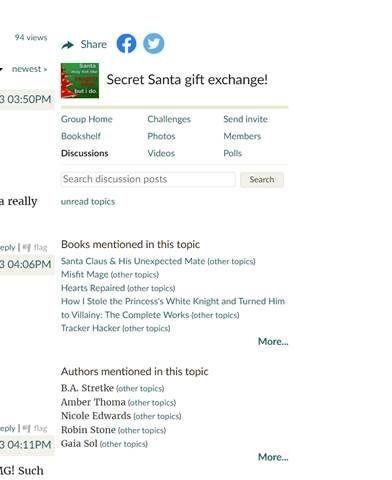
Click on "Books mentioned in this topic" and you will get a complete list without having to search through the posts.
Cadiva wrote: "Heather K (dentist in my spare time) wrote: "What's your name on Elfster?.."
Don't worry H, I've sent one over already so they've had at least one gift. Hopefully they'll either add some more chea..."
Ahhh, got it thanks!!
Don't worry H, I've sent one over already so they've had at least one gift. Hopefully they'll either add some more chea..."
Ahhh, got it thanks!!
Heather K (dentist in my spare time) wrote: "Cadiva wrote: "Heather K (dentist in my spare time) wrote: "What's your name on Elfster?.."
Don't worry H, I've sent one over already so they've had at least one gift. Hopefully they'll either add..."
I have your match's email address, if you need! Just PM me
Don't worry H, I've sent one over already so they've had at least one gift. Hopefully they'll either add..."
I have your match's email address, if you need! Just PM me
 Dumbledore11214 wrote: "Both lol. I use both, but I am of course now gifting to two people as well :)"
Dumbledore11214 wrote: "Both lol. I use both, but I am of course now gifting to two people as well :)"Wow, impressive! I would need to embrace *trying* to tackle spreadsheets for such a feat. I love lists but can't seem to figure out excel.
 M'rella wrote: "Don't forget, GR has an incredibly useful feature to keep track of all the gifts.
M'rella wrote: "Don't forget, GR has an incredibly useful feature to keep track of all the gifts.Go to Show us your goodies and look to the right.
Click on "Books mentioned in this topic" and you will get a ..."
Very cool!! Thanks for sharing!
 Hi, I'm new, so, I have a question. From the wish list, should I buy all the e-books for someone else or choose an option to give as a gift?
Hi, I'm new, so, I have a question. From the wish list, should I buy all the e-books for someone else or choose an option to give as a gift?
 Alejandra wrote: "Hi, I'm new, so, I have a question. From the wish list, should I buy all the e-books for someone else or choose an option to give as a gift?"
Alejandra wrote: "Hi, I'm new, so, I have a question. From the wish list, should I buy all the e-books for someone else or choose an option to give as a gift?"Well the limit is $20 what I do is buy 4 or 5 You don't have to buy them all. I hope that helps
 @Heather - will do if I don't hear back.
@Heather - will do if I don't hear back.Alejandra wrote: "Hi, I'm new, so, I have a question. From the wish list, should I buy all the e-books for someone else or choose an option to give as a gift?"
Thats right, you use the "Purchase as Gift" button and you'll get the option to add your match's email address. They'll then be sent an email from Amazon telling them they've received a gift and how to redeem the ebook.
You don’t have to buy all if them, however there's a "limit" of $20 as a guideline.
 I'm trying to get books on Smashwords for my person. Smashwords has that "give as gift-enter email" thing. I entered my person's email, and now smashwords is saying that the books are not licenced to give as gifts. What do I do?
I'm trying to get books on Smashwords for my person. Smashwords has that "give as gift-enter email" thing. I entered my person's email, and now smashwords is saying that the books are not licenced to give as gifts. What do I do?
 Ay wrote: "I'm trying to get books on Smashwords for my person. Smashwords has that "give as gift-enter email" thing. I entered my person's email, and now smashwords is saying that the books are not licenced ..."
Ay wrote: "I'm trying to get books on Smashwords for my person. Smashwords has that "give as gift-enter email" thing. I entered my person's email, and now smashwords is saying that the books are not licenced ..."I can't say I remember that happening to me before
Have you tried going out and then trying again. Sometimes Smashwords can be a little temperamental
 Relly wrote: "Ay wrote: "I'm trying to get books on Smashwords for my person. Smashwords has that "give as gift-enter email" thing. I entered my person's email, and now smashwords is saying that the books are no..."
Relly wrote: "Ay wrote: "I'm trying to get books on Smashwords for my person. Smashwords has that "give as gift-enter email" thing. I entered my person's email, and now smashwords is saying that the books are no..."I will try again.
Nadine Bookaholic wrote: "when gifting with Smashwords do we have the option of using an elf name like we do with Amazon?"
You have to change your profile name there, but then it works like a charm! Can take a few minutes, though.
You have to change your profile name there, but then it works like a charm! Can take a few minutes, though.
 Heather K (dentist in my spare time) wrote: "Nadine Bookaholic wrote: "when gifting with Smashwords do we have the option of using an elf name like we do with Amazon?"
Heather K (dentist in my spare time) wrote: "Nadine Bookaholic wrote: "when gifting with Smashwords do we have the option of using an elf name like we do with Amazon?"You have to change your profile name there, but then it works like a char..."
Thank you!
 Sorry, I have another question:
Sorry, I have another question: What happens if the person I bought the e-book for doesn't redeem it?
 Alejandra wrote: "Sorry, I have another question:
Alejandra wrote: "Sorry, I have another question: What happens if the person I bought the e-book for doesn't redeem it?"
If on Amazon, go to your Digital Orders, find the one that's unredeemed and click on Manage. You can then revoke it and get your money back, or send it to someone else, I believe.
If on Smashwords, I think you're SOL.
This topic has been frozen by the moderator. No new comments can be posted.





https://www.elfster.com/gift-exchange...