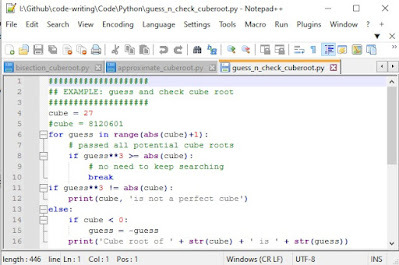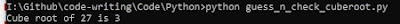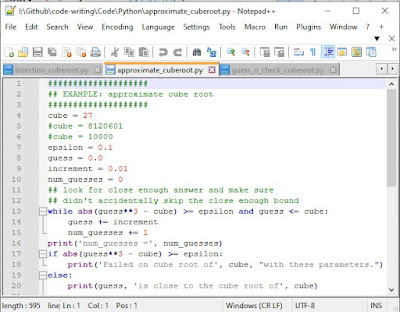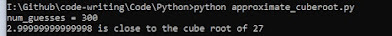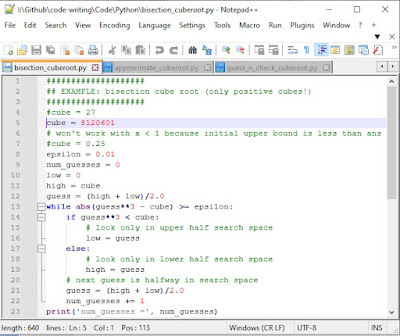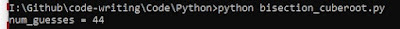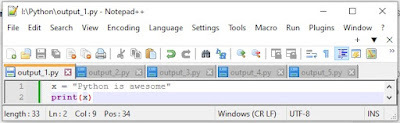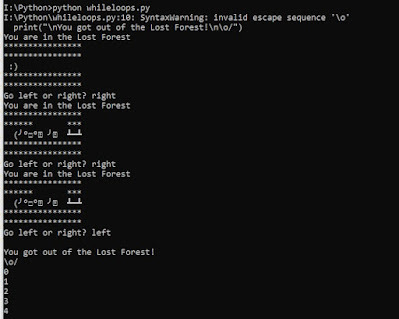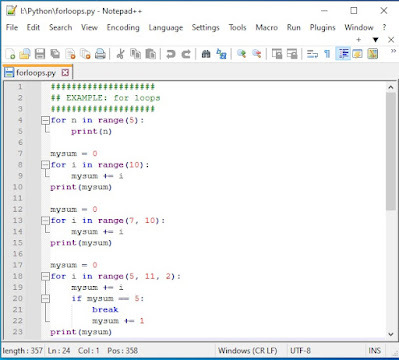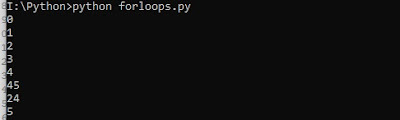Rajat K.'s Blog
March 25, 2024
Understanding React's Virtual DOM
In the world of web development, React.js has emerged as a popular JavaScript library for building user interfaces. One of its key features that often gets mentioned is the Virtual DOM. But what exactly is the Virtual DOM, and why is it important? Let’s dive in and explore.
What is the Virtual DOM?Imagine you're building a house. You start with a blueprint, which outlines how the house should look. In web development, HTML serves as the blueprint for our web pages. Now, when you build a house, you don’t start by constructing each brick individually. Instead, you might make a rough sketch or a model to plan out the structure. This model is like the Virtual DOM in React.
So, the Virtual DOM is like a lightweight copy of the real DOM (Document Object Model), which is the browser’s internal representation of the HTML elements on a webpage. React creates and maintains this Virtual DOM to keep track of the changes in the UI.
How Does it Work?When you make changes to your React app, such as updating state or props, React doesn’t immediately manipulate the real DOM. Instead, it first updates the Virtual DOM. React then compares this updated Virtual DOM with the previous one to identify the changes that need to be made.
Once React knows which parts of the DOM need updating, it makes only those specific changes in the real DOM. This process is much more efficient than directly manipulating the entire DOM whenever a change occurs.
Why Does it Matter?The Virtual DOM offers several benefits:
Performance: By minimizing the number of changes made to the real DOM, React improves the performance of your application. This becomes especially important as your app grows in size and complexity.
Reusability: React components are reusable pieces of UI. The Virtual DOM allows React to efficiently update these components without affecting unrelated parts of the UI.
Developer Experience: Working with the Virtual DOM simplifies the development process. Developers can focus on writing code without worrying too much about optimizing DOM manipulation.
ConclusionIn summary, the Virtual DOM is a fundamental concept in React.js that helps optimize the performance and efficiency of web applications. By understanding how it works and its benefits, you can leverage React's full potential to build responsive and dynamic user interfaces.
So, the next time you hear about the Virtual DOM, remember it’s like a behind-the-scenes assistant, helping React efficiently manage the updates to your web application.
Exploring JavaScript Versions: ES6 and Before
JavaScript is like a toolbox filled with different tools that help developers build amazing things on the web. Just like any other tool, JavaScript gets updated and improved over time to make it even more powerful and easier to use. In this article, we'll take a look at two important versions of JavaScript: ES6 (also known as ECMAScript 2015) and the versions before it.
Before ES6: The Basics
Before ES6 came along, JavaScript was still awesome, but it had some quirks that developers had to work around. Here are a few things you should know about JavaScript before ES6:
Var Declarations: In the old days, developers used the var keyword to declare variables. It worked fine, but sometimes it caused unexpected issues because of its behavior called hoisting.
Functions: Functions were declared using the function keyword. They did their job, but they weren't as flexible or easy to write as they are now.
No Block Scoping: Variables declared with var weren't limited to the block they were defined in. This could sometimes lead to confusion and bugs in larger programs.
String Concatenation: To combine strings, developers had to use the + operator. It got the job done, but it wasn't very elegant.
Enter ES6: The Game Changer
Then came ES6, and it revolutionized JavaScript by introducing new features that made developers' lives easier. Here are some highlights of ES6:
let and const Declarations: ES6 introduced let and const for declaring variables. These keywords make code more predictable and easier to understand because they respect block scope.
Arrow Functions: Arrow functions provide a more concise syntax for writing functions. They're especially handy for short, one-line functions.
Template Literals: ES6 introduced template literals, which allow you to embed expressions inside strings using ${}. This makes string manipulation much cleaner and easier.
Destructuring Assignment: This feature allows you to extract values from arrays or objects and assign them to variables in a single line of code. It's a real time-saver!
Classes: ES6 brought class syntax to JavaScript, making it easier to create and manage object-oriented code.
Why Upgrade to ES6?
Upgrading to ES6 is like getting a shiny new set of tools for your JavaScript toolbox. Here's why you should consider making the switch:
Simpler Code: ES6 features help you write cleaner, more concise code that's easier to understand.
Fewer Bugs: ES6's block scoping and const declarations can help prevent common bugs and errors.
Better Compatibility: As ES6 becomes more widely adopted, using its features ensures your code will work well with modern browsers and tools.
Conclusion:
JavaScript has evolved a lot over the years, and ES6 represents a big leap forward in making the language more powerful and developer-friendly. By embracing ES6 features, you can write better code faster and with fewer headaches. So why not give it a try? Your future self will thank you for it!
Title: Understanding Conditional Statements in JavaScript
In the world of programming, conditional statements play a pivotal role in controlling the flow of our code. They allow us to make decisions based on certain conditions, enabling our programs to execute different actions depending on the situation. In JavaScript, a versatile and widely-used programming language for web development, conditional statements are fundamental constructs that every developer should master. In this article, we'll explore the basics of conditional statements in JavaScript and how they can be effectively used in your code.
What are Conditional Statements?Conditional statements, also known as control structures, are programming constructs that allow us to execute different blocks of code based on certain conditions. They enable our programs to behave dynamically, responding to varying inputs and situations.
Types of Conditional Statements in JavaScriptJavaScript offers several types of conditional statements:
if Statement: The if statement is perhaps the most fundamental conditional statement. It allows us to execute a block of code if a specified condition is true.
javascif (condition) { // Code block to be executed if the condition is true}if...else Statement: With the if...else statement, we can execute one block of code if the condition is true and another block if the condition is false.
javascriif (condition) { // Code block to be executed if the condition is true} else { // Code block to be executed if the condition is false}else if Statement: When dealing with multiple conditions, we can use the else if statement to specify additional conditions to test if the previous conditions are false.
javasif (condition1) { // Code block to be executed if condition1 is true} else if (condition2) { // Code block to be executed if condition2 is true} else { // Code block to be executed if all conditions are false}Switch Statement: The switch statement provides a way to execute different code blocks based on various conditions.
jaswitch (expression) { case value1: // Code block to be executed if expression equals value1 break; case value2: // Code block to be executed if expression equals value2 break; default: // Code block to be executed if expression doesn't match any case}Example: Using Conditional Statements in JavaScriptLet's consider a simple example of using conditional statements to determine whether a number is positive, negative, or zero:
let num = 10;if (num > 0) { console.log("The number is positive");} else if (num < 0) { console.log("The number is negative");} else { console.log("The number is zero");}ConclusionConditional statements are powerful tools in JavaScript programming, allowing us to create dynamic and responsive code. By mastering these constructs, you can write more robust and flexible programs that adapt to various scenarios. Practice using conditional statements in your code, and you'll soon become proficient in controlling the flow of your JavaScript applications.
December 26, 2023
Multiplication through Variables
December 25, 2023
Python - Cube Root
December 24, 2023
Python-Global Variable
Global Variables
Variables that are created outside of a function (as in all of the examples above) are known as global variables.
Global variables can be used by everyone, both inside of functions and outside.
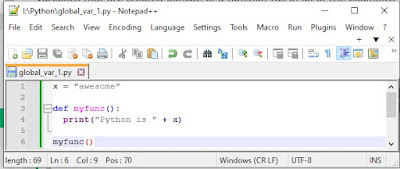

If you create a variable with the same name inside a function, this variable will be local, and can only be used inside the function. The global variable with the same name will remain as it was, global and with the original value.
Example
Create a variable inside a function, with the same name as the global variable

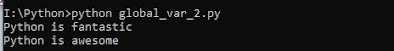
The global Keyword
Normally, when you create a variable inside a function, that variable is local, and can only be used inside that function.
To create a global variable inside a function, you can use the global keyword.
ExampleIf you use the global keyword, the variable belongs to the global scope:


Also, use the global keyword if you want to change a global variable inside a function.
Example
To change the value of a global variable inside a function, refer to the variable by using the global keyword: