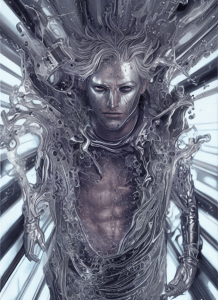Silvi Simberg's Blog
February 5, 2023
Solving Problems instead of Solutions.
What is the first thing we all tend to do when a friend or family member dares to complain about some problems?
SLAM! We offer an expert, rational solution, and pat ourselves on our backs for being in the position of not-emotionally-involved. No stakes for personal bias grants us the privilege of good old objectivity.
“Wow, thanks, I’ll try that right away!”
Yeah right.
While it occasionally works out this way, usually that conversation will head in another direction. Seething and condensation might be involved.
Band-aid life-cycleBecause that slam was a slap. You expertly jerked your knee and slapped a band-aid on an annoying, smelly, gushy leak.
And what’s the problem with that?
Well, even if the person takes your expert advice in good faith and tries his or her best to follow the program… After a while, that band-aid of a solution tends to peel off… But why?
Because we don’t really go through with solutions unless we believe we were the ones to think about it? I mean, that’s what Dale Carnegie taught us, isn’t it?
I have a different theory, Mr President. And it is inspired by, of all things, the design process.
The simple reason why that band-aid keeps falling off is that you most likely misdiagnosed the problem.
Alright.
Let’s change the pose now. Sometimes you give advice, and sometimes someone else gives it to you.
How does it make you feel?The reason someone offering you a solution stings you and makes you feel stupid (and usually the solution offered sounds stupidly obvious, like, duh?) and makes you respond like an ingrate brat is… They got the problem wrong. And more importantly, it confuses you as you started speaking with a very different course of behaviour in mind.
Now, these interactions tend to get so heated that both parties exit it feeling like an ass. So, we keep missing the reason why it all feels so wrong and irritating.
Problem Stack ProblemYes, there is a problem in offering a solution to someone that is complaining. A big, glaring, multi-faceted problem. The problem is that the solution is not solving the problem, but stacking another problem on top of the problem you originally had.
It’s like an extra chore: you need to take out the trash, but also knocked the water pipes broken, and now, smudgy smelly water laced with long old greasy hair is now dripping under your sink cupboard. Let that sink in.
Instead of solving that problem, you’re now stuck solving the problem of a relationship in jeopardy because you have a problem with the medicine you were prescribed. And the biggest issue here might not be the medicine brr se (we might occasionally get the right medicine) – but the horror lies in Dr Fix-it having seen it fit to skip the most crucial step in the process: the Diagnosis.
I am writing all this in the spirit of eureka.I believe my realization, discovery will help you, me, and the whole world (yeah right) avoid making problems worse for yourself, your friends, and your family – on either side, the complainer or the one being complained to.
You’ve likely seen the video of a man and a woman sitting in the living room, the woman has a nail in her head and is complaining about the pain. The man then suggests she should remove the nail (she’d die if she did that, tho, no?), and she’s like no and keeps complaining about the headache.
Problems are complicated by design.So, if you happen to be in the role of the listener ever again, try THIS instead of prescribing advice: help the person unpack and understand their experience. Rephrase their experience seventeen times if you must – but DO NOT PRESCRIBE A SOLUTION. It’s the wrong thing to do!
Likewise, to make sure you get the help you are looking for – if you ever happen to need to complain to someone, before you begin, you may alert them: can you help me understand my experience? (or problem)
In that light, by offering a solution instead of vetting the problem, you’re basically pulling a strawman. High chance.
I need to vent.It seems to me that we were led to believe we need to “vent” or love to complain just for the sake of it. I don’t believe that anymore.
I believe we talk (or write) to reflect. It is a critical human-social function. We try to make sense of our experience – and often someone else’s perspective will paint a more comprehensive image of the experience – more importantly, it can highlight a possible problem within that experience with a better degree of clarity.
In many abstract cases, when the experience makes sense and the problem is thoroughly identified, a solution will never have to be prescribed by someone else and any advice won’t have to be spelt out.
Any time you ask, “what should I do” – might indicate that you don’t really understand your problem. It’s a sign of confusion. And there’s a good chance that someone else wouldn’t know what to do either – as, naturally, they can’t know more about your problem than you do – not until you’ve thoroughly unpacked it between the two of you, anwyay.
Anyway!
Good morning,
The post Solving Problems instead of Solutions. first appeared on Silvi Simberg.
January 17, 2023
Writing a science fiction novel – software and techniques
Hi, today I share my experience with software/techniques for the writing part and general managing of my science fiction novel project.
Cold Writing– The whole post-it notes thing that I experimented with while working on the first volume didn’t go in a helpful direction. I ended up discarding most of the notes and wrote new material within the chapters anyway. In the end – the post-it notes just cluttered up the space.
– Cold notebooks are something that I have done for a long time. Ever since I started writing long form (~15 years ago). But for Eysin it won’t work either because sometimes I need to add a segment of text between segments that I already finished.
So, because every idea I get for the ongoing volume needs to go directly where I see it fit in the work that’s already going on – notes on the phone or paper are not a great tool as they just tend to get lost and forgotten.
Digital Solutions+ I went through several tools and techniques until I found what worked for me: Google Drive. I start a new folder for the novel and start each chapter in a separate doc. The chapters that I still work on are open in the browser. This way, I have quick access when a random-fitting thought attacks me.
Google Drive works for me because sometimes I get some idea at 2 AM or otherwise away from the computer. Then I open the appropriate chapter file in drive and type it up on my phone. Not very comfortable, but better than losing the ideas 
I need to be able to do it this way because when I don’t add new segments and ideas to the exact location in the story where they need to be – they would just get lost and forgotten.
And even though often I will end up deleting those whimsical ideas (there’s a phase in writing where I become the Brutal Remover Monster with the philosophy of Via Negativa), some of these ideas are so great they change the whole story.
So, there it is – Google Drive has created a wonderful tool for writers – and it even has a Grammarly plug-in.
Editing– I tried the Hemingway app. Unfortunately, that program messed too much with my style and groove, so I stopped using it.
+ I use the free Grammarly version – to catch silly mistakes. Mr Simberg proofreads and catches a few as well. I’m going to proof-read from start to finish once I’m done with all chapters. This time I might also get a Grammarly subscription and see if it improves that tedious process 
Currently, I am working on the second volume for Eysin “Uncharted Consequences of Borrowed Desire”. The chapters that I’ve finished working on (for the first round) can be found on my website.
Should you give it a go, please do comment when you find stupid and unintelligible sentences, X)
Find more information about my internet presence in the About section.
The post Writing a science fiction novel – software and techniques first appeared on Silvi Simberg.
November 6, 2022
Bogmaiden
Combined a photo of birthday flowers and the face of another random generation, kept tweaking and taking small elements from various generations until arrived at this – added some smoke and there it is.
Text prompt: head and shoulders portrait, 8k resolution concept art portrait by Greg Rutkowski, Artgerm, WLOP, Alphonse Mucha dynamic lighting hyperdetailed intricately detailed Splash art trending on Artstation triadic colours Unreal Engine 5 volumetric lighting
Seed: Random
Filter: Euler_A
Below here is an earlier version which I quite liked, too:
The post Bogmaiden first appeared on Silvi Simberg.November 5, 2022
Seeress
Started going to this direction while a seeming mistake happened to another creation starting from the OT (original thumbnail) – started experimenting with masking out different elements from new generations to arrive at a better result. Also used post-processing since the head became hilariously long.
Text prompt: head and shoulders portrait, 8k resolution concept art portrait by Greg Rutkowski, Artgerm, WLOP, Alphonse Mucha dynamic lighting hyperdetailed intricately detailed Splash art trending on Artstation triadic colours Unreal Engine 5 volumetric lighting
Seed: Random
Filter: Euler_A
The post Seeress first appeared on Silvi Simberg.November 4, 2022
Using a tablet as an extra screen with touch/pen features
I can finally use my Samsung Galaxy Tab S3 as an extra screen with insane pen sensitivity! This is something I was looking to do back when I bought the tablet – but back then this wasn’t really an option – not even if you mess around in “deep settings” and download some questionable editing files. Just a simple app (you’ll also need to install the driver of the app into the computer you intend to use for it, too).
If you have an old tablet lying around and could use an extra (touch) screen on your PC or laptop, you can try this app:
https://play.google.com/store/apps/details?id=com.kelocube.mirrorclient
You connect your tablet to your PC over a USB cable and there you have it! There’s also a wireless situation possible, but I imagine the lag would be unacceptable for drawing – although it would be nice to use the computer over a distance, operating with the tablet, instead… Might try it out later – just don’t really want to switch from cable internet to wireless (just seems more reliable, safe).
The app costs, but that ~10eur seems worth it to me, as I can upgrade something that I hardly used into an effective “budget wacom” – a graphics screen with an insanely precise pen and a sharp picture!
It does work over Krita (need to have Windows Ink enabled over the settings) – so, this will make tweaking the Stable Diffusion generations even more fun!
And here’s another Stable Diffusion-assisted cute lady for a good measure:
The post Using a tablet as an extra screen with touch/pen features first appeared on Silvi Simberg.Valkyrie
Generated this out of the same thumb image that I used for the first one done in nightcafe. This one, however, is done over krita, used coloring and then generated tens and tens of versions – this one is the winner.
Text prompt: head and shoulders portrait, 8k resolution concept art portrait by Greg Rutkowski, Artgerm, WLOP, Alphonse Mucha dynamic lighting hyperdetailed intricately detailed Splash art trending on Artstation triadic colours Unreal Engine 5 volumetric lighting
Seed: Random
Filter: Euler_A
The post Valkyrie first appeared on Silvi Simberg.November 3, 2022
Stable Diffusion
I am going to instruct you on how you can create beautiful ai-generated or assisted images. We’ll be using the Stable Diffusion app for it.
NightcafeThe penniless version works only if you have a formidable enough computer, though – most importantly it needs to have an NVIDIA card. If you’re already filtered out by that and you’re not looking to upgrade your computer anytime soon, you still have the opportunity to use Stable Diffusion through Nightcafe website .
Nightcafe is it is where I made my first images as well, and it is a good enough platform to start learning. Nightcafe also can upscale your images should you generate something print-worthy! It comes with a free mode (you’ll get daily top-ups for points you need to generate the images with), but you can also buy a subscription if you like (starting with ~ 10 euros per month). Nightcafe is also brilliant because you can use it on your phone!
Bare BonesSo, if you have an NVIDIA card, the next step would be to get yourself graphics processing software. If you have Adobe Photoshop, might as well stick to that – if you don’t have it, there is an excellent open-source alternative for you, and I am using it as well – Krita – you can find the download link here.
If you don’t plan on retouching any of the images as precisely as these graphics processing programs allow you to, Stable Diffusion works perfectly fine in any internet browser as well. But you still need to install it on your computer to run it.
Time to apply some brain:First, get git and python installed, then pull this somewhere in your computer (e.g. desktop, documents, whatever)
Follow the installation guide on the AUTOMATIC1111 page, and get the necessary add-ons (checkpoint file) – I will not link here, since I can’t keep updating this page!
With this, you can use the diffuser in your browser (locally) – if you don’t want the option of editing with a brush on the go, stop here, but if you do…
For the Krita plug-in, you pull another git into the stable-diffusion-webui “extensions” folder:
https://github.com/Interpause/auto-sd...
Follow the installation guide – and if stuff shows up saying “unable to retrieve” or whatever, in Krita’s stable diffusion panel go to the Config tab and hit “restore defaults” to fix it 
Enjoy the toy!
Follow a selection of generated and retouched images in the spirit of Eysin and her comrades.
Artwork:The post Stable Diffusion first appeared on Silvi Simberg.
How to create beautiful ai-generated images for free!
Hi, for those of you who are new here, I am Silvi, and among other things, I am a professional graphics designer. In this blog post, I am going to instruct you how to create beautiful ai-generated or assisted images – possibly without spending a penny on it.
The penniless version works only if you have a formidable enough computer, though – most importantly it needs to have an NVIDIA card. If you’re already filtered out by that and you’re not looking to upgrade your computer anytime soon, you still have the opportunity to use Stable Diffusion through https://creator.nightcafe.studio/ – it is where I made my first images as well, and it is a good enough platform to start learning. Nightcafe also can upscale your images should you generate something print-worthy! It comes with a free mode (you’ll get daily top-ups for points that you need to generate the images with), but you can also buy some kind of subscription if you like (starting for ca 10 euro per month). Nightcafe is also brilliant because you can use it on your phone!
So, if you have an NVIDIA card, the next step would be to get yourself graphics processing software – if you already have photoshop, might as well stick to that – if you don’t (or are a sorry lad trying to get by with Affinity programs, which do not have the plugin (not yet, anyway)) – there is a good open source alternative for you, and I am using it as well – Krita.
For Krita, go here: https://krita.org/en/download/krita-desktop/
To get the Stable Diffusion plugin, follow the instructions here (I promise you will not have to enter a single line of “code” anywhere – just install and copy some files and folders to their designated locations): https://github.com/internationalTD/defuser
The post How to create beautiful ai-generated images for free! first appeared on Silvi Simberg.Warmask
Generated this out of another generation of a war helmet or mask which looked quite male. Added colors on the go in Krita. Did no further post-processing, although the neck does look uncomfortably thin. There were many other variants to this – but had to stop and pick at some point!
Text prompt: head and shoulders portrait, 8k resolution concept art portrait by Greg Rutkowski, Artgerm, WLOP, Alphonse Mucha dynamic lighting hyperdetailed intricately detailed Splash art trending on Artstation triadic colours Unreal Engine 5 volumetric lighting
Seed: Random
Filter: Euler_A
The post Warmask first appeared on Silvi Simberg.November 2, 2022
Shieldmaiden
Combined one generated lady face from another generated work with a texture from the internet (had something lying around in the folders). Created many variants of this – picked this particular one due to the charming freckles.
Text prompt: head and shoulders portrait, 8k resolution concept art portrait by Greg Rutkowski, Artgerm, WLOP, Alphonse Mucha dynamic lighting hyperdetailed intricately detailed Splash art trending on Artstation triadic colours Unreal Engine 5 volumetric lighting
Seed: Random
Filter: Euler_A
The post Shieldmaiden first appeared on Silvi Simberg.Silvi Simberg's Blog
- Silvi Simberg's profile
- 4 followers