Jan Christensen's Blog
November 20, 2020
Death at Paradise Beach
No one at the Sea Breeze Condominiums liked Barry Everhart. But when condo manager, 39-year old Luna Dearborn, finds him bludgeoned to death in the Texas coastal seagrass, the police seem to believe she’s a prime suspect. She quickly hires a shrewd, intriguing lawyer named Casper.The next day her mother and hippie grandmother arrive from Minnesota in a vintage VW bus for a planned visit. Further complicating her life, she’s met a new man who’s igniting some feelings she’s not sure are reliable.Between entertaining her quirky relatives, answering more police questions, and coping with a surprise visitor, Luna has less time to chill out on the condo’s roof garden and laze on the beach while her assistant manager takes charge. When he’s attacked and ends up as a suspect, Luna realizes that she needs to prove someone else is the killer. But there are more shocking surprises in store for her. Will she be able to prevent more deaths, including her own?
June 28, 2020
January 24, 2020
Haunting Dreams
Private Eye Paula Mitchell’s latest case is so bizarre, she’s not sure it will ever be solved.
Why would anyone shoot a chef in the leg? Was his cooking that bad? Rhode Island PI, Paula Mitchell, is hired to find out, but before she starts, another cook is shot in the opposite leg. The plot is now as thick as New England clam chowder.
Paula’s list of suspects climbs as she interviews witnesses and other folks who are connected to the cooks. Is an old crime becoming hot again? Are the victims and the other case connected? It all takes an ugly turn when Paula herself is threatened. As the stakes get higher and higher, Paula races to find out the secrets that will solve everything.
Fourth in Paula, PI, series
January 23, 2020
Paula’s Elephant
IN THIS LONG SHORT STORY, Private Eye Paula Mitchell, bored, reluctantly takes on a new client. Then someone shows up murdered, eliminating her boredom. Now she must rework the case.
May 31, 2019
HOW TO HANDLE YOUR EMAIL INBOX
TIME MANAGEMENT: This week I have suggestions for being in charge of your email inbox.
I planned to put this up yesterday, but we had an electrical outage for most of the day, and I never got to it. So, a day late, here are my tips:
First thing you need to be able to do is know some tricks for using your email program. You should make folders or boxes (depending on your program’s terminology) and get your program to automatically filter incoming emails into those folders/boxes. If you don’t know how, I suggest you search in your browser for your particular program and follow those directions. For example, I made folders for different groups: for family members and friends, for news articles, and one for personal emails I plan to answer another day. I also make sub-folders for “keep” or things like people’s names, business names, etc. This leaves me with just a handful of emails in my main inbox. I quickly get rid of spam and other things I sometimes look at but don’t want to bother with right then, knowing they will show up over and over again, such as catalogs and newsletters with book sales. After doing those two steps, I am left with just a few things to handle, and that usually won’t take long. Then I go to each group and am able to read the emails in the order they came in and answer the ones I want to easily by simply hitting reply (as opposed to getting digests where you have to go through hoops to answer just one email). I also put the very few emails I want to keep for reference in subfolders in their categories. Next I check on other folders to find new emails and do whatever I want with them.
My goal is to have only a few left in my main inbox and none in my folders when I go to bed (zero would be even better, but some things just have to be handled later). And all my groups caught up, and one or two personal emails (I have a separate folder for “personal emails”) answered each day. Not saying I always reach that goal, but it helps more than not having any plan at all.
Anyone have other tips?
May 15, 2019
Thursday Time Management Tip: Have a pile of paper needi...
Thursday Time Management Tip: Have a pile of paper needing attention? Every morning, pick one piece of it (no need to look through the pile, just grab something) and determine to deal with it that day.
[image error]
Some papers will need a few days to resolve an issue—phone calls, emails, etc. Keep working on that paper until you are done. The next day after that, pick another one, and go! To get to the bottom of the pile, you have to deal with every paper that comes in every day. Best to do this as soon as you get the mail. Once in a great while, you will need to keep one for a period of time. Have a separate pile for those, and put the date it needs to be handled on your calendar. I hope this is helpful!
January 12, 2019
ANOTHER PAULA MITCHELL MYSTERY
Recently published long short story with series character PI, Paula Mitchell. Check it out!
January 4, 2019
ORGANIZED TO KILL
It’s bad enough to find a dead body. Even worse when it’s in your lover’s bed. In Organized to Kill, the fourth in the Tina Tales series, Tina and Hank become suspects in a bizarre murder.
But when another victim turns up burned beyond recognition the next night, the suspect pool widens. Are the two murders even connected? Hank’s background in federal and police procedure drives the investigation, and Tina’s organizational skills and psychological training help unearth clues. Fortunately, her poking around is sometimes accompanied by her Uncle Bob’s quirky commentary and Hank’s hot bod.
Tina is determined to find the reasons for both murders by talking to suspects, figuring out if the two crimes are connected, and if they are, how. Just when she thinks she has the answers, she finds another clue. But it might be too late and put her own, and Hank’s, life in danger.
Fourth in Tina Tales Series
June 27, 2017
THAT OLD BUGABOO, PROCRASTINATION
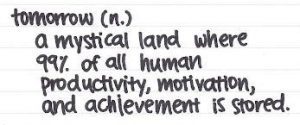
Who has never procrastinated? It’s not always a bad thing, but most often, it is. Here are some ideas on how to cope:
PROCRASTINATION CAUSES AND TIPS FOR OVERCOMING:
Overwhelm (break the task down into small parts)
Task is unpleasant (hold your nose and get it done—probably best to tackle the whole thing at one time, if you can)
Space is too disorganized (take 15 minutes a day to deal with it)
Perfectionism (learn to tell yourself “good enough” when something is good enough. Being perfect is impossible)
Difficulty making decisions (not making a decision is a decision to keep the status quo. Is that what you really want?)
HABITS TO OVERCOME PROCRASTINATION:
Do your most important task first every day when your resistance is lowest. Later, it has built up because you keep thinking about it and putting it off.
Check in with a friend on progress (perhaps you both have a similar problem; discuss what you’ve accomplished or not)
MAKE A PLAN:
Use the five-minute rule. Tell yourself you’ll only work for five minutes on whatever-it-is. You can do five minutes! Usually that will be enough to make you continue
Schedule your day, daily
Try to stick to your plan as much as possible, but don’t beat yourself up if you don’t get to everything every day
If you work at home, tell your family what your plan is and ask them to help you make it work
Learn how to get rid of distractions (that would be another post, but examples are to turn off electronic devices, close your browser, and shut the door to your office, if you have one
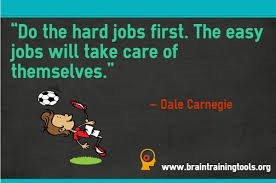
Here’s an example of my own plan:
DAY OF WEEK
TIME OF DAY
ACTIION
AMOUNT OF TIME
Monday
8:45
Exercise
10 min.
9 am
Current writing project
1 hour
10:30
Exercise
10 min
1:30
Marketing
1 hour
300
Exercise
10 min.
3:15
Housework
30 min
4:00
Marketing/social media
1 hour
7:00
Short story brainstorm
1 hour
8:30
Marketing
1 hour
Tuesday
8:45
Exercise
10 min.
9 am
Current writing project
1 hour
10:30
Exercise
10 min
1:30
Marketing
1 hour
3:00
Exercise
10 min.
3:15
Housework
30 min
4:00
Marketing/social media
1 hour
7:00
Short story brainstorm
1 hour
8:30
Marketing
1 hour
Wednesday
8:45
Exercise
10 min.
9 am
Current writing project
1 hour
10:30
Exercise
10 min.
1:30
Marketing
1 hour
Sorry about the wonky chart formatting. Can’t get rid of it, so it’s the best I can do. I think it’s good enough!
For more in-depth ideas, check out Dr. Patrick Keelan
Use action plans to achieve your resolutions in the New Year…and at any other time
And there’s Lifehack:
http://www.lifehack.org/articles/prod...
Procrastination is a problem for most of us at one time or another. Learn the reasons for yours and how best to deal with it. Good luck!
Save
Save
Save
Save
Save
Save
Save
Save
June 21, 2017
SETTING UP YOUR WINDOWS DESKTOP
Screen shot of my desktop will not load into this post. Tried about a dozen times; no go. Anyway:
Did you know you can:
Quickly change the size of your icons?
• Right click on an empty space on the Windows 10 desktop.
• Select “View.”
• Choose your size preference.
Place shortcut icons for documents, spreadsheets, and other files you’ve created onto your desktop?
• Click Start or go to File Manager.
• Choose Documents.
• Browse for the document or file you want to make a desktop shortcut.
• Right-click the name of the document, point to Send To, then click Desktop (Create shortcut).
• A shortcut for that document or file will then appear on your desktop.
You can put things in your Start Menu so that some programs will be quickly ready to go when you choose their icons?
• Go to your start menu.
• Pick anything there you want to be able to get quickly from your desktop.
• Choose pin to start menu. (I admit, this doesn’t always work for me, and I have no idea why. I think it mainly happens with programs that are not Windows programs.)
Do you know what the Task Manager can do for you and how to locate it?
• Right click on your icon toolbar.
• Choose Task Manager.
• Highlight a program you want to stop running because it hung up.
• Click on End Task.
Do you know how to uninstall programs you don’t use, especially those that do something annoying such as using pop-ups to tell you something “needed” to update them or whatever?
• Go to your Start menu.
• Type in Uninstall in the search bar.
• Pick the program you want to use. (I put an icon for this function up on my desktop so I don’t have to go through all this each time)
• Highlight the program you want to uninstall and allow the proram to do so.
Do you know that “right clicking” on things (icons, toolbars, the desktop itself) brings up menus that allow you to pick or change things so they’ll work better for you?
There are so many options, I suggest your try this yourself, especially when you want to do something in particular, but are not sure how to make it happen.
I hope this is helpful!
[image error]
Save
Save
Save
Save
Save
Save
Save
Save
Save
Save
Save
Save
Save



