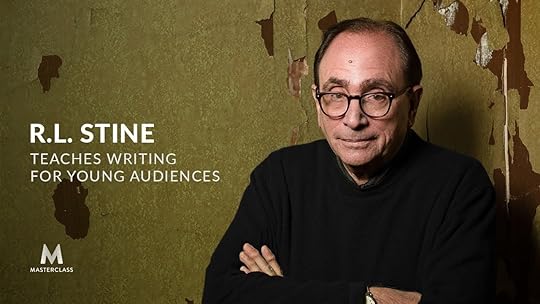Justin Swapp's Blog
June 24, 2023
Author and Novelist Website: Essential Elements for a Strong Online Presence
In the digital age, an author or novelist’s online presence is crucial for success. A professionally designed website serves as a hub for showcasing your work, engaging with readers, and promoting your brand. In this blog post, we’ll explore the essential elements that should be included in your author or novelist website to captivate visitors and enhance your online presence.
Engaging Homepage: Captivate Readers from the Start
a. Welcome Message: Craft a compelling welcome message introducing yourself as an author or novelist. Highlight your writing style, genre, and notable achievements to instantly grab readers’ attention.
b. Author Bio: Provide a concise and engaging author bio that showcases your background, writing journey, and literary accomplishments. Connect with readers on a personal level.
c. Featured Book(s): Display eye-catching book covers with brief descriptions and clear calls-to-action to learn more or make a purchase.
d. Newsletter Signup: Prominently display a signup form to encourage visitors to subscribe to your newsletter. Newsletters build a loyal reader base and keep them updated on new releases and exclusive content.
Showcase Your Books and Writing Portfolio: Attract Readers with Your Work
a. Book Covers: Display high-quality book cover images along with titles and publication dates. Link each cover to its respective book page or online retailer.
b. Compelling Book Descriptions: Write concise, compelling descriptions for each book. Capture the essence of your stories and appeal to potential readers.
c. Excerpts or Samples: Provide engaging excerpts or sample chapters to showcase your writing style and storytelling abilities. Encourage book purchases.
d. Reviews and Testimonials: Include positive reviews and testimonials from readers, critics, or influential figures in the literary world. Social proof enhances credibility and reader trust.
Author Blog: Engage Readers and Attract New Ones
a. Valuable Writing Tips and Advice: Share expertise and insights through valuable writing tips, advice, and resources. Establish yourself as an authority in your field to attract aspiring writers.
b. Behind-the-Scenes Content: Offer a glimpse into your writing process, inspirations, and research methods. Foster a personal connection with readers.
c. Author Interviews: Conduct interviews with other authors, literary professionals, or industry experts. Provide unique perspectives and diverse content.
d. Book Reviews and Recommendations: Share honest and thoughtful book reviews within your genre. Support fellow authors and help readers discover new books.
Events and News: Keep Readers Informed and Engaged
a. Events Calendar: Maintain an updated calendar of your upcoming appearances. Include dates, times, locations, and any special instructions or requirements.
b. News and Updates: Regularly share news about your writing career, such as book releases, awards, or media coverage. Keep readers engaged and excited about your work.
c. Social Media Integration: Integrate social media buttons or feeds into your website, allowing readers to follow you on platforms like Twitter, Facebook, and Instagram.
By incorporating these essential elements into your author or novelist website, you’ll create a strong online presence, attract readers, and effectively promote your work. Build an engaging website that showcases your talent and connects with your target audience, establishing yourself as a successful author or novelist in the digital landscape.
May 29, 2023
AI Revolutionizing Writing: How Artificial Intelligence Empowers Authors and Writers
 AI Revolutionizing Writing: How Artificial Intelligence Empowers Authors and Writers
AI Revolutionizing Writing: How Artificial Intelligence Empowers Authors and WritersIf you haven’t heard all the buzz about Artificial Intelligence (AI) and how it has the potential to impact the world, I’d like an invitation to the bubble you’re living in. It’s here, its powerful, and there is a lively, active debate as to whether or not AI is more helpful, or the proverbial beginning of the apocolypse.
For me, I think its more helpful than evil, and you’ve already been using it for years–only perhaps you didn’t realize it.
What is AI?Let’s start with a brief explanation of what AI is. According to Mirriam-Webster
Artificial Intelligence: noun
1: a branch of computer science dealing with the simulation of intelligent behavior in computers
2: the capability of a machine to imitate intelligent human behaviorIn laymans terms, AI is software (an app) that leverages machines to learn what we feed it, and it, in turn, does its best to automate and impliment what we tought it to do. Its designed to take the mundane from humans, and to speed things up, and drive efficiency. That doesn’t sound too evil, does it? Examples of AIIf you’ve landed on this page, odds are that you’re either a reader, or a writer. So, here’s a quick and dirty writerly example of AI.
The last time you finished the draft of a document the next step you likely took was to run the grammar and spell checker, right? Of course you did (I hope). You might not have thought of this at the time, but that was AI. The computer understood a set of grammar and spelling rules, and you clicked a button to activate a review of your document against those standards. It returned results in the form of highlighted text that might require your further consideration. This AI saved you the trouble of going line by line to edit the most basic writing dynamics to make your work presentable.
There are tons of other examples of AI in our daily lives, too, that you may have failed to consider. You might unlock your phone with facial recognition—that’s AI. AI is also behind your next Netflix recommendation, Apple’s Siri assistant, Amazon’s Alexa, and your Google maps navigation route.
AI has been here for some time, and we have been enjoying the convenience, and efficiencies it offers. So, why all the buzz?
Next Level AI, and AccessWhile AI has been around for some time, the common person’s access to it has been limited to the apps that companies created for us. The access you had in Google maps, for example, was limited to the directions and recommendations you were asking it to route for your specific trip.
Recently, though, this access has evolved significantly. You might even say that AI has recently gone mainstream. While there are many AI apps popping up regularly, the one you’ve probably heard the most about is ChatGPT. Why? We’ll, ChatGPT is a kind of universal AI that has a simple chat interface that we’re all familiar with. Its like Google in a chat box but with AI capabilites in its results, and responses. You simply ask it things, or instruct it to do things, and it creates it for you. This is a new level of open, broad AI access that regular people haven’t had until recently.
Now, access is one dynamic driving this buzz, but the capabilities of AI combined with that access is what’s gaining all the attention. The rate at which AI is improving on itself, or, “learning” from from what we feed it (what we ask it, what text examples we give it etc.) is so rapid that its capabilities are growing exponentially.
This is what’s driving the fear, and in one sense, some of its founded. It at leasts merits conversation as there are real questions arising from access to this technology. Mostly, this is rooted in the fear that AI will render humans useless for certain jobs, and therefore impact their livelihoods. This has come up recently with the WGA writer’s strike, and with Artists and Illustrators who have seen their work used via the internet to “train” AI to reproduce art like their own. There are ethics to consider here, for sure.
Then there is the Science Fiction trope of the Singularity – AI improving and evolving at such a rate that we lose control of it, and become subserviant to it. That’s a story for another day, though. Now, let’s talk abou what you came here for. We’re almost there.
The Value Chain and Work FlowIf you read the news, you’ll see that large corporations like Microsoft are investing billions of dollars in AI. Why? No company spends that kind of money on a whim.
Its common business practice to understand the value chain of company. Consider this graphic from Investopedia.
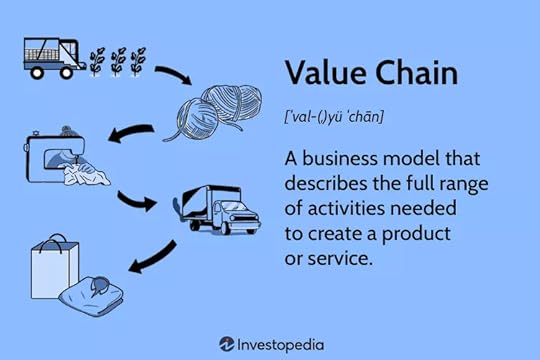
The value chain consists of the entities, efforts, and steps it takes to produce a product or a service for sale; from research and design to shipping and support, and the process by which a company evaluates the value of each of those steps, and the strategies around streamlining, absorbing, and driving efficiences in them.
In other words, if there is an efficiency to be gained by removing a step, or a partner, or acquiring a company in the value chain to reduce margins (costs), or to speed up the time to deliver products or services, then its of an interest to the company. This type of activity, at scale, would be one of the chief merits of AI from a business perspective.
For example, if AI tells Walmart how to ship products to each store in order to have enough stock on the shelves of an item so that it doesn’t miss a sale, but still only ships a truck the minimum amount of trips, then its finding the sweet spot for the cost (in the value chain) of rolling the trick vs keeping items in stock. Its finding the sweet spot for maximizing profits. That’s the punchline.
In today’s digital revolution, writers are entreprenurs, and they have to treat their work like a business. So, that said, let’s talk about work flow with that idea of the value chain in mind.
The Writer’s Work Flow as a Value ChainOkay, this has turned out to be a lengthy post. Hopefully you’ll see how this background might be useful to understanding AI, and now looking at it through the lens of an author, how your workflow is like a company’s value chain.
The more you zoom out, and consider where to create efficiencies – what you spend your time on, and how much – or said another way, where you offload, or outsource activities, vs spend your actual time, the more you maximize your output, and your success.
The simplest, high level, writer’s workflow I can think of is something like this:
Brainstorm -> Draft -> Edit -> Publish
Now, every writer has their own process, and it can vary wildly. To one writer, it might be the above, to another it might look something more like this:
Jot down ideas in Apple Notes -> Review Ideas to narrow down a list -> socialize ideas with my writer’s group -> Move ideas to a mind map -> develop the mind map and connect plot point relationships -> Decide on POV, setting, character, plot -> write an outline -> write a draft -> Write a second draft -> Share the 2nd draft with a developmental editor -> do line edits -> ship the draft to my editor -> Another draft -> share the draft with alpha / beta readers -> commission a cover artist -> decide on ebook formatting -> Print and trim size formatting -> Consider audiobook channel -> Source a narrator -> determine wide or KDP -> pricing strategy -> promotion strategy -> Marketing strategy -> hit publish
Yes, I went a little crazy in that last example, but that’s not unheard of. In the self-publishing world there is SO much on the author. He wears a lot of hats. So, when we think of the writer’s work flow like a value chain, and we pick that apart, we ask what could AI do to help either cut costs, streamline timelines, or give a humble indie author access to value chain/work flow items he couldn’t afford before in order to increase the quality of the final product?
In spirit of that thought, here are a bunch of ideas for authors to use AI to improve their workflows, or the outputs from their work flows.
Ideas to Revolutionize your Writing Work Flow with AIBecause writing is a creative art, there are really two dynamics by which we could frame this up. You can consume, and you can produce. The consumption consists of the creative process, and the things you do in order to drive that creativity. The production part is the mechanical steps you go through to produce, evolve, and ship the work to your customers and fans.
Here are some ideas to improve your work flow and value chain with AI.
Consume(Partner with and Absorb AI’s Recommendations)Leverage AI to brainstorm ideas for your writingAsk AI to inform you about trends in writing, or the marketplacePartner with AI as a muse – bounce ideas off itAsk AI to give examples of the “voice” you’re going for (what it sounds like, and how to write like that)Instruct AI to describe things that you are struggling to articulate (diction, setting etc)Ask AI what a character like yours would do in a situation like the one you put them inUse AI to overcome writers blockHave AI research aspects of your story for you, and point you to more resourcesFact check details in your story with AI (might merit double checking for accuracy)Ask AI to give your most effective KDP KeywordsUse AI to flesh out your world buildingAsk AI to suggest improvements to any basic elements of your writing (Setting, Character, Dialogue, Time, Description, Levity, emotion, etc)Have AI improve your cliches, or to evolve them (metaphors etc)Ask AI to analyize your writing for reading level (and adjust for your target market)Ask AI to simplify your writing (remove ideas that are too abstract, and hard to read)Have AI check for plagarism risks in your writingAsk AI to check for overly used or repeated words in your writing (to edit them out or develop the text)Have AI help you connect the dots or the relationship between various dynamics in your story, or your writingLeverage AI to present you with frameworks for how things work, or for you to shape how you think of various dynamics in your storyGenerate ideas for blog posts and articles (if you blog)If you’re a script writer, you can ask AI to write the blocking for youLeverage AI to write speeches and letters for your characters within the context of the storyAsk AI to summarize videos or articles for you into bite-sized bitsAsk AI to create various versions and styles of text you submit for you to compare and contrastUse AI to feed you daily news updates on various topicsLeverage AI to help you explore themes in your bookProduce(Use and Evolve AI’s Output)Tell AI to give you book title, or chapter title suggestionsUse AI to produce book cover artHave AI create chapter header artAsk AI to create character artAI can create book ornaments for youInstruct AI to create marketing (art) materials for you to use on social mediaGet AI to make a Fantasy Map for your bookUse AI to plot the beats of a sceneAsk AI to suggest twists in your storylineHave AI write the first draft of a query letter, or other communique on your writing/networking journeyTell AI to write the first draft of your book blurb, jacket copy, marketing copySpeaking of blurb, ask AI to create the short and the long version of the blurb (different outlets want different versions)Use AI to produce characters (character traits and details)Leverage AI as a plot generatorAsk AI to proofread your writingGet AI to produce an outline for your novel, or sceneHave AI spell and grammar check your writingHave AI put together a writing schedule for youAsk AI to produce a marketing plan for youHave AI identify contests for you to submit your writing toAsk AI to find agents looking for submissions for your kind of bookLeverage AI to create text and copy for your landing page, or other product pages (depending on where you publish your book)Ask AI to generate SEO friendly content ideas and outlinesHave AI draft one of your social media postsHave AI make a scene template for youAsk AI to transcribe an audio clip into textAI Tools for Writers and AuthorsThere are so many AI tools now that this will never be exhaustive. That said, here are some AI programs by theme that you might find interesting:
TextJasper AIFraseWriterSonicCopy.AICopySmithScalenutWriterHypotenuse AIArticle ForgeRytrContentBot AIChatGPTSudowriteQuillbotSassbookGrammarlyWordtuneAuthors.aiAI DungeonSoundEven LabsLovo.aiSynthesysMurfVoice Over by SpeechifyListnrPlay.htRespeecherSpeecheloSpeechmakerOtter.aiResemble.aiClipchampGraphics and ArtDALL·E 2MidjourneyStarryAILeap AIFotorCraiyonBing Image CreatorDreamStudiogetimg.aiRunwayWOMBO DreamShutterstockCanvaDeep Dream GeneratorNightCafeArtbreederPicsartCF Spark ArtJasper ArtStablecogPixrayProdiaLet’s EnhanceDeepAI VideoStudio.d-idPictorySynthesiaDeepbrain AISynthesysInVideoVeed.ioColossyanElai.ioSynths Video
October 21, 2020
Neil Gaiman Storytelling Masterclass Review

Neil Gaiman Teaches Storytelling Review
While this is the course that convinced me to get myself a Masterclass subscription for my birthday, this is actually my second Masterclass review. You can read my first review of R.L. Stein here.
There’s something about Neil Gaiman, something more than his wonderful accent, or his unique analogies, or that he’s a pleasure to listen to. He’s inviting. Yeah, maybe that’s what it is. He just has a way about him, and how he teaches thats, well, “lovely.”
More Than What I Thought
To be honest, when I saw how many writing, or writing-related Masterclasses there were–part of the initial appeal to me–I wondered if they would be repetitive. I’m happy to report, that as far as these first two Masterclasses go, they weren’t really repetitive at all.
Each course is as much about the writer, in a way, than it is about the craft of writing, or storytelling, in this case. Neil Gaiman’s personality and experiences are woven into the thread of his teaching, not only in his way of presenting, but in the content itself. For example, imagine my surprise when he was going along teaching, and suddenly, he went into comics! He shared experiences about drawing, and inking, and even how to approach setting up the panels from a storytelling perspective. Fascinating!
Neil’s Approach
Gaiman covers a lot of ground in his course. He starts out by covering topics as abstract and subjective as truth, and author voice, and where ideas come from, and then gets into the mechanics of writing with topics like developing the story, dialouge, and character. All helpful, and delivered with sage wisdom, and colorful analogies.
Case Studies
While R.L. Stein read some of his own work in his Masterclass, it seemed as though Neil Gaiman infused a little more of it in his. That’s probably just my perception, but I acutally walked way feeling like I had read a few of Neil’s stories that I was unfamiliar with. It was not only great learning his experiences, but enjoyable to experience it from the master, too.
Tools
Like the other Masterclasses I’ve seen so far, the instructor includes a class workbook (PDF). This includes instructions, recommended reading, writing exercises, and a narrative that follows along with the class. Another great resource beyond just the videos.
Recommendation
Check out the trailer above. I don’t know how you could listen to Neil and not want to hear more. Perhaps you showed up for the accent, and soon found yourself transfixed by his narration, or maybe you hung out because you knew he was a highly regarded master storyteller, and you were bound to pick something up. For me it was the whole concoction. There was a little magic in all of it that had me spellbound. I ripped through his whole class in a day or so, almost without noticing any time had passed. It was like I woke up from a dream, and I wanted to crawl back under the covers and fall asleep again.
Check it out. You won’t regret it.
October 17, 2020
Love and Monsters Movie Reivew

Love and Monsters Out of Nowhere
I was catching up on the latest cinema news on Grace’s Beyond the Trailer Youtube channel this weekend when I was intrigued to see her review of a show I had never even heard of–Love and Monsters. Based on her positive review, I found the movie on Vudu video on demand, and my youngest son and I settled in to check out this unexpected adventure.
Love and Monster Synopsis
Seven years after the Monsterpocalypse, Joel Dawson (Dylan O’Brien), along with the rest of humanity, has been living underground ever since giant creatures took control of the land. After reconnecting over radio with his high school girlfriend Aimee (Jessica Henwick), who is now 80 miles away at a coastal colony, Joel begins to fall for her again. As Joel realizes that there’s nothing left for him underground, he decides against all logic to venture out to Aimee, despite all the dangerous monsters that stand in his way. The fun-filled and action-packed adventure also stars Michael Rooker and Ariana Greenblatt.
Just What the Title Says
The movie is a popcorn movie, but not in a bad way. Dylan O’Brien and Jessica Henwick do a commendable job with what ended up being a solid script. They even created believable chemistry, and a little bit of tension at the right times. This is no masterpiece, by any means, but it was fun, and except for a little inuendo here and there at the beginning as they set up the “love” plot, family friendly with a good message about the importance of family and friends.
There’s adventure as O’Brien’s character grows tired of his role, and cirucmstances. When he and his old flame reconnect after many apocolyptic years apart, he has the motivation to go on an adventure, and seek her and their former relationship out.
What ensues is certainly adventure in the form of many monster encounters, some comedy, and several nice twists.
There are some endearing moments, too. O’Brien finds a dog, and without giving anything away, let’s say they form a powerful friendship that challenges each other, and leads them into dangerous situations, but pays off in the end.
O’Brien also meets a couple of other wandering survivors in his adventures. They end up learning from each other, and there’s a young girl that is just a fun, endearing, stand-out character. I acutally wish we got more screen time with her. (I can’t say more without giving anything away.)
In short, if you’re looking for a family friendly show that has the trappings of a Halloween monster movie without the over-the-top horror so common today, this might be the movie for you. I’d give it three popcorn kernals out of five.
Did you watch it, and enjoy it? Let me know in the comments.
October 11, 2020
R.L. Stine Masterclass Review
For my birthday this year, I asked my wife if I could take up a yearly subscription of the Masterclass service I had heard so much about. To my surprise, and delight, she was actually interested in it, too, which made the “yes” I got that much more forthcoming.
For those who aren’t familiar with it, Masterclass is a company that has surfaced in the last few years that goes out and finds the best of the best at their job, celebrities even, and works with those artists, athletes, and other professionals to take their craft and teach it via videos online. Its a prime example of the learning revolution that is going on right now.
Fair Amount of Content – Lots of Writing
The first thing I researched when I looked at Masterclass was how much, and how varied the content was. I basically asked, how much of my interests would Masterclass cover? I mean, the annual $190 subscription was nothing to scoff at.
I was actually surprised, in a good way. They’ve really beefed up the library in the last year or so. There were several guitar Masterclasses, which is the instrument so love that I have been toying around with for years, and a few other fringe interests I had (plus what my wife liked,) but the idea that there were hours and hours of writing and storytelling content across many genres really sold me.
The R.L. Stine Course
I had heard of R.L. Stine like I imagine most parents have. One day, my son came home with a Goosebumps book from his school’s library, and we had to have a conversation as to whether or not he was old enough to read horror novels, albeit for young readers. But that was about it.
As it goes with most celebrity meetings, the man, R.L. Stine, was nothing like I imagined. He was humorous, light hearted, and full of ideas and wisdom.
The format of R.L. Stine’s Masterclass was 28 videos and 4 PDF downloads as classroom (downloadable) resources, which consisted of a class workbook, a character worksheet, and an original vs revised outline as an example of his prose outline style, his major tool before starting each novel.
Suffice it to say that I started watching the R.L. Stine’s class and was sucked right in. The classes felt almost like watching a movie or documentary version of what I experienced when I listened to Stephen King’s, “On Writing” via Audible.
. aaThe master children’s horror writer went into his coming up story, and shared writing tips, and even read his own writing, and several letters that children had sent him over the years.
What can I say about the course? I found it pretty engrossing (no pun intended.) I started watching the videos on the app on my smart TV, and then found that I was streaming them in the car (only listening – eyes on the road, Swapp,) and on my phone while I was on the computer, and so on.
When it got to about bed time last night, I had finished. It went by really fast. Not to say that there wasn’t a lot of content, there was. It was just that I had been watching it all day without realizing it.
Recommendation
Do I recommend Masterclass? Absolutely! To think that I am going to get to go through another 10 or so of these writerly classes has me jazzed.
Is there anything earth shattering in the class? I wouldn’t say so. But that’s not the point. That’s like saying I wouldn’t take a class because I can, “google it.” Can you search for the info online? Sure, but that’s not the same as the sum of its parts. That is to say, the value in these classes is going to be that you hear it from the masters (hence the name, Masterclass.) The videos were great, but getting to know R.L. Stine, and his personality, and what it all means to him, and how he puts it together was the secret sauce. I’ll go back through the resources, as I’m sure I’ll benefit from them as I spend more time with them.
In short, I really enjoyed the R.L. Stine course. As a matter of fact, once I finished, I jumped right into the Neil Gaiman course on storytelling next, which already seems to be taking a different angle on writing, and I’m excited about that.
So, yes, if you can afford to take up a subscription, I think you’ll really enjoy it.
August 12, 2020
Scrivener for iOS Dark Mode
Scrivener for iOS—Major Update
The iOS version of Scrivener got its first major update (1.1), and its a welcome one. There are quite a few new features and enhancements, but the one we’re going to focus on today is the new Dark Mode.
Activating Dark Mode is a breeze. Simply open a project and touch the gear icon in the footer of fthe sidebar. When the project settings options open up, you’ll see a toggle button for Dark Mode. Once the theme is enabled, all Scrivener’s elements will convert to Dark Mode, which will create a higher contrast type environment for writers who are working in low light situations/environments. (Happy day for those of us that write in bed!)
Here’s what Scrivener for iOS’s Dark Mode looks like:

Scrivener also added the ability to customize your icons for documents etc., even further. Now you can add emojis! (If you’re into that.) To do this, all you need to do is bring up the inspector icon for any binder document and press on the icon option. Now, in addition to the list of icons you’re used to seeing, you will see a custom field where you can input a letter or emoji.
They also addressed a bunch of bugs, and updated Scrivener to leverage Dropbox’s API update slated for the end of June.
Here’s an overview/review video of Scrivener for iOS. Dark Mode is covered at about the 17:26 mark.
Spell Check Your Entire Scrivener Project
If you have your head screwed on straight in this impatient world we live in, you’ll want to polish your writing before making it available for all to see. You’ll be glad to know that Scrivener comes equipped to catch your spelling and grammar infractions before you send your writing to the world,
To Spell-check your document, all you need to do is select Edit -> Spelling and Grammar -> and select Check Document Now (or one of the other options.) This will initiate Scrivener’s spelling and grammar checker.
[image error]
Check the Spelling and Grammar of Your Entire Scrivener Project
Now, say you want to spell check your whole document, and not an individual file. You would think this straight forward, but in Scrivener, because each document is separate from the others, you might think that you have to select each document, one by one, and spell-check it. This isn’t the case, especially if you’ve organized your documents under one folder, as in the case of writing a novel, for example. As such, all you would need to do is select the folder where all your documents are housed, rather than on any one particular document, and then run the spelling and grammar checker. That will check your whole novel, for example, rather than just one scene, or chapter.
Automatically Open a Selection in Scrivener’s Other Editor
One of Scrivener’s most useful features is the split editor. You can configure the editor screen, where you do your writing, to go into split screen mode, and you can look at two documents at once. This is handy if you’re revising a draft, or if you just want to look at the [image error]corkboard in one window, and your actual writing in the other, for example.
Automatically Open a Selection in Scrivener’s Other Editor
Did you know, however, that you could actually set Scrivener to sync the two editor windows? What do I mean by this? Well, how convenient would it be to click on that corkboard card in the one editor window, and have the writing appear for that same card in the other editor window? This would also work with, say, selecting a row in the outliner. Now that’s what I’m talking about!
Configuration is Easy Peasy
This is likely a little-known feature because of how many little options are crammed into Scrivener’s various windows. If you look at the screenshot above, at the bottom of the editor, in its footer bar, you’ll see a little tiny box icon with an arrow pushing to one side (kind of like it wants to push what you do in one window to another!) If you click on that, the icon turns blue, indicating that you have toggled that feature on. If you click it again, you toggle it off.
Happy writing!
How to Import and Use a Scrivener Template
One the features Scrivener is most known for is its templates, and while Scrivener comes with several templates pre-loaded, perhaps you want to create a custom one yourself, or use one you have downloaded. Either way, they can save you a lot of time, especially if you work on similar projects frequently. As a novelist, or a blogger, this can be a real boon. Best of all, anyone can create a Scrivener template and share it for others to use!
Importing a Scrivener Template
While using Scrivener templates is easy, it’s not as simple as just double clicking on the template file (perhaps that will be addressed when Scrivener 3 comes out later this year). In order for you to use a Scrivener template, you actually have to import the file. Fortunately, this isn’t hard at all.
Simply launch Scrivener, and you’ll see the splash window below that lets you start a new project by selecting one of the templates that come pre-loaded (or that you have already imported) into Scrivener.
If you don’t see the splash screen below, and Scrivener loads your most recent project automatically, simply click on FILE -> NEW PROJECT and it will launch the splash screen mentioned previously. It looks like this:
[image error]
Importing a template from here is a breeze. Notice the button on the bottom of the window called OPTIONS. If you click on that, you’ll see a drop-down appear with the option to select IMPORT TEMPLATES.
It’s as simple as clicking on that. Now, navigate to the template file on your computer. Your template will import into your instance of Scrivener, and you will subsequently find it in the list of templates for a new project next time.
Happy writing!
Scrivener 3 Review
As of today, Scrivener 3 officially available for download on Mac OS. Let’s be clear, this major upgrade is more than a mere fresh coat of paint on an old classic. [image error]
Of course, you still get all the main features that the popular creative suite has become known for: flexibility and control of your formatting, the corkboard, outliner, exporting features, and templates. More than that though, Literature and Latte has envisioned a better workflow, and enabled more visibility, and control into your writing and research.
I’ll be posting a more in-depth review of Scrivener as I’ve had an opportunity to spend some time with it, but for now, here’s a list of some of the exciting updates and new features included with Scrivener 3.
Some of Scrivener 3’s Features:
The interface has been overhauled and modernised.
Compile has been redesigned and is now not only much easier to use but also more flexible.
The text system now has a full styles system (which is even more powerful when used with the new Compile).
View index cards on coloured threads based on label colour (great for tracking different storylines or anything else).
Epub 3 and improved Kindle export have been added.
Keep track of how much you write each day using Writing Statistics. [image error]
Improved Custom Metadata allows you to add checkboxes, dates and list boxes to the Inspector and outliner.
Enhanced outlining.
Corkboard and outliner filtering.
Refer to up to four documents in the main window using the new “Copyholders” features.
Quickly find any document in your project using the new Quick Search tool.
See draft and session progress bars in the toolbar.
The powerful new Bookmarks feature replaces Project Notes, References and Favorites, and allows you to view oft-needed documents right in the Inspector.
Use “Dialogue Focus” to pick out all the dialogue in your text.
Export rich text to MultiMarkdown or Pandoc. [image error]
Broadened support for technical formats via Markdown output and custom post-processing.
macOS:
Extensive Touch Bar support added.
Modernised and rewritten codebase for 64-bit. Scrivener is faster, more stable and ready for the future.
Much, much more.