David Mark Brown's Blog
August 11, 2020
Start Writing with Plot Factory in Under 30 Minutes
Whether you've pulled the trigger on Plot Factory or you're still trying to decide if it's the right writing software for you, here are a couple of getting started video tutorials to get you up and running in under thirty minutes.
If you know you want to use Plot Factory as the launch pad for your creative genius, then either the "Quick and Dirty" or the "Detailed Look" video will give you enough foundation to jump in and start. If you are early on in your writing journey (kudos to you for getting started!) you can check out my post on creating your writing process for more help on figuring out the best way for you personally to get started (world building vs. plot).
If you're still not sure about these new-fangled web-based writing programs in comparison with Word or Scrivener (desktop style), then you might want to check out my comparison post that describes why I'm switching from Scrivener (after a decade of use) to Plot Factory.
Full Disclosure: I'm an affiliate with Plot Factory. In fact, Plot Factory and Amazon are my only affiliate accounts at this time. I'm an affiliate with Amazon out of necessity. I'm an affiliate with Plot Factory by choice. If you find these tutorials helpful, please use my Plot Factory link. Thanks!
The Quick and Dirty Version of Getting Started w/Plot Factory
You want the bare bones. I get it. Let me give you what you want and get out of your way!
The main Plot Factory dashboard includes tabs for your profile and preferences. Night mode is available here. If you need to reset your password, etc. make sure you know how to find these house-keeping abilities. Familiarize yourself with the modules on your dashboard: Recent, Statistics, Forums, The Blog, Feedback. These are what they sound like. They're useful!
Structural Organization and Navigation by Universe and Story
Your main navigation within Plot Factory is organized by Universe and then Story. This is critical! If you are inside a specific story, you will only see the characters and elements attached to that story.
Once you create a universe, your left navigation bar/menu now displays two tabs: "Main Menu" and "Universe." The main menu is...the main menu. It's the one you saw when you first arrived on your dashboard. The "Universe" menu allows you to navigate between the stories, characters, and other elements of your universe. Again, if you have multiple universes, this universe menu will only show you the stuff in the particular universe you selected from the "Main Menu." If you need to switch universes, click back over to the main menu and then select "Universes."
Once you click into a specific story, your "Universe" menu tab will morph into a "Story" menu tab. The "Main Menu" tab remains unchanged. Within the "Story" menu you now have access to the meta data, characters, elements, outlines, plots, etc. for the specific story you are in. So for example, the "Characters" tab will now show you only the characters within the specific story (rather than characters within the Universe who are not attached to the current story).
Use the Characters, Places, and Elements tabs to generate your world-building cards.
Use Outlines and Plots for organizing your story plot. Both of these have similar functions. Play with them to see which one suits your purposes. OR, don't use either of them, and choose instead to use "Beats Mode" found by clicking the tools icon in the bottom write of the story editor.
On that note, let's click on the "Write" tab in the left navigation column in order to open up the story editor.
Using the Story Editor
Once in the "Write" mode of Plot Factory, you'll notice a righthand column that contains chapter and scene navigation for quickly moving about within the narrative of your story. Click the plus sign in the righthand column or beneath each scene in order to add a new scene or chapter.
I mentioned "Beats Mode" earlier. Click on the tools icon on the bottom right of the story editor and click "Beats Mode" from the menu in order to open up Plot Factory's third (and coolest) option for planning/outlining. In Beats Mode, you'll see all your current chapters and scenes (or you'll be able to create all the chapters and scenes) in a quick "beat by beat" method. Plan your chapters and scenes with quick summary sentences in "Beats Mode," and then jump right back into the story editor to fill out these scenes with narrative content.
The tools menu also includes the ability to export in multiple file formats, a simple search and replace ability, a name generator, draft/version navigation, and the ability to set a session goal. Word counts are readily visible inside the story editor. Chapter and project counts are on the bottom left. Scene word counts can be found beneath each scene.
Some nice settings for your writing experience can be found by clicking the gear icon at the bottom right of the story editor. Turn indents on or off. Add extra space after paragraphs. Choose the size of your font. And opt for type-writer mode if you so choose (keeps your active typing space nearer the middle of the screen so you don't end up looking at the bottom or your screen all the time).
That's it for the Quick and Dirty! Go do some writing with Plot Factory!
The Detailed Look at Getting Started w/Plot Factory
Hello! So you want a little more detailed guidance through Plot Factory. What a great thing! I'm here to oblige.
Let's look at each of the five modules on the main Plot Factory dashboard.
First you'll see the "Recent" module. This is the quickest way to jump back into your most recents projects. This will show Universes and Stories that you most recently opened and edited. The Universes are represented by a globe icon while the stories are represented with a book icon.
The "Statistics" module tracks your daily and total word counts on a graph. The "x-axis" along the bottom shows the dates. The "y-axis" along the left side shows the word count. So by tracking the graph you can see how many words you contributed on any given day, week, or month.
The Forums module includes several semi-active forums for all kinds of helpful topics on writing craft and industry. If you are brave enough to try it out, Plot Factory also has a Discord group where you will find a much more active and immediate community for asking questions. The link to the Discord group can be found in the lefthand column of the main dashboard. (More on that in a coming video.)
"The Blog" module is one more place to find insight and education for all things writing. You will also find the most important Plot Factory announcements here.
Finally, the "Feedback" module allows for direct feedback to the Plot Factory team. If you find bugs or want to suggest new features, use this form to report them!
Account Settings and Notifications
On the top right of the main dashboard you'll see a few icons. The first is for upgrading your subscription plan. The "bell" is for notifications. The "megaphone" is for announcements. Back over on the lefthand column, you should find your username just below the Plot Factory logo. Click on your username to access your account information and settings. Preferences includes the ability to turn on "dark mode" which will change the overall appearance of Plot Factory on your screen. You can also sync Plot Factory with Drop Box in order to create automatic backups.
The Security tab allows you to reset your password. The Billing tab allows you to add or change your billing information. The Delete tab allows you to delete your account! The Plot Factory Icon in the top left of the screen will always take you back to your dashboard.
Structural Organization and Navigation by Universe and Story
This is super important! When creating content in Plot Factory, you are going to want to include all of your stories in a "Universe." I recommend you start by creating a "Universe" even if you need to call it "working universe" for now. To do this, click on the "Universes" tab in the lefthand column and then click the "Create Universe" button. This will take you to a screen where you can type in as much or as little information about your universe as you want.
When creating properties inside your Universe, you have two options: text property and list property. Select one and click on the plus to add it. Each property has a title field and a description field. These are all editable by you! Either use the suggested properties or create your own properties to describe your universe. You can also select genres to describe your Universe (if you like), and you can designate a cover image by clicking on the grey letter box.
For purposes of navigating around Plot Factory, you will need to get comfortable with the hierarchical organization of Universes and then Stories. When you create a universe, you should notice that the lefthand column generates a second tab/menu. Now you should have "Main Menu" and "Universe." The main menu will be unchanged. It is still the main menu you first saw when landing on the Plot Factory dashboard. The "Universe" menu allows you to navigate between the stories, characters, and other elements of your universe.
If you have multiple universes, this universe menu will only show you the stuff in the particular universe you selected from the "Main Menu." If you need to switch universes, click back over to the main menu and then select "Universes."
To start your actual story, you will want to make sure you are on the "Universe" menu (so you are creating your story inside the proper universe). Click on "Stories" and then click the "Create Story" button. Unlike when creating a Universe, when creating a story you will jump directly to the Story Editor. Here you can add a story title, a first chapter title, and jump straight into the narrative if you so choose.
Once you create or click into a specific story, your "Universe" menu tab will morph into a "Story" menu tab. The "Main Menu" tab remains unchanged. Within the "Story" menu you now have access to the meta data, characters, elements, outlines, plots, etc. for the specific story you are in. So for example, the "Characters" tab will now show you only the characters within the specific story (rather than characters within the Universe who are not attached to the current story). All of this should make perfect sense once you get a chance to click around the menus a bit.
Use the Characters, Places, and Elements tabs to generate your world-building cards.
For world building purposes, you'll find tabs in the lefthand column for "Characters, Places, Objects, Elements, and Notes. I think the plan is for "Objects" to be phased out and replaced by "Elements" which was just recently added. Each of these work similarly. Click on "Characters" and then on "Create Character" to create a new character. Use a Character template (found on the "Main Menu") if you have any templates to choose from, or simply create a new character from the default template. Fill out the fields or add new properties and fill those out! You should also notice at this point that when creating a character (or place or element), there is the ability to "Import Character from Universe." This means that if you are the type of writer who enjoys building out your universe first, you don't have to create characters more than once. If you created characters in your universe, you can import that character cards into one or more specific worlds as well.
The Notes tab works slightly differently from the others in that "Notes" are specific to the story or Universe. This means that any notes you create for a specific story will not show up in your "Notes" tab when you are looking at the larger universe and vice versa. So broad universe notes will not show up in your story notes. (No need to bog those notes down!)
Outlining and Plot Planning
Plot Factory currently has three (count them) ways to outline your story: Outlines, Plots, and Beats Mode. It is my understanding that these three methods will be simplified/combined down to two methods in the coming months. So I will keep that in mind here.
Outlines are readily available from the lefthand column. Click "Outlines" and then click the button, "Create Outline" to get started (unless this has recently been fixed so that you see a fresh/empty outline without having to click the create button). This outline feature allows for simple, basic outlines (and allows some rich text options like bold, italics, etc.). There is also a template option for starting with a sample outline.
The "Plots" tab will allow you to create a plot or several subplots. This planning feature is visualized differently than "Outlines" by showing a chapter box/bucket and then scene boxes/buckets. It's my personal opinion that neither of these planning options are optimal as is and that some sort of combination needs to be created that will allow for a sort of "cork-board" plot planning mode. This would allow a user to track subplots and characters throughout the narrative. We shall see!
My preferred method of planning within Plot Factory, "Beats Mode," is a bit less obvious and can be found from the tools icon in the story editor itself (so we'll address that in a moment).
On that note, let's click on the "Write" tab in the left navigation column in order to open up the story editor.
Using the Story Editor
Once in the "Write" mode of Plot Factory, you'll notice a righthand column that contains chapter and scene navigation for quickly moving about within the narrative of your story. Click the plus sign in the righthand column or beneath each scene in order to add a new scene or chapter. You will also see a POV character icon just to the left of each scene. Clicking this icon allows you to select a POV character for each scene, so that you can visually track the back and forth if you have multiple POV characters.
If at first you don't see any ability to use rich text options, don't panic! The third version of Plot Factory removed the redundant and a bit clunky text bar from the top of the editor and replaced it with a highlight ability. This means you'll only be able to bold, underline, or italicize text when you first highlight it using the cursor. I personally love this change. The highlight function also allows you to justify, change text color, and use the audio narration ability. This audio narration ability (great for catching mistakes and flow issues) is also available at the bottom of each scene.
I mentioned "Beats Mode" earlier. Click on the tools icon on the bottom right of the story editor and click "Beats Mode" from the menu in order to open up Plot Factory's third (and coolest) option for planning/outlining. In Beats Mode, you'll see all your current chapters and scenes (or you'll be able to create all the chapters and scenes) in a quick "beat by beat" method. Plan your chapters and scenes with quick summary sentences in "Beats Mode," and then jump right back into the story editor to fill out these scenes with narrative content. The main benefit of using Beats Mode is that you don't need to create chapters and scenes in your outline and then create them again in the story editor. Once you create a scene in beats mode, that scene appears in the story editor as well (empty of narrative content). The beats mode even has the ability for you to expand the narrative that is present within each beat while you are looking at the planning notes.
The tools menu also includes the ability to export in multiple file formats, a simple search and replace ability, a name generator, draft/version navigation, and the ability to set a session goal. Word counts are readily visible inside the story editor. Chapter and project counts are on the bottom left. Scene word counts can be found beneath each scene.
Some nice settings for your writing experience can be found by clicking the gear icon at the bottom right of the story editor. Turn indents on or off. Add extra space after paragraphs. Choose the size of your font. And opt for type-writer mode if you so choose (keeps your active typing space nearer the middle of the screen so you don't end up looking at the bottom or your screen all the time).
Now that you've gotten you hands dirty a bit, jump on in there and get to work! Happy writing!
The post Start Writing with Plot Factory in Under 30 Minutes appeared first on David Mark Brown.
August 5, 2020
How to Create Your Book Writing Process: World Building
You've got a book inside you. Or perhaps you've grown up with a set of characters living in your brain. You've scrawled down notes. You started and stopped the process of writing a book a dozen times. Maybe you've finished a manuscript...and rewritten it over and over. Creating a great narrative story certainly requires craft and writing skills. It requires understand plot and structure (even if your understanding isn't conscious).
In addition to all these things, creating narrative fiction requires a writing process. As you write more and more, you'll refine this process. You'll find new tools. You'll improve to the point of removing certain steps. But even in the early stages, it helps tremendously to have an understanding of your process and how to maximize it. (I wish I had understood more of this stuff BEFORE I had written my first million words.)
This post is all about discovering your writing process and then matching that process with the right tools. Writing is hard enough without having avoidable hurdles hanging you up! I'm going to skip over whether or not you are writing in the correct genre. If you want to find out more about genre therapy, I suggest heading over to Sterling and Stone to read more on the matter.
So, first off, which part of the process are you naturally drawn to? When you have a moment to daydream, do you jump straight into plot development, or do you dream about the world and/or characters? If you prefer world building, then this is the place for you to start. If you prefer the story side of things, we need to figure out if you are a plotter or a discovery writer. Do you long for copious amounts of notes and pages of outlines? Or do you prefer to jump in and start writing the story?
World Builders
World Builders tend to be dreamers and grand thinkers. We tend to drift toward science fiction and fantasy for the purpose of getting lost in imaginative worlds. Real life simply isn't interesting. But sometimes, world builders enjoy more realistic settings for the purpose of toying with outcomes and characterization. If you are a world builder, you'll discover that "writer's block" for you most often means you haven't built out the details of your world enough in a specific area. That lack of world understanding is hanging you up. The solution is to develop a process that helps you create, organize, and reference your StoryVerse.
Best World Building Tools
You need software to help you generate and organize a ton of information. This isn't easy to come by, but here are the best options currently available.
Scrivener

Scrivener is the beloved, old tool for a ton of authors. (I'm not even going to talk about Word.) I've used Scrivener for a decade, and it has served me well. But alas, for serious world builders, Scrivener can and will get unwieldy. I have Scrivener files that require several feet of scrolling just to reach my world-building elements, and that's when my folders are collapsed! And when the creation of new elements (characters, places, technologies, events, etc.) requires too much time and energy, I find myself choosing to forgo the effort. The result is that months later, I can't remember some detail or another. Or I can't find the information due to the fact that I scrawled it down on one of the other hundred elements I had already created.
Scrivener does provide templates for character and setting cards. This is a plus. But Scrivener does nothing to make these element cards "smart." There are no short cuts in creating new ones, and Scrivener can't help me locate the elements in the story or connect them to each other. Scrivener will support your manual process, but it won't help you optimize it. As of 2020, I've started shifting my process away from Scrivener for these reasons. My new process includes Plot Factory.
Plot Factory

Plot Factory is the leader in the emerging "web-based software" category for writing software (monthly subscription/cloud-based/mobile). This is where all software is trending for a handful of important (yet sometimes annoying) reasons I won't go into in this post, but you can read more about in this post. In the name of full disclosure, I should mention that I recently exited a three-year effort to found a writing software company to do what Plot Factory is doing. My company was early to the space, and we did a lot of things well. Ultimately, we made too many mistakes on the corporate side of things. As we shut the company down, we transitioned our users to Plot Factory because they are doing what my company was doing...but better.
I say all of this to emphasize that I've lived in the space. I know the competitors well. There are several worth mentioning for one reason or another: Ulysses, Novlr, Dabble, Draft, Novel Factory, and Campfire. But all of these platforms fall into one of two categories for me. Ulysses, Novlr, and Draft are simply too limited. They do one thing well, but I don't want to learn (and pay for) a new platform for each piece of my writing process. Dabble, Novel Factory, and Campfire have a wider array of features, but they create awkward and/or unsustainable processes for a professional writer. This means that as a beginning, these platforms might work great, but down the road you'll find yourself bottlenecked. And that's bad. Of all these other platforms, I like Dabble the best. I think some users might find Dabble sustainable over the long-haul. But here's why I prefer Plot Factory.
Plot Factory combines a clean, distraction-free writing environment with an intuitive and (increasingly) smart world-builder and a story planner. Plot Factory provides for easy access to world building and story planning directly from the writing environment. And Plot Factory has "Universes" baked into its organizational process. This may sound like a small thing, but for a writer who needs to world build, the absence of the ability to create and organize Universe content is a deal breaker. In addition to the basics, Plot Factory also includes several other bells and whistles such as goal setting, word counting, dark mode, search and replace, audio playback, etc.
Notebook.ai
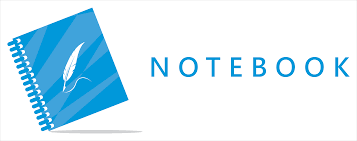
Notebook.ai is for those of you who are looking for a tool that does ONLY world building. Perhaps you write with pen and paper only. Or you just can't stop using Word (oh the madness of it all!). There are reasons to simply need a singular tool for world building. Notebook.ai is that tool. The platform has a free level that will get you pretty far. The paid level isn't too pricey ($9 a month as of the writing of this post). Notebook.ai will essentially help you compile all of your world details and information without requiring twenty spiral notebooks or any other such insanity.
A Final Note on Collaboration
If you need to build a large, shared universe that several people are working on together...there's still no great solution. Scrivener is a disaster when it comes to collaboration. This was the main reason I started my company...that failed to deliver. I have known some people to use wiki creation software in order to go that route. I've also used a shared Pinterest account at a basic level. If you can hold off another year, I think Plot Factory will release better features than you could find with such wikis.
The post How to Create Your Book Writing Process: World Building appeared first on David Mark Brown.
August 4, 2020
Why Plot Factory is Better than Scrivener (and Word!)
I thought it might be helpful to share with everyone my thoughts on why web-based software is better than desktop-based software and why I'm taking the time and energy to transition after using Scrivener for the past decade. Full disclosure: I have an affiliate account with Plot Factory. (Please use my link if you want to give Plot Factory a try: https://plotfactory.com?fpr=storyshop) Plot Factory is currently the only affiliate I promote. It's that good and that much more promising than the other half-dozen platforms I've tried over the last two years.
First off, I still love Scrivener, and to be honest, I am still using it almost daily. 95% of the time, I'm using Scrivener for its compiling/exporting functionality (which was largely and frustratingly altered in its newest release, so now I'm learning these Scrivener abilities all over again!).
And that's the downside of Scrivener. It's bloated and complex. A small example of this is that I spent two hours today trying to figure out why my PDF files are now 60+ MBs instead of less than 2 MBs. I have produced 30 books by exporting a .docx from Scrivener and then making a few adjustments for widows and orphans, etc. in Microsoft Word before exporting the final PDF. What I finally discovered (I think the issue was this) was that the .docx from scrivener is now resulting in a a very intense kerning for all fonts (which are then embedded in the PDF). I finally was able to generate a small PDF file and get my life back on track, but the delay was unplanned for and super annoying.
If you are as old as me (born in the 70's) then you grew up with this kind of complex desktop software. You expect to spend weeks learning how to use a new piece of software. On the other hand, if you're trying to be a professional author, having to spend more than a few precious hours learning how to use software gets painful (and costly).
If you use even 40% of Scrivener's functionality, then you'll want to remain with it. I probably use around 15%...if that. I know about all the rest of it. I've tried a bunch of it. For my process, I don't need it. So the extras become annoying bloat.
Things like Scrivener's unique system of creating hundreds of files for a single project become annoying. Scrivener's inability/difficulty to sync and it's lack of collaboration are drawbacks for me. It's a pain to make sure I'm logged out of a project on my desktop before I try to work on that same project from my laptop. I used to use my iPad to jump into the process as well, but it was too much of a headache. Exporting projects from Scrivener to Word and then importing/splitting back to Scrivener is tedious. (Granted Plot Factory doesn't yet have a solution for this, but a solution can be easily envisioned by using Google Docs--also a web-based solution. It's reasonable to hope PF will build this solution eventually.)
This is where Plot Factory is more streamline and nimble. This is one of the main benefits of a web-based word processor like Google Docs (and Plot Factory). I really love being able to easily access the same content from my home computer or my laptop or my iPad. Plot Factory provides for around 90% of the functionality I need with my current process, and it has zero bloat to get in my way. I've loved transitioning my creative process over to Plot Factory these last few months.
In the coming months I'll probably bite the bullet and pay for Vellum so that I can make the switch entirely away from Scrivener, create content faster, and format finished products at an even higher quality level. (Although it will still take me several more hours to transfer my millions of words over to Plot Factory until PF is able to build an importer to assist with this.)
The Bottom Line
Software is growing smarter. Web-based solutions are iterating quickly and learning to be responsive (ie. to save the user time by anticipating the user's needs and next steps). Nimble, responsive, and mobile are things that mean I can create and organize my mountains of storyworld and narrative content more quickly. And time is money.
Give Plot Factory a Try
The post Why Plot Factory is Better than Scrivener (and Word!) appeared first on David Mark Brown.
Plot Factory Vs. Scrivener: Why and How I Use Both
I thought it might be helpful to share with everyone my thoughts on why web-based software is better than desktop-based software and why I’m taking the time and energy to transition after using Scrivener for the past decade. Full disclosure: I have an affiliate account with Plot Factory. (Please use my link if you want to give Plot Factory a try: https://plotfactory.com?fpr=storyshop) Plot Factory is currently the only affiliate I promote. It’s that good and that much more promising than the other half-dozen platforms I’ve tried over the last two years.
First off, I still love Scrivener, and to be honest, I am still using it almost daily. 95% of the time, I’m using Scrivener for its compiling/exporting functionality (which was largely and frustratingly altered in its newest release, so now I’m learning these Scrivener abilities all over again!).
And that’s the downside of Scrivener. It’s bloated and complex. A small example of this is that I spent two hours today trying to figure out why my PDF files are now 60+ MBs instead of less than 2 MBs. I have produced 30 books by exporting a .docx from Scrivener and then making a few adjustments for widows and orphans, etc. in Microsoft Word before exporting the final PDF. What I finally discovered (I think the issue was this) was that the .docx from scrivener is now resulting in a a very intense kerning for all fonts (which are then embedded in the PDF). I finally was able to generate a small PDF file and get my life back on track, but the delay was unplanned for and super annoying.
If you are as old as me (born in the 70’s) then you grew up with this kind of complex desktop software. You expect to spend weeks learning how to use a new piece of software. On the other hand, if you’re trying to be a professional author, having to spend more than a few precious hours learning how to use software gets painful (and costly).
If you use even 40% of Scrivener’s functionality, then you’ll want to remain with it. I probably use around 15%…if that. I know about all the rest of it. I’ve tried a bunch of it. For my process, I don’t need it. So the extras become annoying bloat.
Things like Scrivener’s unique system of creating hundreds of files for a single project become annoying. Scrivener’s inability/difficulty to sync and it’s lack of collaboration are drawbacks for me. It’s a pain to make sure I’m logged out of a project on my desktop before I try to work on that same project from my laptop. I used to use my iPad to jump into the process as well, but it was too much of a headache. Exporting projects from Scrivener to Word and then importing/splitting back to Scrivener is tedious. (Granted Plot Factory doesn’t yet have a solution for this, but a solution can be easily envisioned by using Google Docs–also a web-based solution. It’s reasonable to hope PF will build this solution eventually.)
This is where Plot Factory is more streamline and nimble. This is one of the main benefits of a web-based word processor like Google Docs (and Plot Factory). I really love being able to easily access the same content from my home computer or my laptop or my iPad. Plot Factory provides for around 90% of the functionality I need with my current process, and it has zero bloat to get in my way. I’ve loved transitioning my creative process over to Plot Factory these last few months.
In the coming months I’ll probably bite the bullet and pay for Vellum so that I can make the switch entirely away from Scrivener, create content faster, and format finished products at an even higher quality level. (Although it will still take me several more hours to transfer my millions of words over to Plot Factory until PF is able to build an importer to assist with this.)
The Bottom Line
Software is growing smarter. Web-based solutions are iterating quickly and learning to be responsive (ie. to save the user time by anticipating the user’s needs and next steps). Nimble, responsive, and mobile are things that mean I can create and organize my mountains of storyworld and narrative content more quickly. And time is money.
Give Plot Factory a Try
June 29, 2020
Lost DMB Files Now Streaming
My Substack Adventure with The Green Ones has gone pretty well over the last few months, so I’m launching a new streaming Substack for the Lost DMB Files! (Actually, I’ve already launched it.)

If you are a fan of my pulpy western stories, then hold onto your saddle horn. I’m gonna stream their entirety, a scene a day, over the next year or more. (I have around 500 scenes and growing.) All of the stories have been freshened up, re-edited, and slightly altered for continuity (now that I’m hundreds of thousands of words into the creation of the universe and have figured out more than I knew when I started!).
Since I can’t simply publish stuff the “normal” way and let it be, I’m streaming everything live via Substack.com. You CAN purchase ebooks and print books of my stuff through Amazon.com and Bookshop.org.
Buy eBooks and Print via Amazon
Buy Print via Bookshop.org to help Indie Book Stores
But if you are up for the ride, you can stream my stuff serially and on a daily basis by signing up here:
April 20, 2020
DMB Universe, Streaming Again
I’ve been a bit busy attempting to change the world over the last 4-5 years. As a result, the world appears to have spun off its axis, so… I’m gonna take it easy on all that larger-scale altruism stuff and focus back on telling fun stories about complex characters who fumble their way through life while trying to change the world (for good and for evil). Hey, you write what you know, right?
All of this means that the several hundred thousand words of content I’ve haltingly written over the last several years and failed to publish (along with the few hundred thousand words I did manage to publish over 5 years ago) will be finding their way into the public consciousness over the coming weeks and months. (Hey, if you read it, then it’s in the public consciousness.)
That’s right! I’ve started publishing stuff again! I’ve refreshed my old stuff and started writing new stuff. And a great deal of what I’ve written has just been shoved aside while I worked to change the world. Since I can’t simply publish stuff the “normal” way and let it be, I’m streaming everything live via Substack.com. You CAN purchase ebooks and print books of my stuff through Amazon.com and Bookshop.org.
Buy eBooks and Print via Amazon
Buy Print via Bookshop.org to help Indie Book Stores
But if you are up for the ride, you can stream my stuff serially and on a daily basis by signing up here:
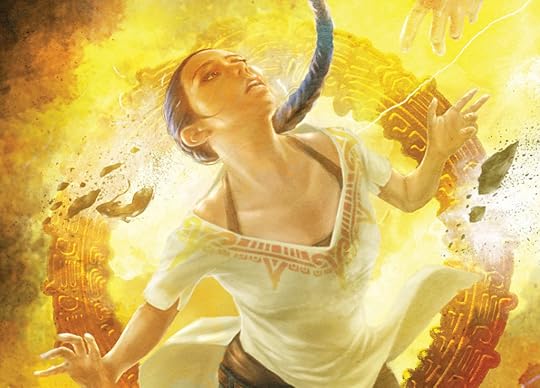
January 11, 2017
Publishing Predictions for 2017: Amazon or Consolidation
Nothing to see here. Keep moving. Nothing we haven’t all seen before. Rubbernecking won’t do you any good.
Okay, once a year I come out of my writing/publishing/authorpreneur cave to look around for my shadow and blog about what I see. Well folks, I see another year of the same. Looking back to last year’s post my predictions were clearly too forward leaning. I got ahead of myself. Call it enthusiasm for…WAKE UP!!! [clanging pots and pans]
Sorry. I apologize. I’m not sure what came over…DEAR GOD!!! WHAT’S HAPPENING!
My sincerest apologies, again. It’s just that, I get a little flush when I start thinking back over last year. Before I realize what’s happening, I start to extrapolate. I fight the urge. I do calisthenics (not yoga. Never yoga). But I just can’t stop thinking about what sort of madness could possibly top 2016.
Hold on, here we go. I, David Mark Brown, hereby predict the following trends in 2017:
Amazon ads will outstrip FaceBook ads in effectiveness for authors and publishers.
More book franchises will look toward geek culture for salable artifacts and collectibles.
Amazon will continue to sell tons of their own books.
Amazon Echo and Echo Dot will become a method of audiobook consumption for a growing niche.
Kindle Unlimited and Kindle Select are here to stay…because indie authors are lemmings.
The only indie authors to survive 2017 will be the ones who a.) established themselves before 2015 b.) pool their resources with others. Consolidation!
I swear, I’m not anti-Amazon. They have done amazing things for authors and have blown the indie market wide open (with the oblivious help of the Shrinking 5). But I am also not naive enough to believe that Amazon is the friend of indie authors. Like any large business, Amazon is the friend of profits and growth.
The unfolding reality for 2017 is that books simply don’t make up a large portion of Amazon’s profits anymore. They’ve swallowed the publishing industry whole, and 2017 will be the year they poop it out. Like a gawker driving past an accident on the interstate, I’m curious to see the results.
Some of the specific things I’m curious about:
What is Amazon’s strategy in opening up Amazon Ads to books not participating in KDP select? They actually enticed me to enroll one of my titles in KDP select FOR THE FIRST TIME EVER in order to give their in-house ads a trial run. In my gut, I knew I could never fully embrace the marketing service if it required me to go Select with all my titles (and the titles under my publishing company). Now the Select hurdle has been removed, and after my trial with the ads, I’m guessing I’ll run more in 2017 (after positioning several titles better).
Will Amazon Echo (Alexa) improve her ability to read any and every book from my kindle library? Automated digital voices are getting better…but they still aren’t quite there. It seems only a matter of time before I’m paying someone to develop my publishing company an Echo app that will enable Alexa to read our titles. If that’s the case, should I be paying for audiobooks as well?
Will 2017 be the year Fiction Vortex (my company) finally enters the collectable market by releasing our deck building game in conjunction with our fiction? Probably not. But man, I’m eager for it. A few other franchises have beat us to the market this past year, and we are still small fish. I think this will be a big thing for certain genres like sci-fi and fantasy.
Finally, I’m curious to see if sizeable numbers of indie authors will conjure up the nerve to venture beyond Kindle Select and Kindle Unlimited in 2017. I haven’t seen any proof that the service is helping 90% of the authors who are using it. I believe it is actually hurting that same 90% even while they are making it profitable for the other 10%. But the allure of Amazon is just so damn strong.
Anywho, for those authors looking to develop independent paths toward sustainable wages, look up Fiction Vortex and send us a query. I anticipate our 30 authors will be expanding to around 60 in the coming months.
Send me your thoughts and predictions for 2017. And let me know if you think I’m full of crap!
March 15, 2016
Industry Prediction for 2016: Collaboration
 I’m about three months late on this year’s state of the digital publishing industry address. [shrugs] But I’m still early for last year’s taxes. First, let us reflect on last year’s post, Ebook Subscription Services are Doomed. Remember Oyster? The Netflix of books? Okay, enough reflecting on the past. Suffice to say I’m freakin clairvoyant. I’m Deanna Troi swimming in a world of William Riker. Two years ago, I predicted Kindle Unlimited would send indie authors into a Chicken Little chant. Last year, I called out the digital, smorgasborg subscription model.
I’m about three months late on this year’s state of the digital publishing industry address. [shrugs] But I’m still early for last year’s taxes. First, let us reflect on last year’s post, Ebook Subscription Services are Doomed. Remember Oyster? The Netflix of books? Okay, enough reflecting on the past. Suffice to say I’m freakin clairvoyant. I’m Deanna Troi swimming in a world of William Riker. Two years ago, I predicted Kindle Unlimited would send indie authors into a Chicken Little chant. Last year, I called out the digital, smorgasborg subscription model.
In the background, I’ve been quietly chipping away at my solution for all the madness, but that’s not what this post is about. What’s on tap for 2016? To be honest, I’m not sure. This year seems muddier than the last couple. Of course Amazon will maintain its influence, and to an extent, they will skew the data.
Kindle Unlimited may or may not be working. Who knows. And to an extent, it will keep on happening because so many writers feel like they have no other choice. Maybe they don’t, but I’m not convinced. Overall, I think there will be several small trends this year that will yield larger shifts in 2017. This year will be about the building pressure, but I don’t think anything will blow in the next 9 months.
Here’s my short list of trends to watch:
More indie authors pooling their resources to launch collective ecommerce storefronts like this one: www.discoverscifi.com
Look for unique new attempts at print artifacts such as collectible cards and collector’s editions.
Alternative forms of monetization such as merchandising, advertising and product placement could test the marketplace for traction.
Hybrid attempts between ebooks and applications that allow for SEO (searchable content) and notifications.
Mobile influence on cover design will shift covers toward 1×1 ratio.
Subscription is still a great model, but only for niche platforms and established communities/tribes.
More author collaboration in order to keep up with reader demand.
And finally, I think serial fiction will build momentum towards a 2017 blossom.
All of these things combine for a 2016 that I believe will see a marked increase in author collaboration, both to create products and sell them. It is firmly my belief that the rise of smartphone reading combined with the impatience of readers for the release of new related content will result in more serial fiction from authors. When authors begin collaborating to produce this serial fiction, you have www.fictionvortex.com.
And that is why for me, my cofounders, an increasing number of authors, and our early superfans, 2016 will be a year of spiraling deeper into the Fiction Vortex. (As long as we don’t implode from political incompetence. If you haven’t read it yet, this would be a good time to read Orson Scott Card’s book, Empire. Then crawl into a hole and weep. Or read. Just keep reading.)
August 27, 2015
The Story Behind Fiction Vortex: Heart, Soul, Guts
I’ve wanted nothing more than to be an author since fourth grade. I’ve often told the story of how my fourth grade teacher held writing competitions every Friday. Everyone would write a short story. The teacher would read them anonymously, and my classmates would raise their hands for their favorite one. My stories always tallied several votes, and would often win. But my year long goal had been to obtain every single vote. That would be the indicator of true storytelling success.
Cue Schmaltzy Music…
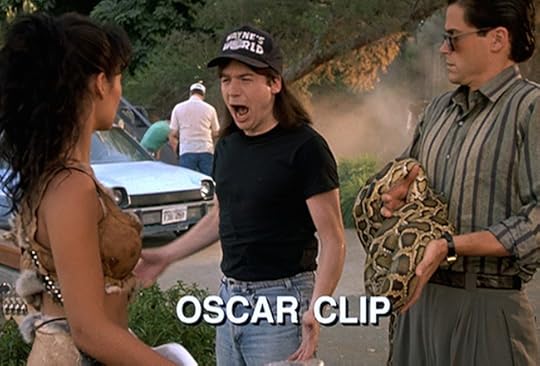
It took most of the year, and a severe copyright infringement, but finally a Ghostbusters fan fiction piece earned the accolades of every single one of my classmates. I had done it. I had become a writer. Of course back in the early 1980’s we didn’t have stuff like KDP or Smashwords, or ebooks, or the internet. I grew up during the tail end of an era.
Books and the world of written storytelling endured essentially without change for a century. That all changed with the arrival of the 21st century. Technology has rapidly shifted our lifestyles away from paper. We’ve grown more impulsive and spontaneous. Smart phones have replaced the need for advanced planning. The information age has broken over us like surging waves over a breakwater.
We shop from our homes and read off of screens.
What of the written story in a world of streaming content and immersive gaming?
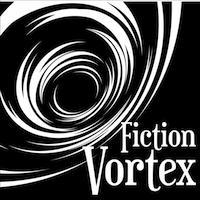 Change is coming to the way we create and deliver written stories. That much is inevitable, and needed.
Change is coming to the way we create and deliver written stories. That much is inevitable, and needed.
Reading is in a state of disruption. The written word is losing out to other forms of media that fail to challenge the heart, mind and imagination the same way reading does. Our culture has evolved beyond current publishing methods. Why should reading suffer as a result? Why should our imaginations be dulled and our empathy wane? The answer is not to stop reading stories or to stop creating them. The answer is to evolve the way we create and share them. This is what myself and my business partners have addressed by founding Fiction Vortex.
The Story Behind Fiction Vortex: Part 1, Heart
During an interview at Sasquan (73rd World Science Fiction Conference), Mike, Jon and I were asked about the cost of creativity. The responses reminded me of the heart that goes into everything we write.
Mike: In an episode of Brunning Divide, I faced the terrible dilemma of how to kill a two year old boy. I have a two year old boy. After struggling with the emotion of the scene for hours, I resolved the matter by including a powerful image of an empty bed at the bottom of a sink hole. As the mother crashes onto the remains of the broken, EMPTY bed frame, it is clear in her mind as well as the reader’s that the baby is gone forever. After finishing the scene, I retreated to my son’s room and squeezed him extra tight.

Jon: Not long ago, my wife entered the office to ask me a question. She found me mumbling angrily with my head in my hands. Taken aback, she asked, “What’s wrong?”
“I’m angry at a character.”
“I thought you were writing, not reading.”
“I am.”
“You’re angry at one of your own characters?”
“Yes!”
With a dumbfounded look on her face, she followed up with another question. “Uh, it’s your character. So shouldn’t you be angry at yourself?”
“But he’s the one who betrayed his best friend!” I thudded my head on my desk and continued to seethe for another ten minutes.
David: Betrayal is the hardest. I once had a father betray his only daughter in an effort to save her life. By doing so, he violated her deepest and expressed desires. In doing so, he turned her into a sort of monster, but he kept her alive. I had associated so strongly with the father, I felt dirty for several days afterwards. It affected the way I interacted with my own children and made me consider the selfish ways I interact that might be going against the needs of those closest to me.
This intensity of heart is what creates empathy with the reader, but this feeling has to be real within the writer first. Now accelerate and intensify the impact of these emotional moments, because at Fiction Vortex we write episodically. That means we develop the inner conflict of our characters at a more grueling pace, and we put them through traumatic experiences much more frequently—in each and every episode.
We Believe in Consequences and Redemption
Why put our characters through so much grief? Fiction Vortex believes deeply in consequences and redemption. We’ll never include anything gratuitously (without an appropriate consequence within the storyworld), because we desire to connect with the reader at the heart of his/her own experience. We believe it is our responsibility as storytellers to make that vital connection.
There is no more intense and universal desire than redemption. Love? Perhaps. But inevitably we will disappoint the subjects of our love. What then? Redemption. Failure cuts us to the quick. Stories of redemption fuel our hope and strengthen our resolve to make it right.
There is enough tin-man-fiction in the world. Readers (even of science fiction and fantasy!) deserve stories that strengthen the heart while they entertain.
The Story Behind Fiction Vortex: Part 2, Soul
Creativity is an elemental force throughout the universe. It has been said cleanliness is next to godliness. At Fiction Vortex, we believe creativeness is godliness.
Creativity is a Godly Activity

Our ability to create is what makes us like God, complete with the powers to build up and the powers to destroy. Storytellers create life and take life on a daily basis. In so doing, we comprehend minuscule pieces of the mind of God as well as humankind. We have started Fiction Vortex around the idea that this power comes with a responsibility to portray our writer’s knowledge truthfully.
We create because we are, and that creation should reveal something true about what we are and why. We are fragile. We are curious. We are bold. We are selfish. We are giving. We are spiritual. We are human.
Equal to Our Ability to Create is Our Ability to Relate
Creation and Relation lay at the soul of what it means to be human. And these two things also unlock the mysteries of God. The more shards of godliness we unlock from those around us, the bigger our picture of God grows. This is all we can ask for as humans—to know God.
Fiction Vortex promises to build its stories on the foundation of human relationships. We will stress them, crush them and restore them in an effort to unlock those godly gems lying dormant in our being. We hope that these shards of truth will reveal God through our fiction. Perhaps we ourselves will reap most of the benefit, but there has to be some fringe benefits of being an author:)
Fiction done right is important. It strengthens our ability to relate to the divine and our ability to empathize with each other. Fiction Vortex is dedicated to doing fiction right.
The Story Behind Fiction Vortex: Part 3, Guts
Lisa Simpson once asked Nelson what he felt inside him. Nelson’s response, “Guts…and black stuff…and about fifty Slim Jims.” There is a bit more to the guts of Fiction Vortex than black stuff and Slim Jims, but I just love that quote.

Suffice to say, we’re gutty. We’ve got chutzpah, as they say. We want to change the way people write and read stories. Self-publishing has created a content solution. It has also created a curation problem. I can promise you the book you want to read is out there. Unfortunately, finding it can be painful.
Across all major book retailers, curation of the mountains of reading content is based on finding a needle in a haystack. Fiction Vortex flouts this model. Instead, we are building you a custom haystack of needles. We’re creating your new favorite storyworlds and delivering fresh content from these worlds on a weekly (soon to be daily) basis. Forget the search. Our goal is nothing less than becoming your sole source of fiction.
Imagine your favorite storyworld. Now imagine rocking awesome content streaming from that storyworld at your fingertips…as fast as you can read it…
That is the world we envision. With your help, we can deliver this vision further and faster.
Fiction Vortex is changing the way we create and share stories to match our cultural shift. Digital. Episodic. Serial. Collaborative. Be a part of the information-age evolution of written storytelling. Back our Kickstarter and hold on for the ride: https://www.kickstarter.com/projects/redneckgranola/fiction-vortex-serial-boxes
August 17, 2015
Fiction Vortex Collaboration with MZPtv
 Incase you haven’t heard, I’m cofounder of a digital publishing startup called Fiction Vortex. For the skinny on FV, you can click over to the website. In this post, I’m excited to announce our strategic alliance with MZPtv.
Incase you haven’t heard, I’m cofounder of a digital publishing startup called Fiction Vortex. For the skinny on FV, you can click over to the website. In this post, I’m excited to announce our strategic alliance with MZPtv.
Written Fiction in Screenplay Format
To be honest, before these guys reached out to us I had no idea people read serial screenplay-formatted fiction for fun. Now that I’ve signed up and dug into the site some, I’m not surprised by its niche popularity. If you’ve never delved into reading scripted fiction, you should check it out. It’s a unique pleasure.
MZPtv has been around for 10 years. During that time they’ve developed a loyal community around their virtual series, both fanfiction and original. (Note for Browncoats: They have some great new screenplays for Firefly!) But what I’m most excited about in our collaboration with MZPtv is the fact that these guys understand serial, episodic storytelling. For ten years they’ve been writing (quite masterfully) and reading written forms of visual media’s bread and butter–the 42 minute episode.
The Vortex is Expanding
This is what Fiction Vortex is all about. We believe that these ongoing, bite-sized chunks are perfect for digital fiction. So we’ve found new strategic partners who hold those same fundamental beliefs. Together, we’ll be able to expand the impact of what we are already doing.
MZPtv will continue their site and their quality scripted fiction. At the same time, they will transition one of their original storyworlds into narrative fiction and open a serial box via Fiction Vortex. This shift to narrative fiction (in addition to their scripted format) is something several of their authors have been making on their own. Now they can do it communally while joining forces with FV!
Joint Effort for Stronger Kickstarter
We are not quite ready to announce which of their virtual series they plan on turning into a serial box. That will be coming soon. I wanted to go ahead and introduce you guys to the MZPtv community. Go check it out. Unbelievable amounts of quality content for free. These guys have passion and talent. We’re also adding a stretch goal with MZPtv to our Kickstarter.
As always hit me with any comments and/or questions. What sort of package deals or relationships can you imagine between formats such as digital narrative, audio, and scripted fiction? Interested in scripts and narrative side by side?



