Nick Vulich's Blog
May 3, 2018
Amazon By Invitation Programs
 One benefit of Great On Kindle is Amazon will promote your books
One benefit of Great On Kindle is Amazon will promote your booksand offer special deals. In this case, they are offering 25 percent off
any other Great On Kindle book when you buy Shot All to Hell. It is
an added incentive for buyers on the hook.You can bust your ass forever trying to turn your book into a bestseller, but the simplest and quickest way to hit a home run is to wait for Amazon to come knocking.
I have been self-publishing books on Amazon for just over five years now. I have picked up well over $100,000 dollars in royalty payouts. Several of my books have climbed into the top one-thousand books on Amazon, but after my promotions ended they took the inevitable plunge into oblivion.
In November of 2017, I received a quality control notice from Amazon. They had found some issues with my bestselling book, Shot All to Hell. It was an invitation to work with them to make my book the best book it could be. There was no pressure to make changes, just an offer to help.
What the hell! I jumped onboard. They suggested some simple edits and asked me to set up the X-ray feature. After a few weeks of work and some back and forth emails, I resubmitted the book.
A week later my book rocketed up the charts from a 97,000 ranking to the top eight-hundred books on Kindle. I moved from a zero ranking in history writers to as high as number thirty-one. Almost immediately, I noticed a bump in my paperback sales, and my page reads jumped from a few thousand to nearly fifty-thousand per month. My guess is I made another $500 per month from the visibility boost I received from being enrolled in Prime Reading. The only surprise was audiobooks. Sales remained flat during my entire Prime enrollment period.
Over the previous eighteen months, I had spent well over $1500 promoting this book. It sold well and made money while I was promoting it, but no matter what I did, sales eventually slowed.
That was not a problem while Amazon promoted my book. Sales remained consistent for the entire period my book was enrolled in Prime Reading, and the rank remained between 800 and 2500.
Three months later, I received a notice from Amazon that the promotional period was up, and my book would be removed from Prime Reading. I would receive the agreed upon payment with my next royalty payout. At that point, my book ranking started to fall but it was okay. It was a fun ride, and I got to outsell many of my favorite authors.
My thought was that was the end of the story. Little did I know, Amazon had other plans. They sent me a notice saying, “we’re excited to tell you that your book, Shot All to Hell, has been enrolled in a new Amazon beta program called Great On Kindle – a program for high-quality nonfiction eBooks that make them easier for customers to discover.”
Pretty cool, right? It was nice to know Amazon was not going to desert me just because my Prime Reading gig was up.
After that, they explained the Great On Kindle Program in more detail. “As part of Great On Kindle, we plan to experiment with things like a detail page message that helps readers discover high-quality books, Amazon funded-promotions for customers, and nominations for merchandising opportunities.” It also talked about special price promotions available to program members.
A few days later I received another invitation from Amazon to participate in special price promotion opportunities. Under this program, Amazon reserves the right to promote your book in various programs over a six-month period. The promotional price could be anywhere between 99 cents up to the retail price of your book. Whatever price they set for the promotion, you receive your standard royalty rate of 35% or 70%. They also opened a new royalty rate for books enrolled in the program.
Authors can now choose a 50% royalty rate. I know what you are asking yourself. Why should I settle for a smaller royalty payout? I asked myself the same question.
Here’s the deal.
If you take the 50% royalty rate you can price your book between 99 cents and $20.00 and receive the 50% royalty split. If you are selling your book for 99 cents, it gives you an extra 16 cents in royalties per copy sold. If you want to price your book higher than $9.99, you can boost your royalty payout a few bucks instead of taking the 35% payout.
Another way you can benefit from the 50% royalty rate is if you have a graphics intensive book. Amazon does not charge file delivery surcharges, so it should give your royalty payout a boost.
So, when Amazon comes a knocking make sure you answer. They can market your book better than any promotion you can dream up.
FYI: If you are interested in another take on Amazon Prime Reading for authors, Steve Scott and Barrie Davenport created a podcast that detailed Steve’s experience with Prime Reading. Even though Steve acknowledges a nice bump in his rankings and royalty payouts, he does have reservations on whether he would enroll another book in Prime Reading. Listen to the podcast to find out why.
Analysis of Amazon Prime Reading for Authors
Published on May 03, 2018 19:52
July 31, 2017
Book Review: Mastering Amazon Ads by Brian D. Meeks
Brian Meeks may be the Mark Dawson of Amazon Ads. His new book, Mastering Amazon Ads is an eye opener.
[image error] [image error]
I've been running Amazon Ads for several months now, and one thing I can tell you is: They work.
Over time, Amazon Ads will show your books to millions of potential buyers. Some of them will click on your ads. Some will even buy your books.
The frustrating thing is that it's nearly impossible to scale your ad campaigns so that you can sell more books. And, that's what a lot of Meeks' book addresses.
Let me warn you up front. The process isn't easy, and it involves math. (I don't know about you, but that scares the shit out of me. I hate math and go out of my way to avoid it.)
With that said, I think most readers will employ the basic advice Meeks gives to supercharge their ads. I also think most readers will ignore the tracking portion of the book.
It's a shame!
But, it's math. And, like I said earlier. That's some scary shit! Did I tell you, I don't like math. I don't like to think about it, and I don't like to do it.
Enough said.
Here's the gist of the book.
You need to run a shitload of ads, and you need to constantly monitor their progress.
Just when you think you are running all the ads you need, you need to post more.
Amazon Ads have a shelf life. Some last for a few hours or a few days. Others can run for weeks, or even months.
Your mission, should you choose to accept it, is to determine when your ads are going to stop running, and have new ones ready to take their place.
Hint!
This is where math comes into the equation.
Meeks says you need to track when your ads start and stop for each of your books. Once you know your numbers, you can be proactive and have new ads ready to go.
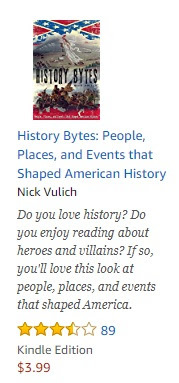 There's more tracking you need to do, such as your cost per click, the number of clicks that turn into sales, and your ROI. The thing is, all of that involves math, so I'm going to refer you to the book for that.
There's more tracking you need to do, such as your cost per click, the number of clicks that turn into sales, and your ROI. The thing is, all of that involves math, so I'm going to refer you to the book for that.
Here's what I got out of the book.
Meeks gives a great tutorial on how to structure your Amazon Ads, and he gives you four words that will make your ads more successful if you use them.
I recently reworked my ads to follow his formula. I will tell you later how it works.
The other, unexpected bonus, that I really liked is Meeks takes a deep dive into how to write an effective book description.
He shares several of his best and worst book descriptions. Then, he deconstructs them to show what works and what doesn't.
The book description part alone is worth the price of admission.
Make sure you read it.
Here's the other takeaway I got from reading Mastering Amazon Ads.
You need to raise the price of your books.
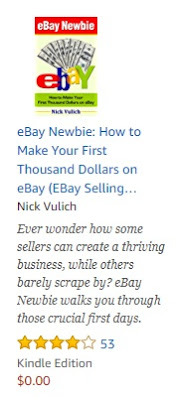
Seriously, $2.99 and $3.99 is not enough. Meeks says that if you've got a good book, you should price it accordingly.
$4.99 and $5.99 are the new $2.99.
If you aren't pricing your books accordingly, it's going to be hard to make money using Amazon Ads.
Here's my thought.
Read the book.
Follow the tutorials about how to write your Amazon Ads. Sprinkle in the four secret words as much as possible.
Revisit your book descriptions.
Rewrite your descriptions so they make readers want to click the buy button.
And, try raising your prices.
Give $4.99 or $5.99 a shot.
Even if you sell fewer books, you are going to make more money. And, the extra revenue will help to pay for your Amazon Ads campaigns.
[image error] [image error]
I've been running Amazon Ads for several months now, and one thing I can tell you is: They work.
Over time, Amazon Ads will show your books to millions of potential buyers. Some of them will click on your ads. Some will even buy your books.
The frustrating thing is that it's nearly impossible to scale your ad campaigns so that you can sell more books. And, that's what a lot of Meeks' book addresses.
Let me warn you up front. The process isn't easy, and it involves math. (I don't know about you, but that scares the shit out of me. I hate math and go out of my way to avoid it.)
With that said, I think most readers will employ the basic advice Meeks gives to supercharge their ads. I also think most readers will ignore the tracking portion of the book.
It's a shame!
But, it's math. And, like I said earlier. That's some scary shit! Did I tell you, I don't like math. I don't like to think about it, and I don't like to do it.
Enough said.
Here's the gist of the book.
You need to run a shitload of ads, and you need to constantly monitor their progress.
Just when you think you are running all the ads you need, you need to post more.
Amazon Ads have a shelf life. Some last for a few hours or a few days. Others can run for weeks, or even months.
Your mission, should you choose to accept it, is to determine when your ads are going to stop running, and have new ones ready to take their place.
Hint!
This is where math comes into the equation.
Meeks says you need to track when your ads start and stop for each of your books. Once you know your numbers, you can be proactive and have new ads ready to go.
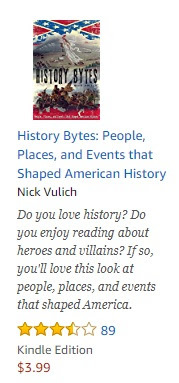 There's more tracking you need to do, such as your cost per click, the number of clicks that turn into sales, and your ROI. The thing is, all of that involves math, so I'm going to refer you to the book for that.
There's more tracking you need to do, such as your cost per click, the number of clicks that turn into sales, and your ROI. The thing is, all of that involves math, so I'm going to refer you to the book for that.Here's what I got out of the book.
Meeks gives a great tutorial on how to structure your Amazon Ads, and he gives you four words that will make your ads more successful if you use them.
I recently reworked my ads to follow his formula. I will tell you later how it works.
The other, unexpected bonus, that I really liked is Meeks takes a deep dive into how to write an effective book description.
He shares several of his best and worst book descriptions. Then, he deconstructs them to show what works and what doesn't.
The book description part alone is worth the price of admission.
Make sure you read it.
Here's the other takeaway I got from reading Mastering Amazon Ads.
You need to raise the price of your books.
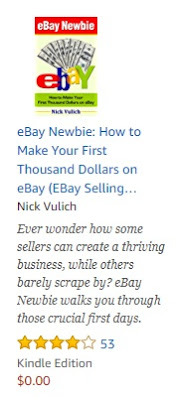
Seriously, $2.99 and $3.99 is not enough. Meeks says that if you've got a good book, you should price it accordingly.
$4.99 and $5.99 are the new $2.99.
If you aren't pricing your books accordingly, it's going to be hard to make money using Amazon Ads.
Here's my thought.
Read the book.
Follow the tutorials about how to write your Amazon Ads. Sprinkle in the four secret words as much as possible.
Revisit your book descriptions.
Rewrite your descriptions so they make readers want to click the buy button.
And, try raising your prices.
Give $4.99 or $5.99 a shot.
Even if you sell fewer books, you are going to make more money. And, the extra revenue will help to pay for your Amazon Ads campaigns.
Published on July 31, 2017 17:47
July 24, 2017
Amazon Ads revisited. 5 Million impressions later
 Bryan Cohen ran an amazing tutorial this week about how to scale up your Amazon Ads campaign. https://bryancohen.lpages.co/2017-amazon-ads-webinar-replay/
Bryan Cohen ran an amazing tutorial this week about how to scale up your Amazon Ads campaign. https://bryancohen.lpages.co/2017-amazon-ads-webinar-replay/If you have ever used Amazon Ads, you know how hard it is to get them to spend your budget. You can set a five hundred dollar budget, and they will spend fifty bucks.
Wtf!
It's an uphill battle. The more money you throw at them, the less they spend.
Don't believe me? Revise your budget to $250 or $500. Most times your impressions won't budge.
Bryan put an interesting spin on things.
First off, he shared his view that half the battle is waiting for Amazon to start spending your money. Too many authors give up after three to five weeks because their ads haven't taken off.
Cohen thinks that's a big mistake.
He thinks authors should take the long view.
It's frustrating. Especially if you are impatient and demand immediate results.
It's not going to happen over night.
If you are willing to wait. I can guarantee you good things will happen.
Here's a chart showing the results of ad campaigns for my two most popular books - History Bytes and Shot All to Hell. If you look closely you will see three separate campaigns have gotten over one million impressions. Better yet, they have made some great sales.

Here's the good news!
Amazon Ads work.
They can make you a lot of money. In the example above, I spent $287. I made $1498 in sales. That doesn't include Kindle page reads, audio books, or paperbacks.
So, no matter what you think, Amazon Ads can be an author's best friend. You just need to have a little patience and be willing to tweak your campaigns.
Where I disagree with Bryan is in his definition of a successful campaign.
He suggests that we are looking at the wrong metrics. He says you should concentrate on overall dollar sales. As long as you are making money, your Amazon Cost of Sales (ACOS) doesn't matter.
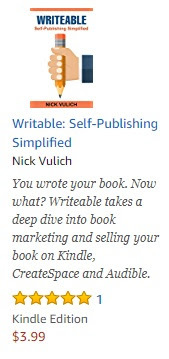
Some of the examples he showed made me shake my head. He had an ACOS of 100 to 300 percent or more!
That's a lot of red ink.
His justification was that he is getting a big return on Kindle page reads which aren't included in your ACOS score.
Cohen shared that the ads are helping him launch a new series and to date, he has received over a half million page reads. If he includes that money in his sales calculation, the numbers look much better.
I agree with that.
Before I started running Amazon Ads, I rarely sold paperback copies of my history books. Now I sell twenty-five to thirty copies a month. The royalties from paperbacks alone, almost cover the cost of my Amazon Ads.
That makes the payoff much more substantial.
If you haven't used Amazon Ads, you need to give them a try. If you are currently using Amazon Ads, and you aren't getting the result you want, you need to shake things up a bit.
Run more adsInclude more keywordsTest different ad copyGive your ads more time
Finally, I think, it comes down to the books you promote. My history books are a natural for Amazon Ads. They draw a lot of attention. My business books are mostly dogs. They make decent sales on Amazon, but Amazon Ads don't drive sales to them.
Do your homework. Experiment. And, make more money.
What do you think? Share your experiences with Amazon Ads.
Published on July 24, 2017 12:59
July 23, 2017
Can't get a BookBub Deal? Have you tried BookBub Ads?
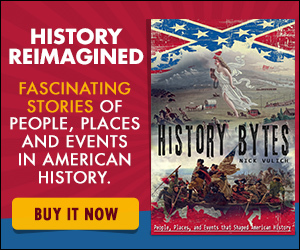 One of the three BookBub Ads I ran for History Bytes.BookBub has got to be one of the most frustrating book promotion sites to work with. Their turndown notices state they accept fewer than twenty percent of the deals that get submitted.
One of the three BookBub Ads I ran for History Bytes.BookBub has got to be one of the most frustrating book promotion sites to work with. Their turndown notices state they accept fewer than twenty percent of the deals that get submitted.I'm zero for five. So that should mean my next submission is a sure thing. Right?
I'm not so sure about that.
I'm pretty sure they put my name on the auto turn down list. You know, they don't say no forever. Instead, they ask you to please not contact them for at least thirty days. But, I'm pretty sure they have a secret file of authors they will never accept.
And, my guess is, my name is at the top of that list. At least it sure feels that way.
Now, there's some good news for BookBub's forgotten few.
They've created a workaround where you can still promote your books on their website. The only catch is you are relegated to a display ad at the bottom of the page. One that never opens on my iPhone. (I hope BookBub is working on this.)
Anyway, BookBub began testing author ads in May of 2016. Right now, authors need to submit a request to join the program. I think it took four to six weeks for them to determine my money was the right color of green.
Just be warned. It's expensive. And, it's next to impossible to break even.
So far, I've invested $45, sold eight books at $3.99, and earned about $20 worth of royalties. That's roughly a 45 percent return on my investment. Maybe, I got a couple of hundred page reads that weren't track. That would bring my earnings up to $22.
That's not what I was looking for. But, when I look online at other author's results, it seems I didn't do half bad.
Some authors I read about said a twenty to forty percent return is the about best you can expect. Others said it was okay to break even because dollar sales don't factor in page reads. Maybe they got more page reads than me; I don't know.
Enough whining!
BookBub tells you up front, "although BookBub Ads appear in regular BookBub daily emails, they are completely separate from Featured Deals."
The good news is you can feature your books at regular price, a temporary discount, or as part of a KDP Free Promo.
Pricing is entirely up to you.
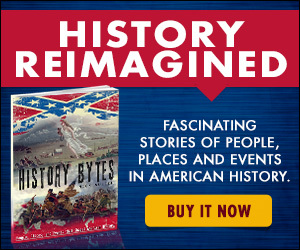 Here's the final ad I went with. It cost five bucks on
Here's the final ad I went with. It cost five bucks onFiverr, but it was a lot better than the ad BookBub's
\cover generator kicked out.I think if I were to do it again, I would coordinate my BookBub Ads with a Kindle Countdown Deal at 99 cents or $1.99. That leaves a little extra meat on the bone to pay for the promotion. The last time, I ran my promotion over three days, and sales picked up immediately. I sold four books with the first ten dollars, so I decided to double down, and jumped my budget another $35.
That was my first mistake.
Or, maybe it was my second mistake.
My first mistake was probably using BookBubs ad editor. It's a clunky beast that kicks out a really poor quality ad. It featured my book cover and some really nasty looking black text.
Remember what they say about not being able to judge a book by its cover. It's easy to judge it by the quality of your ad. That was my first faux pau.
Needless to say, I was sure I could do better. I plunked down fifteen bucks on Fiverr and had three new ads designed. They all performed about the same. The funny thing is, the crappy ad I created with the BookBub editor performed the best. I'm not sure if it was a fluke, or what. I'll let you know as I do more testing.
Like I said, earlier - enough whining.
Here's how to get started once you get the go ahead from BookBub.
Click on this link to see BookBub's tutorial.
https://insights.bookbub.com/category/bookbub-ads/
When you are ready to post your first ad, click here.
https://partners.bookbub.com/ads
If you are creating your first ad, you need to click on the green GET STARTED button in the upper right-hand corner of the screen. If you already have an ad running, the DASHBOARD displays the stats for the ads you are running.
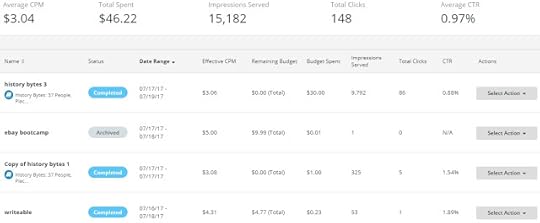
As you can see, I ran four ads over a three day period. I cut all of them off, except for the two ads for History Bytes. My total ad spend was $46.22. I received 15,182 impressions and 148 clicks. My average CPM was $3.04 for an average CTR of .97 percent.
I know, right off, you are probably thinking what the hell does that mean?
For those of you who use Amazon or FaceBook ads, you know those services charge per click (you pay every time someone clicks on your ad). BookBub chose to switch things up a bit. They charge for every one thousand impressions or CPM (in human speak, that means you pay for every one thousand times they show your ad. Clicks are not charged separately).
In other words, you place a bid, based on how much you are willing to pay for them to display your ad 0ne thousand times.
Now that you understand how the program works, here's how to create your first ad.
1. CHOOSE YOUR BOOK. Just like it sounds. Type in the title of your book.
2. CREATE YOUR AD. You can use the BookBub Ad editor, or you can upload your own image (recommended). My suggestion is to pick several Fiverr designers and have them create a 300 x 250 banner ad.
3. Enter your CLICK-THROUGH LINKS. The cool thing here is that you're not limited to just Amazon. If your book is available on CreateSpace, Audible, B & N, GoogleBooks, or iBooks you can add those links, too.
4. This is the hard part. You need to target your audience. It's a two-step process. First, you REFINE BY AUTHOR. It's easier than it sounds. You pick out authors of books similar to your own. Next, you need to REFINE BY BOOK CATEGORY. Again, it's easier than it sounds. Pick categories that fit your genre.
You can target just author or category, but BookBub says you will get better results if you use both. When you do this, you pick up readers who enjoy both the author and the category. To make it simple, the more interested readers you target, the better your chances to make more sales.
5. SCHEDULE AND BUDGET. You can set your ad to run continuously or to run over a set period of time. Unless you are running a limited time price promo, I would suggest that you choose to run your ad continuously.
Next, you set a budget. It can be as little as a dollar, or the sky is the limit. You choose. If you normally run Amazon ads, this is an entirely different ballgame. BookBub will spend the entire budget you set. It's nothing like Amazon where you can set a $50 budget and spend five bucks. So, make sure you have the money to spend before you set a limit.
6. Now it's time to set your BID. On BookBub you bid per 1,000 impressions or CPM. They say, the higher your bid, the more bidders you will reach.
The suggested bid is $7.44 to $12.44 per CPM. In most cases, you will pay less. I bid $5 to $7 per CPM, and my average spend was $3.04.
If you are just starting out, I would bid $5 or less. Your ad will display and you can test your return on investment (ROI) before you go all out.
7. The last step is to NAME YOUR AD. Make it simple. Use the name of your book, the date, and the keywords or the market you are targeting. This makes it easier to dissect your campaign later to determine which ads worked and which didn't.
That's pretty much it. After you press continue, your ad goes into a short review before it starts running.
The wait is nothing like Amazon. My ads were up and running within an hour and I made my first sale not much later.
If you haven't tried BookBub ads, I would give them a shot. I'm not sure they will make you rich, but if you want to get some quick sales or focus a lot of eyes on your book over a short period, BookBub ads are the ticket.
Published on July 23, 2017 18:41
July 12, 2017
Buck Flogging on Book Marketing and Buck Books. How Badly Do You Want to Succeed?
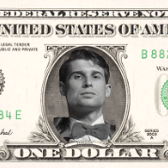 I recently had the opportunity to sit down with Buck Flogging. We took a deep a deep-dive into book marketing, Buck Books, and what it takes to be a successful author today. Hint: Some of the answers aren't what you think.
I recently had the opportunity to sit down with Buck Flogging. We took a deep a deep-dive into book marketing, Buck Books, and what it takes to be a successful author today. Hint: Some of the answers aren't what you think.
It's been awhile since I talked with Buck Flogging. During that time, you created Buck Books, a major promotional website for authors. Can you tell us a little about how it came about?
Rob Archangel (of www.ArchangelInk.com) and I [Matt Stone] had just started Archangel Ink, and we really wanted to have a marketing solution to help our authors get a guaranteed 100+ paid downloads at launch. I had seen Bryan Cohen put together a group 99-cent flash sale in March of 2014, where dozens of authors dropped the price of their books at the same time and then drove traffic to the same page. I took that concept and beefed it up a bit, and we launched our first event just two months later. We sent three books to the top 100 of the entire Kindle store and scooped up our first 1,750 subscribers. The rest is history.
What kind of books do best on Buck Books?
Nonfiction outperforms fiction by a long shot. Our best-performing categories are typically health and fitness and self-help. Most of our subscribers like books that have the potential to help them improve their lives in some way. This differs a lot from other book promotion sites, where the subscribers want to read stories and biographies of interesting people and stuff about politics and the like.
Can you share a success story or two?
Our authors are still getting an average of 100 or so paid, 99-cent downloads when they get promoted, plus extra sales from the boost in rank after the promotion, plus a boost in KENP. Our biggest success stories, however, came with our events. We've sent multiple books to the Wall Street Journal Bestseller list and even sent a book all the way to #1 in the entire Kindle paid store once. We created the Buck Books Wall of Fame to showcase some of those successes. http://buckbooks.net/wall-of-fame/
Other than Buck Books, where would you suggest authors promote their books? I know, it's like asking you to throw yourself to the wolves, but I gotta know. If he didn't have Buck Books, where would “Old Buck” promote his books?
BookBub is still a much bigger place to get your book promoted. Buck Books is peanuts compared to the results you'll get if you score a promotion there. I'm not aware of many other sites that can do anything special for you. For example, I tried promoting a free book of mine through Books Butterfly recently to the tune of $400. I noticed no results whatsoever, and they have no tracking on free books, so...
Lately, I think the best marketing solution for authors, especially nonfiction authors, is AMS ads. I recently launched a service for authors called BookAds (clever name, I know), to outsource this to a pro for a small fee. All our clients get a positive R.O.I. on their ad campaigns or their money back. http://BookAds.co
What if an author just said the hell with book promotion websites? What would his book sales look like then? Is email alone enough?
Almost all books fail no matter what, and it gets harder every year. People who "get lucky" are becoming more and more rare. Building a following, and ideally an email list so you can actually get in contact with that following, is still the most effective tactic to focus on. But the biggest list in the world won't sell a bad book. I've tried a dozen times, but I've never been able to outdo the success of my first major Kindle release. The biggest mistake I see these days is authors focusing too much on marketing and not enough on creating something marketable in the first place.
Most of your books are free. Is that a viable strategy for most authors? I guess what I'm asking is it best to make your money on the front end (royalties), or the back end (Products, seminars, and courses)?
It's generally much better to focus on selling real products and services at premium price points on your own website than it is trying to write and publish books on Amazon alone. It's MUCH easier to sell something for $1,000 to one person than it is to sell something for $1 to 1,000 people.
The most important thing I took away from you guys the last time we talked was the idea that you should just get out there and contact people. That little piece of advice was like a whack on the side of the head. It changed the way I conduct my business. Is it just me, or have you heard from other people who feel the same way?
Yes, spending your time building relationships with people who have built a following of your ideal customers is by far the most effective way to accelerate your success. I got around 20,000 new email subscribers in the last two weeks and just launched my latest book to #1 in nonfiction in the Kindle free store, and it was done by creating something cool for people with an audience to promote. We reached out and contacted nearly 300 people! It's a scary thing to go out there and mingle with successful people if you aren't successful yet yourself, and you have to have a thick skin that can handle three rejections for every one success, but a single email exchange with the right person can build a business. It doesn't have to be the "Oprah" of your niche either. There are lots of small and medium-sized authorities in every niche that are perfectly friendly, responsive to emails, and desperate for more collaboration and cooperation.
Any Closing advice you care to share?
If I could recommend anything to anyone trying to make an internet-based living, it's to create a site with a product or service that can make several dollars per site visitor or more. As Russell Brunson says, "The business that can spend the most money on advertising always wins." Those who have the most advertising power are the ones that make the most money per site visitor. I started out blogging and making around 10 cents per site visitor, thus needing 1,000 visitors to make $100, and having no ability whatsoever to advertise. I now have sites that make as much as $15 per site visitor, and I need only seven visitors per day to make $100 (and on 1,000 visitors I make $15,000, not $100). If you make that your target and work on creating THAT, even if you only get halfway there, you'll still have massive advantages over all other authors in your niche, as you can take a fan/reader/email subscriber and turn that into tons of money. You can use that extra money to outbid all your competition on ads, hire help, start a competitive affiliate program, and more.
Published on July 12, 2017 20:05
July 3, 2017
What if everything I know about self-publishing is wrong?
Here’s the tough part.
[image error] [image error]
What if everything I have written in this blog is a bunch of bullshit and none of it is going to do you any good?
Does it piss you off that I saved this until now?
I know it would get my goat. And, believe me, I’m feeling it right now. I discovered a book that could change the way I approach book marketing. Because, maybe, free isn't the best solution. And, perhaps ad-stacking 99 cent deals isn’t going to grow my readership the way I expect.
What would you say if I told you a free-giveaway messes with Amazon's algorithms? Yes, your book takes off at first, but after the initial burst in sales - it sputters out.
What do you do then?
Chris Fox thinks he has the answer. You can read more about it in his Six-Figure Author: Using Data to Sell Books.
What it comes down to is that you don't need a massive launch. You need to get the right people to download your book when you first release it.
Here's the deal.
Amazon algorithms are data driven. They look for connections between your book and other books in your genre.A free launch skews the data because its real audience doesn't download your book. Instead, it gets picked up by freebie seekers. If you don't believe me, look at Amazon's recommendations after a free run. My books are about history. The books Amazon displays are about gardening, dieting, and cozy mysteries.
Wtf!
None of the people Amazon is recommending my book to are going to buy it. It’s not the type of book they read. Any idiot can see that. As a long-term marketing solution, a free promo is a dud. It doesn’t drive sales over the long haul.
And, that comes back to what Jonathan Green says in 20K A Day. Amazon wants to see a steady increase in sales. They don’t want to see a quick burst of downloads, and then a just as quick trickle downward.
If you run a promo—KDP Free Days, Countdown Deal, or a 99-cent promotion you need to engineer a slow build up in sales.
If you run a three-day KDP Free promo, don’t lead off with your big guns. Start with a smaller promotion on bknights or James H. Mayfield. That should net you 200 to 400 downloads.
Step it up the next day with a promo on Choosy Bookworm. Then come out blasting with your big guns on day three. Shoot for a Robin Reads or FreeBooksy slot.
If you are running a 99-cent promo or Countdown deal, advertise it with bknights on your first day. On day two, blast out an add with Buck Books or BargainBooksy. Save your heavy-hitter for day three. Give it your best shot on Robin Reads or BookBub.
With either promo, announce it to you email list on the last day. This sequence ensures a steady buildup in your sales. It makes Amazon see that your sales are growing.
If you lead off with your strongest promo, Amazon is going to think your ship has already sailed. Instead of a steady stream of sales, Amazon may assume your book fell off the cliff.
The real trick is to get away from free promos as quick as you can. Spend your first year or two building your backlist. Create an email list. Don't try to sign everyone up. One hundred true fans are better than ten thousand luke warm names. What you want to shoot for is a list of readers you can count on to download your book the first day you release it. This is going to do two things for you. It's going to raise your sales rank and visibility. That's money in your pocket.
Money is good.
Those first few purchases are going to prime the pump. They are going to teach Amazon who your real readers are. Once Amazon discovers this information, its marketing engine kicks in. It's going to promote your book to its true audience, not some mixed bag of free book seekers.
It's a lot to take in.
It's the exact opposite of what everyone says you should do. But, it makes sense. Amazon’s sales engine is data driven. If you’ve bought enough stuff from them, they are excellent at suggesting what comes next.
I get email suggestions every day. I don’t buy every one of them, but I do purchase my fair share.
..................................

Excerpt from my newest book, Writeable: Self-Publishing Simplified.
[image error] [image error]
What if everything I have written in this blog is a bunch of bullshit and none of it is going to do you any good?
Does it piss you off that I saved this until now?
I know it would get my goat. And, believe me, I’m feeling it right now. I discovered a book that could change the way I approach book marketing. Because, maybe, free isn't the best solution. And, perhaps ad-stacking 99 cent deals isn’t going to grow my readership the way I expect.
What would you say if I told you a free-giveaway messes with Amazon's algorithms? Yes, your book takes off at first, but after the initial burst in sales - it sputters out.
What do you do then?
Chris Fox thinks he has the answer. You can read more about it in his Six-Figure Author: Using Data to Sell Books.
What it comes down to is that you don't need a massive launch. You need to get the right people to download your book when you first release it.
Here's the deal.
Amazon algorithms are data driven. They look for connections between your book and other books in your genre.A free launch skews the data because its real audience doesn't download your book. Instead, it gets picked up by freebie seekers. If you don't believe me, look at Amazon's recommendations after a free run. My books are about history. The books Amazon displays are about gardening, dieting, and cozy mysteries.
Wtf!
None of the people Amazon is recommending my book to are going to buy it. It’s not the type of book they read. Any idiot can see that. As a long-term marketing solution, a free promo is a dud. It doesn’t drive sales over the long haul.
And, that comes back to what Jonathan Green says in 20K A Day. Amazon wants to see a steady increase in sales. They don’t want to see a quick burst of downloads, and then a just as quick trickle downward.
If you run a promo—KDP Free Days, Countdown Deal, or a 99-cent promotion you need to engineer a slow build up in sales.
If you run a three-day KDP Free promo, don’t lead off with your big guns. Start with a smaller promotion on bknights or James H. Mayfield. That should net you 200 to 400 downloads.
Step it up the next day with a promo on Choosy Bookworm. Then come out blasting with your big guns on day three. Shoot for a Robin Reads or FreeBooksy slot.
If you are running a 99-cent promo or Countdown deal, advertise it with bknights on your first day. On day two, blast out an add with Buck Books or BargainBooksy. Save your heavy-hitter for day three. Give it your best shot on Robin Reads or BookBub.
With either promo, announce it to you email list on the last day. This sequence ensures a steady buildup in your sales. It makes Amazon see that your sales are growing.
If you lead off with your strongest promo, Amazon is going to think your ship has already sailed. Instead of a steady stream of sales, Amazon may assume your book fell off the cliff.
The real trick is to get away from free promos as quick as you can. Spend your first year or two building your backlist. Create an email list. Don't try to sign everyone up. One hundred true fans are better than ten thousand luke warm names. What you want to shoot for is a list of readers you can count on to download your book the first day you release it. This is going to do two things for you. It's going to raise your sales rank and visibility. That's money in your pocket.
Money is good.
Those first few purchases are going to prime the pump. They are going to teach Amazon who your real readers are. Once Amazon discovers this information, its marketing engine kicks in. It's going to promote your book to its true audience, not some mixed bag of free book seekers.
It's a lot to take in.
It's the exact opposite of what everyone says you should do. But, it makes sense. Amazon’s sales engine is data driven. If you’ve bought enough stuff from them, they are excellent at suggesting what comes next.
I get email suggestions every day. I don’t buy every one of them, but I do purchase my fair share.
..................................

Excerpt from my newest book, Writeable: Self-Publishing Simplified.
Published on July 03, 2017 18:45
June 27, 2017
How to use Amazon Ads to increase your book sales
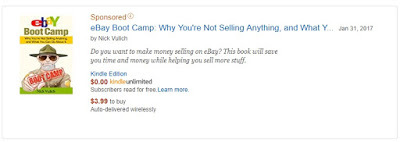 I love Amazon ads.
I love Amazon ads. I’ve been running them for a little over three months now. The one thing I can tell you is they work. More importantly, Amazon Ads work the way all book promo sites should—you pay for results.
To date, I’ve spent $288 on Amazon Ads. Amazon says those ads resulted in $1210 in sales.
Not bad!
If you figure I made a 70 percent profit on each sale. That’s a gross profit of $847. Deduct the cost of the Amazon ads, and I made $559. Try to make that profit from a KDP free run or a Kindle Countdown Deal.
You can’t.
One of the terms you’re going to hear when you talk about Amazon Ads is your ACOS—short for Amazon Cost of Sales. To find the ACOS, you divide your sales ($1210) by the ad cost ($288). That number is your ACOS.
So, in this case, my Amazon Cost of Sales was 23.81 percent. Or, to put it in simpler terms, for every quarter I spend, I make a dollar.
It’s like playing the slots. Only you’re a guaranteed winner. I like those odds.
In theory, if I want to be a 5-figure author, I would need to run $2,500 in ads every month. That would give me $10,500 in sales with a $7,619 gross profit.
It sounds good, doesn’t it?
The thing is, it’s hard to get Amazon to spend your money. I can tell it to spend $25 a day, and it spends $1.25.
WTF!
Mark Dawson is an expert on Amazon ads, and he says the same thing. To get the spend thru he wants and needs, Mark, runs over 200 ads at a time. 200 ads are not going to happen.
I run ten ads, and to me, it’s a lot of work.
If you haven’t tried Amazon Ads yet, here’s how to get started.
Go to your seller bookshelf. Select promote and advertise. On the next page, choose Create an ad campaign. Or, if you prefer to go directly to the Amazon ads interface, click on the Reports tab in KDP. On the next page, select Ad Campaigns.
The page that pops up next is your campaign dashboard.
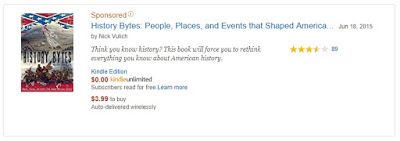 To promote your book, select New Campaign. If you're asked to sign in, enter your Amazon id and password.
To promote your book, select New Campaign. If you're asked to sign in, enter your Amazon id and password.Two boxes pop up. One is for Sponsored Products. The other is for Product Display Ads.
Sponsored Product Ads display below the Customers Who Bought This Also Bought section in product listings. You can target them with keywords you select, or you can let Amazon auto-target prospects.
Product Display ads appear on product detail pages. They also display on the Kindle screensaver and home screen. You can target books by genre or products related to your book.
Most authors don't use Product Display ads. They have a minimum $100 buy-in, and the reporting isn't as straightforward.
Product Display ads give you two ways to target your audience. You can choose by product or interest. If you choose by product, Amazon shows "your ad on Amazon.com to customers interested in selected and similar products." If you choose by interest, your ad shows on "Kindle E-readers and Amazon.com to customers interested in selected categories."
In the next section, you target the products and books relevant to your title. It's best to choose as many similar books as possible. This ensures your book gets shown to the maximum number of interested readers.
You can also target by interest or category rather than choosing individual titles or authors. It's easy, but in many cases, a one size fits all approach is not as effective. If you choose "Biography," it targets all biographies, not just the ones related to your book. Because of that, you may end up paying for unrelated clicks.
My best advice is to try Product Display Ads, but don't bet the farm on them. Concentrate most of your budget on Sponsored Product Ads.
To set up a sponsored Products ad, tap on the box. Next, you select a book to advertise. You can choose it by title or by ASIN. Tap on select by the title you want to promote.
After this, pick a campaign name, budget, and duration. I go with the campaign name Amazon suggests. Whatever you do, include a title, date, and a few words about what you are targeting. Next, set your daily budget. Five or ten dollars should be fine, but you can go as low as one dollar. The truth is, it's next to impossible to spend over two dollars a day.
Once you set your budget, set the ad duration. You can select a "date range," or "continuously." Do yourself a favor, and select continuously. My bestselling promotion was set for a limited period because I was unsure what to expect. When it ended, I copied the promotion and ran it again.
Unfortunately, I couldn't replicate the results.
After you set the duration, select a “Targeting Type." The choices are automatic and manual.
Automatic "targets your ads to all relevant customer searches based on your product information." Manual targeting is "based on the keywords you choose."
After you make your choice, select a cost-per-click bid. Amazon suggests 25 cents. You can choose any amount, even as low as a penny. Go with the quarter to start. In most cases, you're going to spend much less. Amazon runs silent auctions for each term. The higher your bid, the better your ad placement. You want to be on the first page or two of sponsored ads, but don't go spend crazy. If you overspend, it's going to make it tough to make a profit.
If you chose Automatic Targeting, the next step is to create your ad. Amazon gives you 150 characters. Shorter is better.
Here are three of my ads.Does it seem like your cell phone is taking over your life? Here's why. Life was cheap in the old west. A marshal's star served as an invitation to drunken fools, gunfighter wannabes, and men seeking a reputation.Think you know history? This book will force you to rethink everything you know about American history.
As you can see, there's not much room to tell your story. Throw out a teaser. If it doesn't work after a few weeks, try another one.
Now, we’re are going to set up a sponsored ad.
Tap on the Sponsored Products box.Select the book you want to advertise.Name your campaign.Set a daily ad budget. $2.00 to $5.00 should do it. It will be a while before you can get Amazon to spend that much. Select a duration.Do yourself a favor and choose run campaign continuously. You can always shut it down later if you choose.Select a targeting type. You have two choices—automatic or manual. Choose manual.The next step lets you select your bid per keyword. Amazon suggests 25¢. Go with that. Whenever I bid a quarter, I usually end up spending 5¢ to 15¢. Sometimes I get the bid for a penny.After you set your bid per click, it’s time to choose your keywords. Amazon makes suggestions based on your book. Select the ones you want to keep and discard the rest. You can have up to a thousand keywords. I would recommend at least 200 to run a successful campaign.
Choosing your keywords isn’t rocket science, but it does take a lot of hard-work. Pull up the categories your book is listed in and start copying and pasting the titles and authors into a spreadsheet.
Some experts suggest skipping best-selling authors or titles. I’m not so sure about that. Some best-selling books or authors are duds for keywords, but you won’t know for sure until you give them a try. Give your ad a week or two to do its magic. Check which keywords are performing, and which aren’t. Delete or pause the keywords that show a poor ROI.
Targeting keywords is really that simple.
Target as many competing books and authors as you can. Sprinkle in a good portion of search terms related to your title. Stir, or monitor often. That’s all it takes.
> After you add your keywords, it’s time to write your ad copy. Keep it simple. You only have 150 characters to work with, so don’t try to write a novel.
Tease your readers.Ask a provocative question.Challenge potential readers.Use the words “you” and “yours.”Make it all about them.
As you write your ad, Amazon shows you what it will look like. Give it a once over to make sure you don’t have any typos, then click submit.
In 24 – 48 hours your ad will go live.
That’s really all there is to it.
Monitor your campaigns weekly. Pause or delete the keywords that aren’t working. If you find a keyword making great sales at a 5% or 10% ACOS, consider doubling down and raising your bid.
If a keyword performs extremely well, make it one of your seven keywords in the KDP dashboard. If it works for Amazon ads, it should boost your organic sales as well.
While you’re at it, recheck your book description. Sprinkle in your bestselling keywords from your Amazon ads campaign.
...........................................................................................................................................

Excerpt from my new book, Writeable: Self-Publishing Simplified.
Published on June 27, 2017 16:39
June 26, 2017
I Have a Love Hate Relationship With Hemingway. Here's Why.
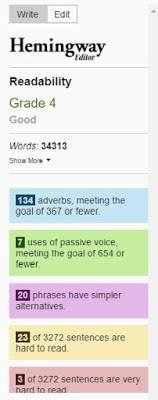 It's slow. It's clunky. The interface is horrible. I could go on. But, it works. It forces me to slash my run-on sentences until the yellow or purple go away. It challenges me to get rid of all the big words and adjectives. It took this book from a ninth-grade to a fourth-grade level. I know, that sounds bad, but the book is so much easier to read.
It's slow. It's clunky. The interface is horrible. I could go on. But, it works. It forces me to slash my run-on sentences until the yellow or purple go away. It challenges me to get rid of all the big words and adjectives. It took this book from a ninth-grade to a fourth-grade level. I know, that sounds bad, but the book is so much easier to read.The dumbing down. Is it good?
I’ve wrestled with that one, over-and-over. Hemingway fought me on simple words like “require.” It highlighted it in purple. It said I should use “need” or “must.” It threw a fit when I typed “eliminate." It suggested simpler words like "cut," "drop," and "end." But, it didn’t flag “antecedent.” What the hell?
Two words I overuse are “just” and “really.” Hemingway highlights them in blue to let me know they are on the don't use list. Adverbs are bad. They recommend that you use fewer than one for every eighty words.
Ugh!
In case you're wondering. The original text for this chapter started out at the ninth-grade-level. After several runs through Hemingway, it's at the third-grade level.
Is that too low?
I'm not sure. It's a quick, easy read. Anyone can understand it and put the advice in it into action. That's what writing is all about, right?
Okay. Enough bitching and moaning.
You want to know how Hemingway works and if it’s the right tool for you.
Hemingway is a text editor.
You can import documents into it from Word, or you can copy and paste text into it. If you want, it has a “write” mode so that you can use it as your word processor. I wouldn’t recommend that. Except for the shortest documents, it would be a pain in the ass.
The right-hand column is the heart of Hemingway. The first box tells you how easy your text is to read. It does that by assigning a grade level. From what I’ve seen, lower is better. Hemingway likes it when you write at the third to sixth-grade level. More people can understand it.
Below this, it shows your word count. I can start out with one thousand words, By the time I make all my cuts, my document can be 800 words or less. It’s hard to make those highlights go away.
What highlights you ask?
What are adverbs? They are words that modify verbs or adjectives. Most of them end in -ly. By themselves, they are not bad. People tend to overuse them. They tell you things you already know. “Billy is tired.” Versus “Billy is really tired.” Both sentences mean the same thing. “Really” is an extra word in the second sentence. It doesn’t do anything. So, why not get rid of it?
Hemingway doesn’t tell you that adverbs are bad. It warns you if you use too many of them. When you hover over an adverb, you get the option to click [omit]. Don’t do it. There must be a glitch. When I click on omit, it garbles the word instead of omitting it.
Not cool.
Use of passive voice is another biggie that can kill your writing. Whenever possible, use action verbs to move the story forward. “Is,” “was,” “has been,” and “are.” We use them all the time.
They are passive. There isn’t any action. Which sentence sounds better? “Nick is climbing the hill.” Or, “Nick climbed the hill.”
The second sentence sounds better. It shows Nick in action. A lot of writers get lazy. They don’t realize how many times they use passive verbs, so they let them slide by.
Hemingway and Grammarly point out passive voices. Hemingway tells you how many times you use them and how many are okay.
The next one bothers me. Phrases that have simpler meanings.
I understand not everyone owns a dictionary. Not everyone went to college. But, some of the words Hemingway flags don’t make sense. Who doesn’t understand “require,” “modify,” or “examine?”It’s crazy!
But, it’s brilliant. When you reread your document after you make the substitutions, it flies by. There’s no confusion. No stumbling over words.
Again, hover your cursor over the highlighted word. A box opens up. It displays several words you can substitute. Click on the one you want to use. Better yet, manually make the correction. There is less chance for errors.
You don’t have to change every word Hemingway flags, but the more of them you revise, the easier it is to read your book.
It highlights sentences that are hard to read in tan. Check each sentence carefully. Sometimes you can get by with just chopping one or two words. Other times, you need to work at it. Phrases or unnecessary words at the beginning of the sentence can be a problem. I have a habit of beginning sentences with “basically” or “necessarily.” When you get rid of these words, many times the highlight disappears. Other phrases we like to stick at the beginning of sentences can cause problems. Some of these are, “I think,” “in my opinion,” or “in many cases.” Get rid of these qualifiers, and the highlight disappears. And, the funny thing is when you reread the sentence, it sounds better. It is easier to understand.
The final category is very hard to read sentences. Many of these occur in quotes. People tend to go on and on when they are talking. Run-on sentences are common. If it’s an interview you conducted, the sentences are easy to correct. When you use a historical quote things get more complicated.
I tried using Hemingway with a chapter from one of my history books.
What a mess.
Abe Lincoln talked in circles. George Washington’s writing is boring and confusing as hell. The only way to correct it and kill the purple highlights is to pick and choose the portions of the quote you want to use. Sometimes that works. Sometimes it changes the meaning of the quote. Then readers start flagging you for taking liberties with Lincoln.
Sorry, Mr. President.
My best advice is to use Hemingway to clean up what you can if you’re editing historical or scientific writing. Use it to clean up your editorial comments. Leave Lincoln and Washington alone.
Your book will still be more readable.
What bothers me the most is Grammarly, Hemingway, and Word don’t play well together.
They don’t agree on a lot of things. Grammarly makes you remove a comma. Word says you should add it. Word says you should hyphenate a word. Grammarly says you shouldn’t.
Who is right? Who is wrong?
That’s the real question. And, it’s one we can’t answer. Many grammar and punctuation rules aren’t hard and fast. They leave room for personal interpretation.
Do the best you can, and move on. Your document is going to be 99 percent better than when you started. That’s a good thing. Celebrate it.
Published on June 26, 2017 08:47
June 25, 2017
How I went from a hack to a semi-professional writer using Grammarly
 I don't know about you. I don't have the time or money to hire an editor.
I don't know about you. I don't have the time or money to hire an editor.In the past, that's created some nasty situations. It's gotten me some bad reviews.
"The information was interesting, but the author really needs a proofreader. His punctuation is really bad in places.”
Or,
“Very interesting book, but the grammar was driving me crazy. So many commas and semicolons where they don't belong.”
Those reviews were a wake-up call.
In 20K A Day, Jonathan Green called them the "kiss of death." His thought is a one-star review that mentions typos and bad grammar is going to kill your book.
Those reviews almost made me give up writing. I mean, I had to think about what I wanted to do.
My books have always sold. I’m no Stephen King. I never will be. But, a lot of people like my books. Finally, I sucked it up. I admitted I had a problem. I bought Grammarly, ProWritingAid, and Hemingway. They changed the way I write.
They’ve got my back. These programs keep me from looking like a total hack.Grammarly and ProWritingAid catch my mistakes. They keep me from looking stupid. Hemingway dumbs my writing down so anyone can understand it.
Together, they make my writing more readable.
Grammarly catches typos, grammatical, and punctuation errors. It makes it look like I know what I'm doing. It makes it look like I know my craft and understand the basics of grammar and punctuation. Hemingway strips your writing down to the bare essentials. It took my book from a ninth grade to a fourth-grade level. After a run through Hemingway, anyone can understand my book. There are no big words or complicated sentences for them to stumble over.
Grammarly is a harsh master.
I use the Wordplugin. As soon as you enable Grammarly, your screen splits into two boxes. The one to the left is for your document. The box to the right contains Grammarly’s suggested edits. Within a few moments, your document is going to light up with red and green underscores. Each underscore has a corresponding edit in the Grammarly box.
Your mission, should you choose to accept it, is to make the red and green go away.
I’m going to talk about how to use Grammarly with the Word plugin. If you copy and paste your text into the Grammarly editor, everything works the same.
There is a multitude of errors that can show up in the Grammarly box. I can’t cover them all, but here are some of the key challenges I’ve had.
I end a lot of sentences with prepositions. Grammarly says some readers may object to that. They suggest that you rewrite the sentence to eliminate problems. Easier said than done. If I’m lucky, I can do it one out of three times.
Grammarly says slang is inappropriate and may offend some readers. The same goes for gender snafus. If you write businessman or fireman, it says you should use business person or fire person. Not gonna happen!
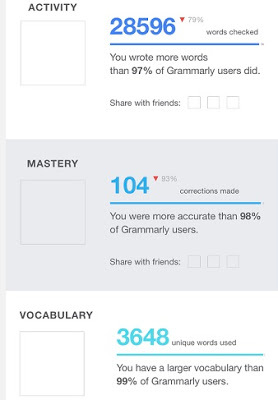 Commas are my biggest area for improvement. I put them where they don’t belong, and don’t put them where they belong. What’s worse, Word shows me something different. And, ProWritingAid may contradict Word. If these three programs can’t agree, all I can do is take my best shot. Typically, I read the offending sentence to my seventeen-year-old “Grammar Nazi” and accept her decision.
Commas are my biggest area for improvement. I put them where they don’t belong, and don’t put them where they belong. What’s worse, Word shows me something different. And, ProWritingAid may contradict Word. If these three programs can’t agree, all I can do is take my best shot. Typically, I read the offending sentence to my seventeen-year-old “Grammar Nazi” and accept her decision.Grammarly highlights overused words and makes suggestions. Sometimes its suggestions are dead on. Sometimes they miss the mark entirely. It suggested I substitute “read” for “understand.” I don’t see the connection.
If you misspell a word, it highlights it and shows you the suggested spelling. Don’t just click and make the change. Grammarly is not always right. Sometimes it picks the wrong word or a different form of the word. For “understand” it might suggest “understands” or “understanding.” It still takes the human touch to get it right.
Sometimes it's suggestions are right on. I wrote "Not only does it introduce readers to you, but..." Grammarly suggested, "Not only does it introduce readers to you, but it also..."
Unclear antecedent is one of the more troubling errors. Grammarly doesn't like it when you start a statement with "they." It wants you to state who "they" are.
Sometimes it suggests you change words or phrases. It told me to use "more difficult," then a minute later it had me go back to "harder to read." Which one is right? Why the sudden change of mind?
The plagiarism checker catches bits and pieces it can match to websites. When that happens, it suggests how to cite the information.
My biggest problem with the plagiarism checker is it catches single sentences or sentence fragments. Sometimes they are famous sayings that everybody uses. Why would I cite them? Much of this book was first published on my blog. It nailed it in those instances, so, no doubt, the plagiarism checker works.
Grammarly is not just for books. It can clean up your online image, too.
When you Download the Chrome extension, Grammarly pops up whenever you write online. I use it to edit my blog posts, Facebook posts, and Tweets. If there were a smartphone version, I would download it to my iPhone. It could get rid of those stupid auto-correct errors.
Every week, Grammarly emails you a critique of your writing. It tells you how many unique words you wrote that week and how you compare to other writers. It lists your top three errors. Mine are always the same. Misplaced commas, prepositions at the end of the sentence, and unclear antecedent.
What’s your biggest writing problem? You won’t know until you give Grammarly a whirl.
Final thoughts.
Turn Grammarly off when you write. It’s irritating to have your document light up in red and green while you’re writing. Edit when you finish writing.Edit small bites. I tend to enable Grammarly and go through a 200 or 300-page document all at once. Grammarly can’t handle it. It’s slow and clunky if you overload the interface.Word and Grammarly aren’t a perfect match. When you enable Grammarly, Word gets unstable. Often, I’m forced to dump the document I’m working on and restart Word. Sometimes it saves my document. Other times, it’s back to the drawing board. Lesson learned: Save your work often.Grammarly does not replace a human editor. It cleans up 80 percent of your document. The other 20 percent requires human intervention.
Published on June 25, 2017 16:36
March 13, 2017
Forget Promotions, I'm Going To Start Investing in the Infrastructure of My Books
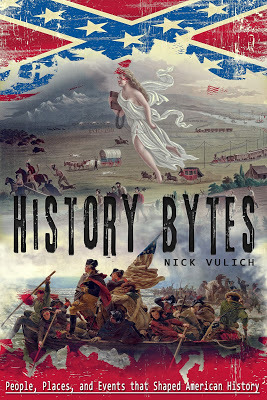 Is anyone else out there tired of the book promotion rigmarole? Let me tell you; it frustrates the hell out of me.
Is anyone else out there tired of the book promotion rigmarole? Let me tell you; it frustrates the hell out of me. Last year I spent four or five thousand dollars on book promotions. I made some good money, but I'm not sure it increased my income. Most of the books that sold went for 99 cents, which means I made roughly 34 cents per copy. That means I would have had to sell 18,000 copies just to break even.
Yowch! That's a shit ton of books.
Some of my books would get a nice bump for three to five weeks after the promotion ended. Then they would go back to sleep. It became a vicious cycle. If I didn't promote my books, they didn't sell. That's not entirely true. A few sales, or page reads, would trickle in over the course of the month, but nothing to write home to mom about.
This year I decided to shake that up a bit.
I started to invest in the infrastructure of my books. Rather than discount them, my plan is to make them better.
My first investment was in professional-grade covers. So I said, “Bye, bye Fiverr. Hello, 99 designs.” That shot my cover costs up from five or ten bucks to two hundred bucks, plus artwork.
It’s scary to drop two bills on a cover, but the results are what count, right?
If you’ve never used 99 designs, it’s like Fiverr on steroids. You start a contest (their term for project), and within hours designers start submitting cover designs for your inspection. Designers have four days to submit their designs. Many of them submit multiple concepts. You can like the designs you receive, discard them, or ask the designer to make revisions.
What surprised me is that this all happens in real time.
The pace is fast.
Many designers chatted back and forth with me and submitted redos or all new concepts within an hour or less. If I had to compare it to anything, I’d say it’s something like “Shake ‘N Bake, and I helped.”
The first contest I submitted was for a remake of my cover for History Bytes. The thing is, I like the cover I have, but everyone else tells me it’s so-so. The book sells well. It has since the day it was released. I just think it can do better, and if it means redoing everything, it’s worth a shot.
Here’s the current cover.
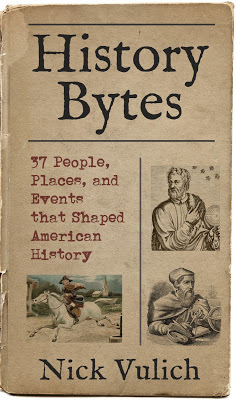
Here’s the new design I receive from 99 designs.
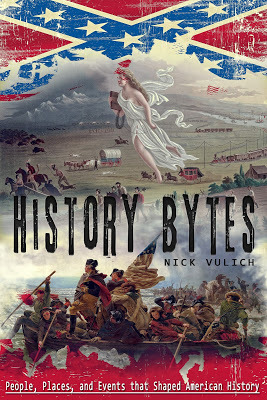
I received 32 designs. I brought it down to six by the fourth day of the contest, but if you want to know the truth—the first design I received, nailed it. Once she added the Confederate flag background, there was no going back.
It’s a great design, and I’m anxious to see how it improves sales.
The second book I submitted to 99 designs was Shot All To Hell. Again, I like the original cover and had doubts I could do any better.
Foolish me.
I received 76 designs for Shot All To Hell. I would have been proud to use any of them, but a guy’s gotta make a choice. In the end, I really liked two designs. The clipart for one was $68; the other one was $45. What can I say? I cheaped out and went for the less expensive clip art. But, I still love the design. I know it’s going to sell a shitload of books, and that’s what it’s all about anyway, right?
Here’s the original cover.
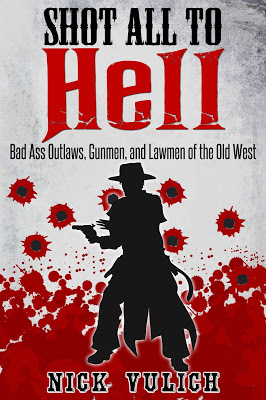
Here’s the cover I chose from 99 designs.
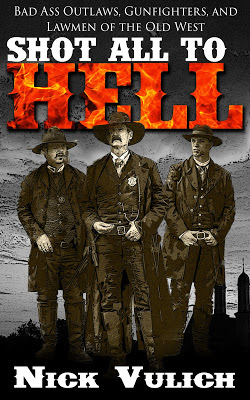
I did have one relapse during this time and had another cover designed on Fiverr.
I did this one a little different. I dug through period magazines and books and located two black and white illustrations I thought best suited the book’s content. Next, I had a designer on Fiverr, color the illustrations. After that, I made a mock-up of what I wanted using MS Paint. Then, I sent everything off to a cover designer. The first designer came close, but it wasn’t exactly what I envisioned. So, I sent it to another designer, with copious notes specifying what I wanted him to change.
I think he nailed it. Tell me what you think.
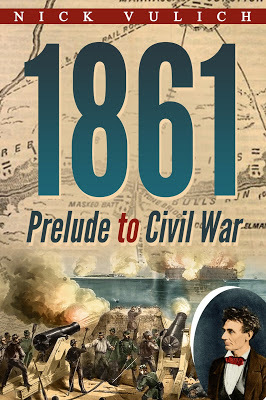
…………………………………
After that, I went back to the drawing board and redesigned the interior to History Bytes and Shot All To Hell.
I added pictures and found a Fiverr designer who could format the book with picture wraps, drop caps and all the goodies the professional publishers use.
I don’t want to brag, but I think the results are damn good.
Published on March 13, 2017 10:09



