Editing on a Budget
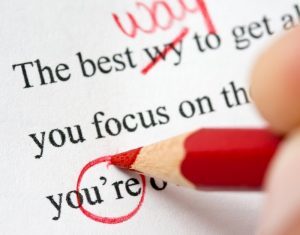 Every writer needs an editor.
Every writer needs an editor.
Traditional publishing houses, as part of their representation, provide each of their authors with the best editors that money can buy. But self-published authors are usually working on a limited, if not non-existent, budget and just don’t have the funds for an editor’s fee.
“What does it cost to hire an editor?” you may ask. Good question.
To get a general idea, you can check out the chart of common editorial rates published by the Editorial Freelancers Association (EFA). When you check it out, you’ll see that editors may charge per word, per line, or page (the average page is 250 words). Add up the numbers and it’s easy to adduce that the fee for editing your manuscript could run in the hundreds, if not thousands, of dollars. Thankfully, there are editors that cater to the self-published author and offer reasonable (cheap) rates. I’ve used some that were as low as 60 bucks, but that’s rare and hard to find. Still, sometimes for us Indies, cheap rates are priced way too high. So what is a self-published author to do?
Don’t Try to Edit Your Own Work. No matter how many times you read over your writing, you’ll miss something because you know what it’s supposed to say, and your mind will tell you that the words are there when they’re not. Plus, a fellow author told me that there are little grammar gremlins that go in after you “Save” and twist your words all around. (You know you couldn’t have mixed up “there” for “their”!)
Get a Beta Reader. What’s a beta reader? A beta reader reads and critiques your work before it’s published. They are non-professionals, and of course take no responsibility for any problems that they miss, but they are helpful in finding and improving grammar, spelling, and making suggestions that will help with the logic and flow of your story. Check your Facebook author “friends” to see if they’ll read your manuscript. Also, Goodreads has beta groups, usually dived by genre, who are willing to help. And the best part is that usually they do it for free!
Online Editing Software. If you write in Microsoft Word, you know that it has a built-in spell/grammar check. DO use it. But it can’t catch everything, and it is always a good idea to double check (and triple check) your writing. One easy way is editing software. Google the term, and a whole gaggle of them will come up. Some you’ll have to purchase, and it’s a good investment if you’re planning on writing more than one book. Then you’ll find some that are free, www.grammarly.com, for example will check your writing for you. The free version is available to Chrome, Firefox, and Safari users (operating systems that are easily downloaded to your computer).
Let Your Work Get “Cold.” Yes, I know I said don’t edit your own work, but even when you send it out to an editor, it should be the best you can make it. One way to do that is after you’ve finished writing, leave it be for a few days, maybe as long as a week. In a cold reading, you won’t be as “close” to the written word and be able to see the errors. In addition to this, downloading your book to your Kindle (or reader) will also help you to spot your mistakes.
So those are just a few of my suggestions, if you have other cheap editing methods, please share in the comment section below. And, even with my ideas, I encourage each author to try and get an editor. Look for one on Facebook, Goodreads, and other author platforms, as well as on Twitter, or through a Google search, their input is invaluable.
Happy Writing!



