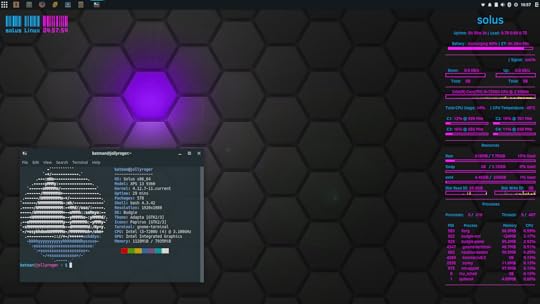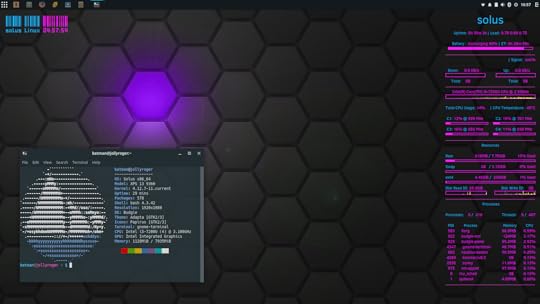date newest »
newest »
 newest »
newest »
message 1:
by
Mary
(new)
Aug 20, 2017 02:05PM
 Not working for me. In spite of the fact Conky was supposedly installed, the directory didn't show up where it should. And I can see the "hidden" directories. *sigh*
Not working for me. In spite of the fact Conky was supposedly installed, the directory didn't show up where it should. And I can see the "hidden" directories. *sigh*
reply
|
flag
 Steven wrote: "you installed Conky Manager too?"
Steven wrote: "you installed Conky Manager too?"The biggest package I expected to have everything in it. I will check on that anyway. Several variations were listed but at the top was one that included the rest or so I thought. The descriptions might have been lacking.
 Well, I finally got it working. I couldn't get it doing anything through the software manager. I found some support on a web site and finally mess with it through the terminal. Silly me. I do like using the terminal and got a nice theme and a decent desktop clock that has some style. Goodie. Okay...so it is going better now. Just can't quite trust the software manager I have. Terminal almost always works unless there is a typo somewhere.
Well, I finally got it working. I couldn't get it doing anything through the software manager. I found some support on a web site and finally mess with it through the terminal. Silly me. I do like using the terminal and got a nice theme and a decent desktop clock that has some style. Goodie. Okay...so it is going better now. Just can't quite trust the software manager I have. Terminal almost always works unless there is a typo somewhere.