How To Borrow E-books From Public Libray For Free – Step By Step
Thousands of libraries in the United States offer public library books for Kindle. In fact, more than 11,000 libraries in the United States offer Public Library Books for Kindle.
You can check out Kindle books through the website of your local library and have them sent directly to your Fire tablet, Kindle device, or Kindle reading app.
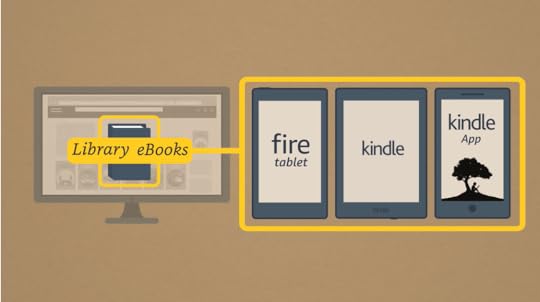
Kindle books that you borrow from a public library are available to you for a specific period of time, just like with physical library books.
Public library books for Kindle are available at libraries throughout the United States. These books are offered through a digital service called OverDrive.
Note: Public Library books for Kindle are available in the Kindle format (.azw) only. In this guide, I will show you how to search and borrow them.
How To Borrow Books From Public Library Step By Step ( Screenshots )Step 1: Visit www.overdrive.com/libraries
To confirm if your library is eligible and carries Kindle eBooks.
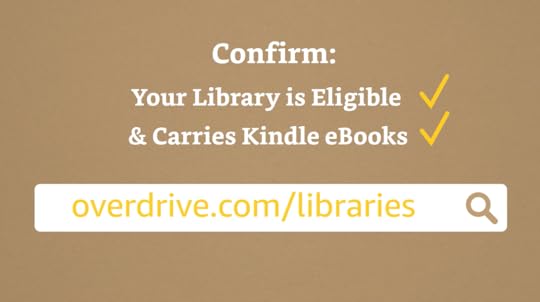
Optional: Or you can visit the website of your local library.
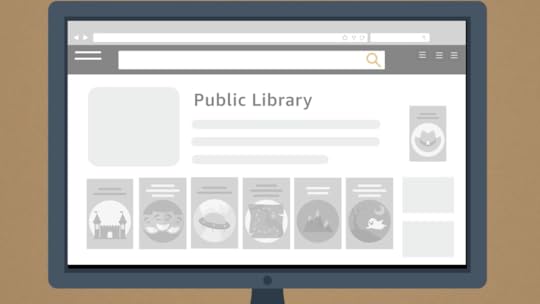
Get a Library card and a Pin.

Step 2: Go to the website of your local library and search for eBooks
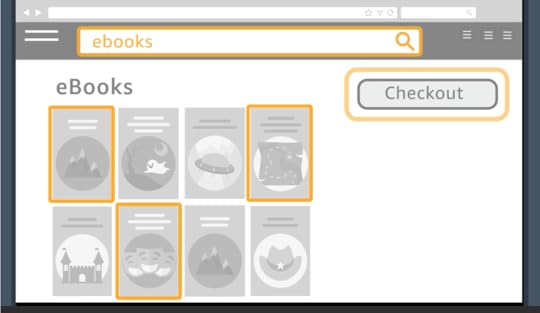
Step 3: At checkout, sign in your Amazon account.
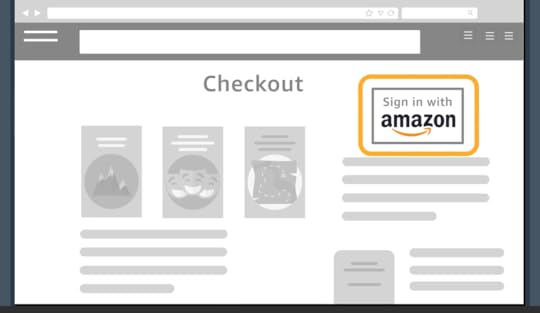
Step 4: Select the device or reading app to send the book to.

If Whispersync is enabled, your device should receive the book automatically
If your device does not receive the book, sync your device manually.
Step 5: Go to settings

Step 6: Tap the SYNC icon.

Done!
Congratulations!Now, that’s how you get it done!
The post How To Borrow E-books From Public Libray For Free – Step By Step appeared first on Molly Maco.



