How To Update Credit Card Information On Amazon.
You can add or update your default payment method on Amazon.
However…
It’s important to note that you can only change the payment method before you press an order…
Or…
When the order is still open. Meaning… The order has not yet been entered into the shipping process.
Also…
Certain Health Savings Accounts ( HSA ) Cards cannot be registered as ( FSA /HSA ) cards with Amazon but can still be used if they are registered as Credit Cards on Amazon.
Just that it’s important you don’t purchase ineligible products according to your card terms.
That being said…
Let me show you how to add or update your credit card information on Amazon Step-By-Step with screenshots.
Follow the steps as shown below.
⇓
How To Update Your Credit Card Information Step By Step.Step 1: Go to www.amazon.com and sign in
Step 2: Click on Accounts & Lists
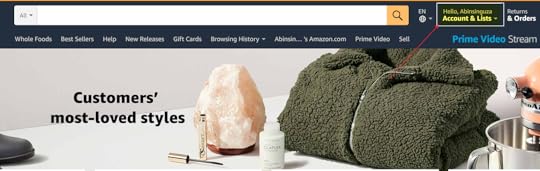
Step 3: Click Payment Options – It’s under ordering and shopping preferences
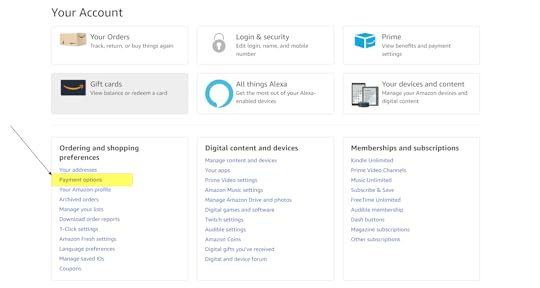
Step 4: Click Change Preferences
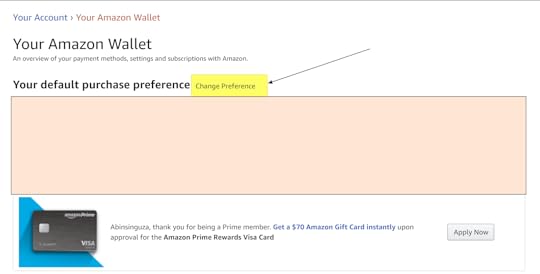
Step 5: Click Change
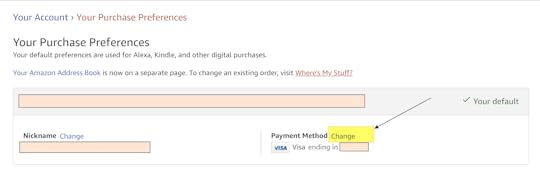
In the next pop window, you can choose to select a new payment method or you can add a new card as shown below.
Step 6: Select a payment method or Add a card
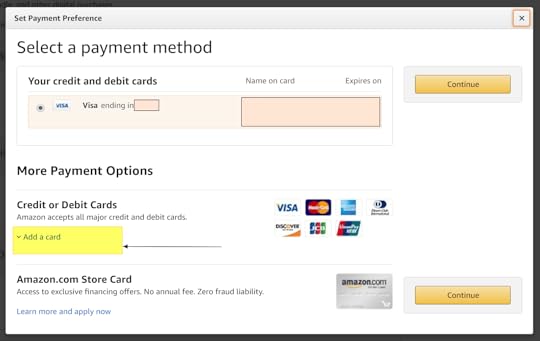
Step 7: Enter details and click Add Your Card

Done.
Congratulations!Now, that’s how you get it done!
The post How To Update Credit Card Information On Amazon. appeared first on Molly Maco.



