
This formula is used to calculate the total number of days worked by employees based on the start date and end date of employment. This calculation also includes holidays which are deducted from the total number of days worked. For example, when a manager is calculating annual salaries for employees, the Networkdays formula is used to work out the total amount of work days completed.
1. Open the “Employee Records” spreadsheet
2. Select cell G3
3. On the Formulas tab click on Date & Time and select the Networkdays formula
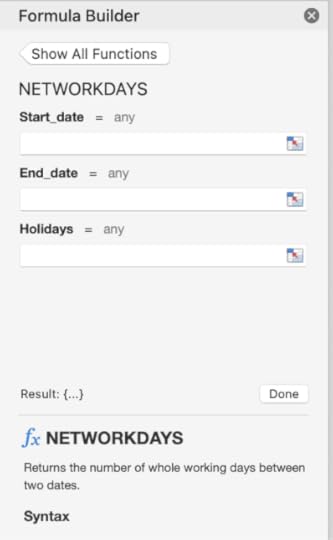
4. Select cell D3 for the Start_date input
5. Select cell E3 for the End_date input
6. Select cell F3 for the Holidays input
7. Click on the Done button
8. The total number of days worked for each employee has been calculated
9. Save the workbook and close it
For further information about advanced Excel features, click on the book cover below:
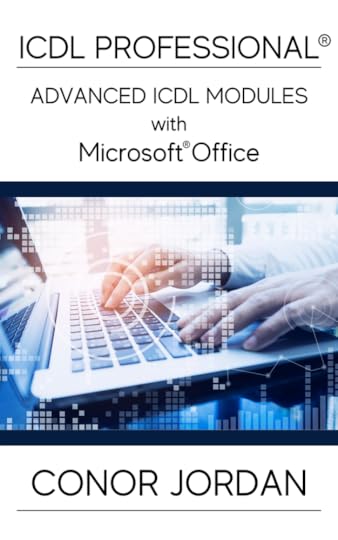
Published on December 07, 2021 01:46
