Using Global Parameter Files in a CI/CD Pipeline
When developing a solution that has multiple projects and parameter files, more than likely these parameter files will have some common values shared between them. Examples of common values are the environment name, connection strings, configuration settings etc.
A good example of this scenario are Logic App solutions that may have multiple projects. These are typically structured as shown below where each project may several parameter files, one for each environment. Each of these parameter files will have different configuration settings for each of the 3 environments but are common across all the projects.
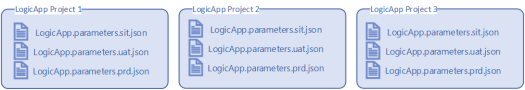
Keeping track of the multiple parameter files can be a maintenance issue and prone to misconfiguration errors. An alternative is to use a global parameter file which contains all the common values used across the projects. This global file will overwrite the matching parameter value in each of the referenced projects when the projects are built inside a CI/CD pipeline.
By using global parameter files, the solution will now look similar to that shown below. Here all the common values for each environment are placed in a single global parameter file. This now simplifies the solution as there is now only one parameter file under each project and all the shared parameter values are now in a global parameter file. The default global values for the parameter files under each Logic App project will typically be set to the development environment values.
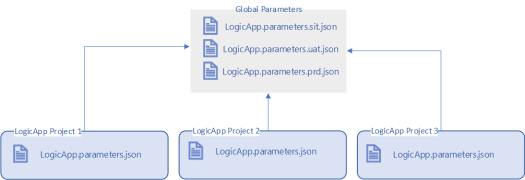
The merging of the global parameter files is managed by the PowerShell script below.
# First parameter is the source param and the second is the destination param file.param ($globalParamFilePath,$baseParamFilePath)# Read configuration files$globalParams = Get-Content -Raw -Path $globalParamFilePath | ConvertFrom-Json$baseParams = Get-Content -Raw -Path $baseParamFilePath | ConvertFrom-Jsonforeach ($i in $globalParams.parameters.PSObject.Properties){ $baseParams.parameters | Add-Member -Name $i.Name -Value $i.Value -MemberType NoteProperty -force}# Output to console and overwrite base parameter file$baseParams | ConvertTo-Json -depth 100 |Tee-Object $baseParamFilePathThe script is implemented in the release pipeline to merge the parameter files during the build stage. A full working CI/CD pipeline sample project can be downloaded from my GitHub repo here https://github.com/connectedcircuits/globalParams
Using Environment variables available in Azure DevOPs is another option, but I like to keep the parameter values in code rather than have them scattered across the repo and environment variables.
Enjoy…
Mahindra Morar's Blog
- Mahindra Morar's profile
- 1 follower



