One Week With Desktop Linux After a 20 Year Absence
I bought a Framework laptop a couple weeks ago, set it up with stock Ubuntu, and used it for myprimary computer for a week. It���s the first time I���ve used Linux in earnest in 20 years.It���s amazing how much has changed and how much hasn���t.
The tl;dr for this post is that I don���t know if I could use Linux as my desktop full time for web development. While there are many papercuts, the three main issues I can���t see a way around are: lack of integrated API documentation lookup (e.g. Dash.app), inability to customize keyboard shortcuts consistently across all apps, and the absolute tire-fire of copy and paste.
Why Even Do This?I actually grew up on UNIX and then Linux. All through college and for my first 12 years ofprofessional experience, I used UNIX or Linux. OS X made it clear that Desktop Linux waspossible, it was just made by Apple and based on BSD Unix.
I didn���t really miss Linux, but when writing Sustainable Dev Environments with Docker and Bash, I never actually tried anything on a real Linux. I checked it all on WSL2 and that was that.
It turns out that running a devcontainer as root creates a lot of problems on Linux, and Ifigured the best way to truly solve them was to revisit day-to-day Linux. However, I have lost a lot of enthusiasm for messing with configs and trying to get something working on hardware notdesigned for it.
Since it doesn���t seem like you can easily run Linux on an M3 Mac, I decided to get a Linuxlaptop whose vendor officially supported some sort of Linux.
The HardwareMy requirements for hardware were:
Vendor must officially support at least one Linux distro, so I know it will work with theirhardware 13��� Laptop I could take with me Can use my LG Ultrafine 4K Thunderbolt monitor as a secondary displayThe Framework Laptop 13I considered System76 and Framework. Anecdotal reviews of System76hardware were mixed, and I liked the idea of a modular laptop, so I went with a Framework Laptop 13 DIY Edition (Intel�� Core��� Ultra Series 1). This is not the latest one they recently announced, but the now older model. I also opted for Intel as that was the only processor I could determine should support my Thunderbolt display. I could not figure out if AMD did, and didn���t want to find out that it didn���t.
My configuration was pretty basic. I stuck with the default processor, but opted for the���better��� of the two screens. I don���t need HDMI, Ethernet, or an SD card reader, so I went withthree USB-C ports and a USB-A port. I stuck with the boring black bezel.
Assembly and SetupIt was fun putting the laptop together - I haven���t shoved RAM into a socket in quite a few years, so it was cool seeing all the parts and putting it all together. Framework���s instructions were spot on and I had no real issues. Most everything either went into a secure socket or was magnetically attached. I did need to screw some tiny screws in, but they provided a nice screwdriver for their Torx screws.
Framework's instructions were spot onThe last time I did this, I was building a desktop PC and all the parts came in theseanti-static foil thingies in very basic packaging. Framework has gone the complete other way,with Apple-style packaging that was very easy to open and deal with.
That said, even though it���s all recylcable, it felt like a ton of waste. Not having somethingto recycle beats recyling any day of the week.
 At least it's all recylcable? View the full size image.
At least it's all recylcable? View the full size image. The DYI edition does not come with an OS, but Framework officially supports Ubuntu and Fedora.Since I���ve used Ubuntu as the basis for Docker containers, I went with that. I followedtheir instructions to flash a USB drive with an ISO and install from there. It all workedperfectly, exactly as they had documented.
I���ll discuss the software side in a minute
How Is The Hardware?While the Framework is by no means a Macbook Pro, it does feel high quality. Yes, it���s made ofplastic and has holes for fans. And yes, there are seams in it where the modular partsconnect. I���m fine with all of that.
The screen looked a lot better than I was expecting���the keyboard felt as good as the one on my MacbookThe screen looked a lot better than I was expecting. It seems retina-quality, or at leastnowhere near as bad as the $400 Lenovo Windows laptop I used for testing my book. It���s not as bright as myMac���s, but the only time I really noticed was when I was switching between the two computers.
The keyboard felt as good as the one on my Macbook Pro. My only quibbles are: 1) the placement of the why-is-there-always-an-unmappable-Fn-key, as it���s where Control is on my Mac, 2) a fucking Windows key logo, which I am not kidding almost made me not buy this thing, and 2) The F9 key, whose function I would describe as ���completely decimate your display setup and fuck up everything until you keep hitting it and eventually arrive at what you had before���.
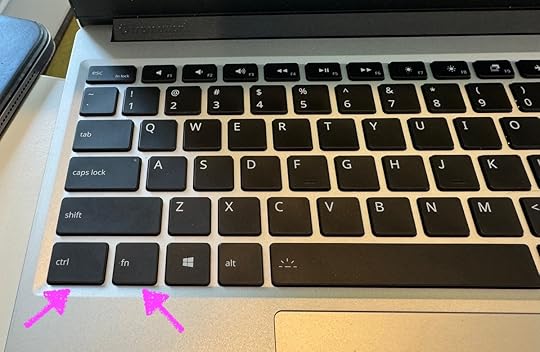
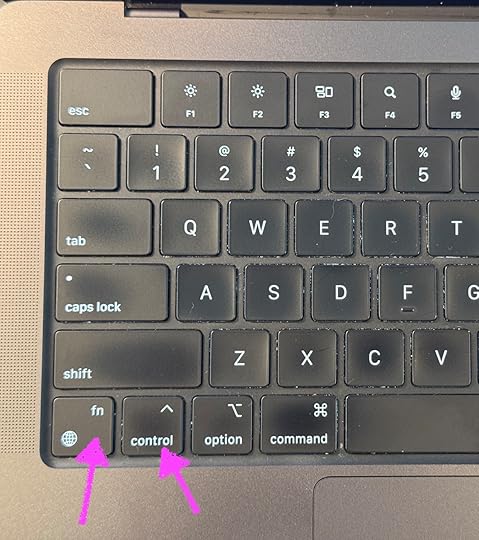 The location of the Fn and Control keys are swapped. And, of course, neither computer allows re-mapping the Fn key.
The location of the Fn and Control keys are swapped. And, of course, neither computer allows re-mapping the Fn key. The trackpad���well���it���s OK. It���s not as big as I���d like, but not as tiny as your average PC laptop���s. I find it extremely hardto use, but I also find the Magic Trackpad hard to use with Linux. It���s clear that Apple���s driver does some stuff to avoidmisclicks and other stuff. You also cannot control the scrolling speed, so I found myself making a lot of mistakes using bothTrackpads.
Battery life seems very good. Not Mac-level, but I have left it closed for 24 hours and the battery is still pretty well charged. As I type, it���s at 88% and the OS is telling me it���s got 5 hours left.
No issues with WiFi; I was able to connect to my iPhone for tethering. The fingerprint reader is more finicky than Apple���sTouchID, but worked almost every time.
The First Day Was RoughThe first day with Linux was rough for me. Mostly due to two things:
Muscle memory of keyboard shortcuts that aren���t set up or do other bizarre things on Linux. This is purely my fault. The trackpad/mouse configuration is woefully inadequate. Scroll speeds are 100MPH, acceleration is weird, and clicking with the trackpad causes numerous mislicks. Each click on either my Magic Trackpad or the laptop���s resulted in the mouse moving down a tiny bit. This was often enough to miss a click target. I have to assume Apple���s drivers account for this.As we���ll see, I somewhat tamed the keyboard shortcuts, though not sufficiently, and I ended upgetting a mouse which was much easier for me to control.
That said, after the first day, I realized I need to slow down and not try things until I knewthey would work. It felt like trying to type on a new keyboard layout or using my left hand formousing.
My WorkflowMy goal was to recreate as much of my workflow from the Mac to this new Linux laptop. In theend, I was mostly able to do so, however some apps or behaviors were simply not possible.
At a high level, my workflow when programming is something like this:
A terminal is for running command line apps and scripts. Neovim is my editor, however it runs as a GUI app, not in the terminal All development is done inside a Docker container, with source code mounted. This allowsediting in Neovim, but alleviates me from having to manage a bunch of version managers anddatabases. A launcher like Alfred responds to Cmd-Shift-Space to allow me to type the name of an app or initiate a web search. I use copy and paste liberally, and have a clipboard manager (Alfred, again) to managemultiple pastable things. I heavily rely on a core set of keyboard shortcuts supported by all Mac software (including bad citizens like Firefox and Electron). 1Password manages my passwords, which I unlock with TouchID. Cmd-Tab allows switching apps.. Inside Neovim (or through my launcher) I can look up API documentation using Dash. This meansif my cursor is in a .css file in the middle of max-height, I can type K and Dash willraise to the top, get focus, and show me the MDN docs for the max-height CSS property. For Mail, Calendar, Mastodon, BlueSky, or Plex, I expect to be able to Cmd-Tab or use my launcher to select them���they do not run as tabs in Firefox. Occasionally, I run the iPhone simulator, draw diagrams with Omnigraffle, or edit images withPixelmator. I rarely use the FinderI was able to get most of this working, however, keyboard shortcuts were challenging, copyand paste is confusing, and the API documentation options pale in comparison to Dash.
SoftwareI basically got to the setup below by working on real projects and, when I hit a wall, figuredout the Linux way of addressing the issue. This usually involved installing a lot of stuffwith sudo apt-get install and I did not write down any of what I did.
I quickly learned that the Ubuntu ���App Center��� should never be used unless the people buildingthe software say to use it. Several apps did not work until I uninstalled them via AppCenter and re-installed them on command line.
Below is a breakdown of which Mac app I use and what I used on Linux as a replacement.
Terminal Emulator
Terminal.app on Mac
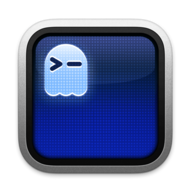
Ghostty on Linux
����Gnome-terminal was very hard to configure and very limited. Ghostty allowed me to configure all of my keyboard shortcuts and worked well. I don't use it on Mac since Terminal.app works well and Ghostty killed my battery life. It doesn't seem to have that issue on Linux.
Vim GUI
VimR on Mac

Neovide on Linux
����Neovide has the most bizarre set of defaults I've ever seen. It is configured to animate every move of the cursor at an extremely slow animation rate. It is almost impossible to use. But, this can all be turned off very easily and the documentation is great.
I was also unable to get Neovide to behave as its own "app". I can Cmd-Tab to it as a separate window, but it shows a default icon and is considered a window of Ghostty. I tried creating magic .desktop files, but they didn't seem to do the trick.
Docker
Docker Desktop on Mac

Docker Daemon on Linux
����I installed Docker per their Linux instructions, which does not include a desktop GUI. That's fine, as I never use the GUI anyway. I followed the Linux post-install instructions to allow my user to access Docker. This was 1) because it was much easier than the rootless setup, and 2) required for me to get the details in the book right.
App Launcher
Alfred on Mac

Albert on Linux
����Albert looks inspried by Alfred and works pretty well. I had to configure a system-wide keyboard shortcut inside the Ubuntu/Gnome/??? Settings app. Albert doesn't seem able to do this, even though it has a configuration option for it. Fortunately, albert open will open, raise, and focus Albert.
Albert includes a clipboard manager, but it didn't work as well as Alfred's. I think this is because Linux lacks a system-wide clipboard and/or has multiple clipboards. I eventually gave up on relying on it.
Password Manager
1Password on Mac

1Password on Linux
����1Password worked great���once I got it installed
Installing 1Password and Firefox from App Center resulted in the browser extension not working and caused 1Password to ask for 2FA every time I opened it. It was actually not easy to delete both apps from App Center, but once I re-installed them, they both worked fine.
On Linux only, the browser extension will randomly open up 1Password's web page and ask to me log in, though if I ignore this, everything still works. This is what it does on Safari on macOS (except there it just doesn't work).
Even now, the browser extension can no longer be unlocked with the fingerprint scanner and I have to enter my passphrase frequently. It's extremely annoying. But at least it works, unlike on Safari, which just does not.
App and Window Switching Cmd-TabSwitch apps on Mac
Cmd-TabSwitch windows of all apps on Linux
����In theory, the Gnome task switcher allows switching between apps like on macOS. In practice, because I could not get Neovide to run as a separate ���app��� in the eyes of Gnome, I could not Cmd-Tab to it. I would have had to Cmd-Tab to Ghostty, then Cmd-~ to Neovide.
Fast API Doc Lookup
Dash on Mac

A Mess on Linux
����More on this below, but Zeal didn't work for me. I ended up using a hacky system of FirefoxPWA, DevDocs, and some config.
Fastmail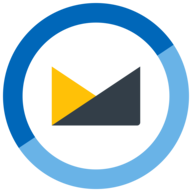
FastMail on Mac (as Safari Web App)
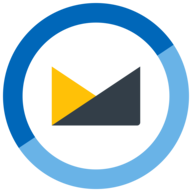
FastMail on Linux (as Firefox PWA)
����More on FirefoxPWA below, but this worked great.
Calendar
Fantastical on Mac
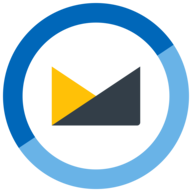
Fastmail on Linux (as Firefox PWA)
����More on FirefoxPWA below. I could not set a custom icon, but this works fine. FastMail's calender UI is pretty good.
Mastodon Client
Ivory on Mac

Mastodon.com on Linux (as Firefox PWA)
����First time really using Mastodon's web UI and it's not very good. But works well enough.
Bluesky Client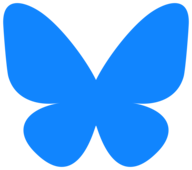
Bluesky on Mac (as Safari Web App)
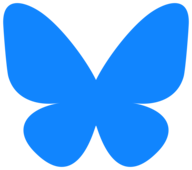
Bluesky on Linux (as Firefox PWA)
����It's the same crappy UI in both.
Plex
Plex on Mac (as Safari Web App)

Plex on Linux (as Firefox PWA)
����Plex is plex.
Streaming Music
Apple Music on Mac

Apple Music on Linux (as Firefox PWA)
����Kindof amazed this existed and works! Firefox insists on "installing DRM" but also didn't seem to actually do anything. I think the Apple Music app is really just this web player. It works the same, and is still just as crappy as it was the day it launched as iTunes.
Messaging
Messages on Mac
����Nothing on Linux
����Messages is an Apple-only thing, so I was stuck taking out my phone a lot. I just didn't interact with my friends on text nearly as much.
Maps
Maps on Mac

Wego Here on Linux (as Firefox PWA)
����I have tried to avoid having Google in my life, and Apple's maps are pretty good, at least in the US. OpenStreetMap is servicable, but Wego Here is a bit nicer.
Keyboard Configurator
Keychron Launcher on Mac
����Nothing on Linux
����Chrome could not access USB no matter what I did. I chmod'ed everything in /dev/ to be owned by me and it didn't work. I ended up having to program the keyboard on my Mac, plug it into the Framework to check it and switch it back. Ugh.
RSS
Reeder on Mac

Feedbin on Linux (as Firefox PWA)
����Reeder has always required an RSS back-end. I initially used David Smith's excellent Feed Wrangler, but he sold it to Feedbin a few years back. I've never actually used the Feedbin web UI before, but it's pretty good! Installed as a PWA, it works great.
Light Image Editing
Preview on Mac

Krita on Linux
����Preview is an underrated app. It's truly amazing and demonstrates what Apple is���or at least used to be���capable of. It views PDFs, lets you edit them, sign them, save them. It views images and lets you crop them, adjust their colors, and do a lot of the 80 in 80/20 changes.
Krita is more like a Pixelmator or Photoshop. I had to consult the documentation to figure out how to crop an image. It's coloring didn't respect my desktop light/dark mode, and it made me miss a hugely helpful thing almost every mac has: keyword search of menus.
How it WorkedTo toot my own horn, every single dev environment built and passed tests without any changes. I pulled down arepo, ran dx/build to build images, ran dx/start to start containers,dx/exec bin/setup to set up the app inside the container and dx/execbin/ci to run all tests, which all passed.
Every single dev environment built and passed tests without any changesOnce I started actually making changes to my code, I did run into issues running all containers as root. I have sorted that out and the book will be updated to reflect this.
Aside from that, the experience was overall pretty great once I had installed everything andconfigured as much as I could to have keyboard shortcuts I could live with. To use this fulltime for software development, however, a few things would need to change.
Instead of ���The Good, The Bad, and The Ugly���, I���m going to list Dealbreakers, Papercuts, andPleasntries.
DealbreakersThere are three major issues that I would have to address to use Linux full time: clipboardcraptitude, keyboard shortcut inconsistency, and API documentation lookup.
Clipoard CraptitudeJust do a web search for ���Copy and Paste on Linux��� or ���Clipboards on Linux��� and you will find astream of confusion about the clipboard situation on Linux. I mean, just read this.
On Mac (and on Windows, I believe), there is a single system-wide clipboard. When you copysomething into it, it becomes available to paste anywhere. You can run an optional clipboardmanager that stores the history of stuff you have copied and allow you to paste it.
On Linux, the clipboard absolutely does not work this wayOn Linux, it absolutely does not work this way. There is a clipboard that���s filled when youselect text (and there may be one for X11 apps and one for Wayland apps?). There���s a systemclipboard, too, but it���s not always clear if you���ve copied to it, or if you are pasting fromit.
In Neovim, I could not tell what was happening. Usually :*p will paste and:*y will yank. Neither seemed to do what I expected. I ended up mappingAlt-C and Alt-V in NeoVim���s configuration to do copy and paste. It worked better, but not 100% of the time. Update I also realized that + is a better option than * because unlike on Mac, * on Linux is the ���whatever you had selected in X11��� and not ���the system clipboard���, which is +. FML.
I���m sure the way copy and paste works on Linux can be learned, but I found myself failing to successfully copy and/or paste on numerous occasions. Eventually, I learned to always type # in the terminal before pasting, because I never knew exactly what was going to be pasted there.
Albert���s clipboard manager didn���t allow pasting in all apps, and it didn���t store an accuratehistory of stuff I had copied (and pasted). I���m not sure how it works, but I just stopped usingit after a while.
I cannot fathom why this clipboard behavior is the default, and I would probably need to go on a deep dive to understand and remedy it, if I were to use Linux full time. It���s hard to overstate how frustrating it is to not have copy and paste work. Christ, it works better on iOS, which I thought had the worst copy and paste experience ever created.
Keyboard Shortcut InconsistencyOn a Mac, there are certain keyboard shortcuts that every app responds to, even bad citizenslike Firefox and Electron. Not so on Linux.
The source of this problem is, I guess, due to terminals relying on the Control key fornon-alphanumeric sequences. The Control key was adopted by Linux GUI apps as the key to usewhen you want to invoke a shortcut.
On a Mac, this has historically been either the ���Apple Key��� or now the Command (Cmd) key. Thiskey not only is irrelevant to any terminal emulator, it also is right under your left thumb.
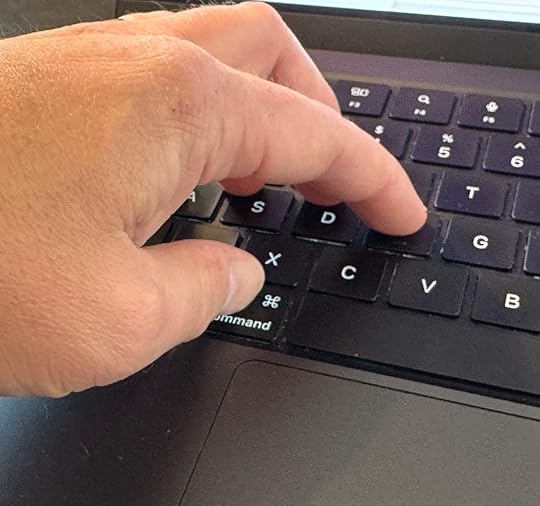 The Cmd key is within easy reach of your thumb.
The Cmd key is within easy reach of your thumb. This makes it ergonomically easy to use, even with other modifiers. Cmd-Shift or Cmd-Option are far easier to use than Control-Shift or Control-Alt.
I have a ton of muscle memory built up using the key under my thumb. On Mac, that key is Cmd or Super. On the Framework laptop, it���s Alt. I rarely use Control, since it���s almost never a modifier on Mac. I also have Caps Lock mapped as Escape, since I have not had a keyboard with Escape on it in quite a while (thus, I cannot use that for Control, which would be slightly better, ergonomically).
Apps on Linux do not have consistent keyboard shortcuts���Firefox provides no way to customize keyboard shortcutsTo make matters worse, apps on Linux do not have consistent keyboard shortcuts. Copying andPasting in Gnome-Terminal is different than in Firefox. And to make matters evenworse, Firefox provides no way to customize keyboard shortcuts. Youhave to use Ctrl-C to copy (e.g.).
What this means is twofold:
Any new app I install, I have to inspect its configuration to see if I can configure thekeyboard shortcuts I want. Namely, using the ���key under my thumb that is not Control��� as themodifier. When using Firefox, I have to internalize and use its Control-based shortcuts, since theycan���t be modified.To try to deal with this situation, I accepted that Linux uses Alt way more thanSuper, so I set the ���Windows Mode��� of my Keychron keyboard to have Alt asthe ���key under my thumb��� (which is the left space bar).
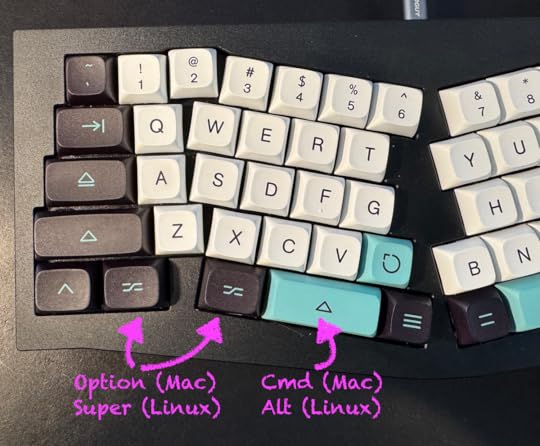 The thumb key is easy to reach and my muscle memory can be re-used.
The thumb key is easy to reach and my muscle memory can be re-used. This meant switching from my desktop keyboard to the laptop wasn���t so jarring. It also meant, a few default shortcuts worked like on Mac.
For Firefox, the situation is dire, but I did find an extension that gave me some ability tocontrol the shortcuts. I was able to get it to allow changing tabs with Alt-{ and Alt-}, however it only works 90% of the time.
I���m not sure how I would deal with this day-to-day. I guess I���d just build up muscle memorythat when I���m in Firefox, I do things differently.
I do think this inconsistency is a contributor to some of my copy and pastewoes. I���m sure I thought I copied something when I didn���t, only to paste whatever waslast on the clipboard.
API Documentation LookupFor my entire career, I���m used to being able to quickly go from a symbol in my editor (which has always been some form of vi) to API documentation. Yes, I wrote a Java Doclet that generates vimdoc for the Java Standard Library. Nowadays, I use Dash.
I use it in two ways. First, I can use Alfred to lookup something in Dash, say ���max-height���, hit return, andhave Dash show me the docs directly:
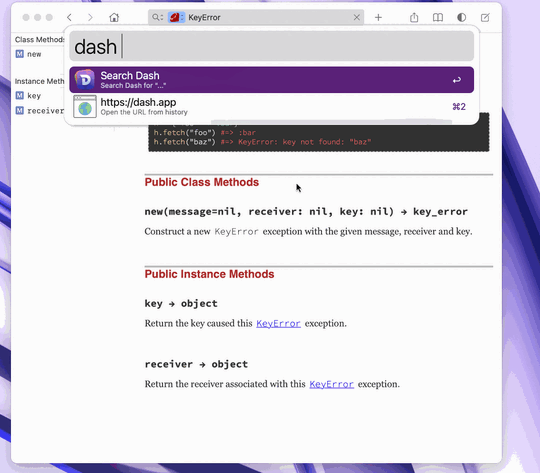
Second, I can do this directly from vim by placing the cursor on a symbol and hitting K. This brings up Dash, performing a search in the context of only Ruby documentation:
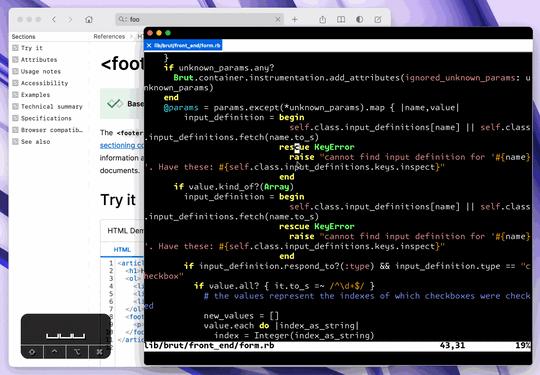
As you can see, it���s very fast, and easy to get used to. It���s nice to have docs at your fingertips, and it���snice having them in another app/window. I find a documentation-reading-based approach encourages exploration ofthe docs, which can be a great way to learn new stuff you can do with your existing libraries.
One bit that you can���t see from these examples is that Dash allows you to install documentationfor pretty much any Ruby Gem (or other code library). That means I can have esoteric stufflike the Ruby Playwright bindings or the Faker gem���s RubyDoc available. Searching in Dash isfar faster than web searching or trying to use GitHub.
First, I tried Zeal. Zeal did not seem to have a way to installdocumentation for arbitrary Ruby Gems. Worse, I could not ever get Zeal to get focus, raise tothe top, and show me search results. I tried a lot of options and it just never worked.
Next, I tried DevDocs. I ran DevDocs in a FirefoxPWA (more on thatbelow), so it behaved like a separate app. I configured both Albert and Neovim to useopen to open a magic URL that would search DevDocs and show the results in thePWA.
This behavior works about 90% of the time (the other 10% it shows as different URL). DevDocsdoes not allow installing arbitrary documentation. You get whatever they have, and they aren���tlooking to install docs for RubyGems.
This sucks for my workflow. I would have to sort this out. I guess devs today who aren���tletting AI write their code are just hitting Cmd-Space and seeing what VSCode shows them? Ijust can���t work that way.
PapercutsThese are issues that were annoying, but I could live with.
Mouse/Trackpad scrolling speed cannot be adjusted. I could not find a way that worked onWayland and X11. I did find a way to configure my extra mouse buttons and extra mousewheel, usinginput-remapper. It sometimes just stops working and needs to be restarted, but it did exactlywhat I wanted. Too many ways to install software. Sometimes you use App Center, sometimes you useapt-get, sometimes you download a file and dump it into your path, sometimes you do somethingelse. This is how it was 20 years ago, and it still is like this and it sucks. No system wide text replacement. I can type dtk anywhere on my Mac and it replaces it withmy email address. I found a version of this for Linux and it just didn���t work. I ultimatelyprogrammed a macro into my Keychron keyboard. The font situation is baffling. I���m going to set aside how utterly hideous most of the fonts are. For some reason, Linux replaces fonts in websites, making font-family totally useless.If I specify, say, Helvetica, 'URW Gothic', sans-serif, and URW Gothic is installed, Linuxwill send Noto Sans, because that is a replacement for Helvetica. I can���t understand thereasoning for this. No ApplePay on websites means using PayPal or swtiching to my phone. Cannot copy on iPhone and paste on Linux or vice-versa. Web-only access to iCloud. Apple is not good at web apps. Entering non-ASCII characters is either really weird or something I have to learn. Control-Shift-U-2026-Enter to type an ellipsis just���sucks. I think there���s a better way, so to be researched.PleasantriesI realize this is a lot of criticism, but I did actually miss just how fun it was to use anoperating system that I could tweak, and that wasn���t being modified by whims of Apple designerslooking to get promoted. While Apple is great at hardware, and good at software/hardwareintegration, their software has gotten much worse over the last 10 years, often foistingzero-value features on users.
Many apps I use are web apps, and that those apps are pretty goodThe other thing that surprised me was just how many apps I use are web apps, and that those apps are pretty good, especially when run as a standalone ���web app��� and not as a tab in Firefox.
Ironically, Apple provides a great UI for doing this via Safari Web Apps (it���s too bad they also hamstring what a PWA can do on iOS). The situation on Linux is rather dire. Chrome supports it, but it���s cumbersome, and Firefox, of all browsers, provides zero support for it. But, FirefoxPWA to the rescue!
Firefox PWAThe good and bad parts of Linux are both its flexibility and configurability. FirefoxPWA is nodifferent. The general protocol of a ���Web App Running as a Standalone App��� is, in my mind:
Separate app in the app switcher, complete with icon and title. Navigation within the app���s website stays in the app. Navigating outside the app���s website opens in the system browser. Activating or opening the app from another context (e.g. app launcher or command line) bringsthe app into focus, but does not reload the app���s start page.This is possible with FirefoxPWA, but requires some tweaking.
Once you���ve created your app and relaunched it, it will use the Web Manifest to get icons andnames. It does not respect the scope attribute, so by default all links open in the PWA and not Firefox. By default, when a PWA is launched or activated by the OS, it will reload the start page. It also won���t allow you to override icons. Well, it will, it just doesn���t work.
Fortunately, the author(s) of FirefoxPWA have done a good job with configuration anddocumentation. In any app, you can do Control-L to go to a URL and typeabout:config to get into the settings.
From there, to fix app activation, set firefoxpwa.launchType to ���3���. To ensure URLs outside the app are opened in Firefox, set firefoxpwa.openOutOfScopeInDefaultBrowser to true, and setfirefoxpwa.allowedDomains to the domains of the app.
I couldn���t figure out a way to make these the defaults, but this is all one time setup, soworked fine. Once I had this setup, Mastodon, Bluesky, Plex, and Fastmail all behaved liketheir own apps.
DevDocsWhile DevDocs isn���t perfect, when used with FirefoxPWA, it is serviceable. DevDocs has a URLformat that will perform a search. Basically, devdocs.io/#q=keyword will search all yourconfigured docs for ���keyword���, and devdocs.io/#q=ruby keyword will search only Ruby docs for���keyword���.
Thus, I needed to be able to run open devdocs.io/#q=keyword and have it open the DevDocs PWAand load the given URL. This was somewhat tricky.
First, I had to change firefoxpwa.launchType for DevDocs to ���2���, which replaces the existingtab with whatever the URL is. This requires setting ���Launch this web app on matching website���for DevDocs and setting automatic app launching for the extension.
The result is that open devdocs.io/#q=ruby keywdord will open that URL in regular Firefox,which triggers Firefox PWA to open that URL in the DevDocs web app. And this works about90% of the time.
FirefoxPWA installs Firefox profiles for each Web App, but I could not figure out how to usethis to open a URL directly in the DevDocs PWA. There might be a way to do it that I have notdiscovered.
Other Cool StuffAlt-click anywhere in a window to drag it. Yes! I had forgot how much I loved being able to dothis. Mouse over a window to activate���but not raise���it. Makes it really handy to enter text ina browser window while observing dev tools.
I also missed having decent versions of UNIX command-line tools installed. macOS���s versionsare woefully ancient and underpowered.
Time will tell if I take advantage of Framework���s upgradeability. At the very least, I canswap out ports if needed.
Where I Go from HereI still need to update Sustainable Dev Environments with Docker and Bash, and I plan to dothat entirely on the Framework laptop. My book-writing toolchain is Docker-based, so shouldwork.
Depending on how that goes, I may spend more time addressing the various major issues andpapercuts to see if I could use it for real, full time, for web development and writing.



