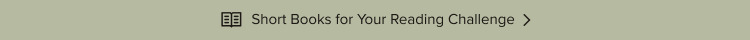My 2025 Tech Stack
Someone is always asking what apps and tools I use for productivity and to run Redeeming Productivity. So, inspired by my friend Darryl Dashâs recent rundown of his 2025 Tech Stack, I thought Iâd share my own.
These are the tools I currently rely on to stay productive and manage Redeeming Productivity.
Task Management & Goal TrackingI use the Christian Productivity Planner template in Notion to manage all my tasks, projects, and goals. Itâs designed around the principles I teach in my books and courses, and it helps me connect daily tasks with longer-term objectives.
I also use the paper Waypoints Goal Planner to stay focused during the week. After reviewing my plans in Notion, I write out a weekly plan and then copy my top three tasks for each day. Having a single piece of paper helps me to focus rather than an endless list of tasks.
Writing Logseq for notes, research, quotes, and capturing ideas. Notion for writing this newsletter, podcast scripts, and other Redeeming Productivity content. My entire content calendar also lives here.Paper notebooks for long-form writing. I usually use Leuchtturm notebooks, but right now Iâm finishing a gifted notebook (not sure the brand). All my essays start on paperâit forces me to slow down and think before moving to the computer. Obsidian for typing and editing long-form writing. It shares a vault with Logseq, but I prefer Obsidian for pure text editing. It lets me use Vim motions to navigate and edit quicklyâsuper nerdy, but I love it.Website (redeemingproductivity.com)Built on self-hosted WordPress Hosted on Cloudways .I probably wouldnât choose WordPress again today, but migrating would be a bigger hassle than maintaining it.
ReadingI still prefer physical books, but after downsizing my library this year, I now use a Kindle Paperwhite for new releases (books Iâm unsure I want on my shelf) and classics in the public domain.I use Readwise Reader to curate online reading. I subscribe to RSS feeds, newsletters, and save shared articles there. The âroundupâ section of my newsletter is just the best stuff from my Readwise feed each week.EmailApple Mail for reading email. (I used Spark for years, but their push toward AI features wasnât for me. Apple Mail covers everything I need.) Kit (formerly ConvertKit) for sending my newsletter.CalendarI use a mix of Apple Calendar and the Waypoints Goal Planner. Long-term events go in Apple Calendar, while I use the goal plannerâs calendar to make sure I dedicate time each week to long-term goals.
This is a shift from last yearâI had used Fantastical for years, but Apple Calendar has come a long way, so I made the switch for simplicity’s sake and to save on another subscription.
Misc. Productivity Raycast : Mac app launcher, quick commands, and Bible verse pasting. I remapped CMD+Space from Spotlight to Raycast (switched from Alfred last year). Rize : Automatically tracks computer time, reminds me to take breaks, and provides daily productivity reports. ChatGPT Plus : Iâm pretty wary of AI, but I do use ChatGPT for search and brainstorming. Pro tip: Itâs awesome for DIY projects. I wish Iâd had it during my remodel.Artwork & Design Figma for most graphics and YouTube thumbnails. Procreate on iPad for hand-drawn artwork (like the green watercolor illustrations on my website and slides). Affinity Publisher for making worksheets, planners, and the course workbooks. Affinity is a great alternative to Adobeâs subscription model, and their photo app replaces Photoshop nicely.DevicesComputer: M1 MacBook Pro 14âPhone: None! I use a standalone Apple Watch with cellular .Academy & Courses Circle hosts the Redeeming Productivity Academy and all our courses. I love the platformâit makes managing communities and courses simple.Bible SoftwareI’ve used Accordance since seminary. Everyone tells me to switch to Logos. But I’m not interested in rebuying my library. And I only use it for the languages.Video & PodcastingMain Camera: Canon R8 with Sigma 18-35mm F1.8 Art DC HSM LensSecondary Camera: DJI Osmo Pocket 3Microphone: RÃDE PodMic USBEditing: Final Cut Pro and DescriptPodcast Hosting: Spotify for Creators (because it’s free and lets me put the video version of the podcast on Spotify)That’s everything I can think of. Drop me an email if you’re curious to know more, or if there are any categories I missed.