Email Management and Its Impact on Projects
In every company I’ve worked with, I’ve noticed a surprising gap. There is almost never a procedure or training on how to properly use email. Outlook or Gmail accounts are issued, and it is simply assumed that employees will figure it out. Before long, email becomes the default communication method and, without guidelines, the foundation of most people’s workdays. (I’ve seen more instructions on bathroom etiquette than with email.)
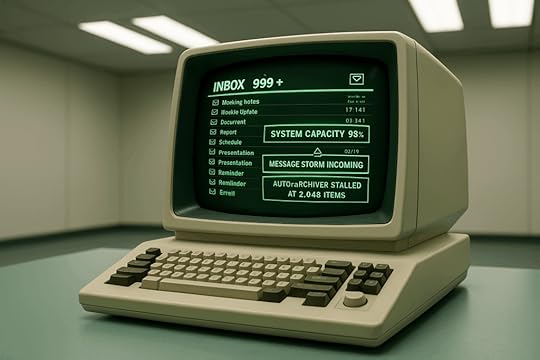
Despite its importance, email is often treated as a dull, administrative tool. Yet the way we manage it directly shapes how productive and successful we are.
The Distraction CycleI often schedule my day carefully, only to be derailed by the familiar chime or pop-up of an incoming message. Those small interruptions add up. Even a quick glance at the bottom-right preview can pull focus away from deep work.
Here are three approaches I’ve experimented with:
Turning off both sound and visual alerts entirely. (You might as well not exist.)Working for 20 solid minutes before checking the inbox again. (Probably the best method.)Restricting email checks to set times, like 9 a.m. and 4 p.m. (Confuses people with sudden response barrages.)Truth is, there are endless strategies. The key is to adopt one that aligns with your work style and protects your ability to focus.
The Blur of ProjectsA moment that stood out for me was when someone asked what I was working on that day. I couldn’t give a clear answer. I had touched so many projects in such quick succession that they blurred together. The only way I could retrace my steps was by reviewing my sent messages. It’s like they were receipts of two-minute activities.
Email encourages micro-moments of task switching. Add in Slack, Teams, or project management platforms, and the distractions only multiply. Even technical issues like messages disappearing into Junk or filtering systems create more noise to manage.
Building Time BuffersTo cope, I’ve started padding my calendar. If a project will take 30 minutes, I block 45 to allow for the inevitable email interruptions. I also dedicate two hours daily to focused email response, delegation, and scheduling.
When managing responses, I try to remember that not every email is urgent. If six out of seven people have replied to a scheduling question, the last one can wait. Time is better spent keeping priorities clear than reacting immediately to every ping.
Practical TacticsMost professionals develop small tricks to tame the inbox:
Flagging emails with categories or colors.Filing messages away for later response.Scanning for only the most pressing items.Scribbling frantically on a Post-it note and decorating their LCD screens.Recently I discovered a helpful Outlook feature: the “adjacent email” trick. Instead of marking a message as read when you select it, you can choose to open it without losing the bold unread marker. It’s a small improvement, but one that makes inbox management less chaotic.
Leveraging AI Tools in OutlookAI is being integrated into email platforms like Outlook to reduce the burden and improve productivity. Some helpful tools include:
Microsoft Copilot for Outlook: Drafts replies, summarizes long email threads, and suggests next steps directly in your inbox.MyAnalytics / Viva Insights: Provides data on your email habits and suggests focus time, response patterns, and ways to reduce overload.Cortana Scheduler: Assists in scheduling meetings automatically, cutting down on back-and-forth.Third-Party Add-Ins such as Boomerang or Grammarly: Help with scheduling sends, setting reminders, and writing polished, clear messages.Will the future of email management will be less about human willpower and more about using intelligent tools to filter, prioritize, and automate? By blending intentional habits with AI assistance, we can reclaim email as a tool for productivity rather than a source of distraction.
The post Email Management and Its Impact on Projects appeared first on Carl Franke.



