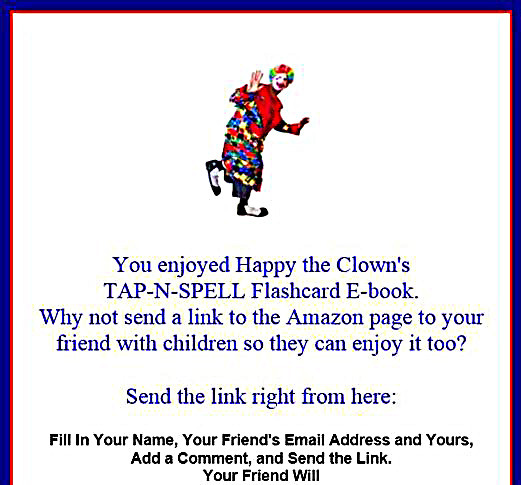A High Tech Way To Make Your eBook Go Viral
Any good salesperson will tell you that the very best time to get an enthusiastic customer recommendation is immediately after a customer has just had a great experience with your product.
If you could provide your reader with a way to send a personal recommendation directly to a friend along with a link to your ebook’s Amazon sales page while your customer has just finished your ebook and is still holding the e-reader is his or her hand, would you do it? Who wouldn’t want to do that?
Here is one very effective way to do just that. In summary, the technique is as follows.
The e-reader needs to have connectivity with the Internet for this to work. Your ebook will provide a hyperlink to a web page on one of your web sites.
When customer clicks on the hyperlink and the web page opens up in the e-reader, the customer simply types in a personal message along with friend’s email address into a form on that web page and then hits “Send.” That’s it. An email is then sent immediately to the friend with the message and a link to the ebook’s Amazon sales page.
The web page is created with PHP and I will provide the code. PHP sends the email directly from the server that hosts the web page. Nothing happens on your customer’s computer or e-reader. No email functionality is needed on your customer’s end, just Internet connectivity.
Before I get into the details and the code behind all this, let me show you what it looks like. I have written several children’s educational books that do some interactive stuff using KF8. Here is what a reader of one of these books would see and experience when going through this process.
First, the customer would arrive at a page in the ebook that contains a link to the web page on my site. Below is a page in one my kids’ books that does that (Yes, that’s me in a clown suit).

Email-to-a-Friend_eBook_Page
If the e-reader is connected to the Internet, the hyperlink shown on this ebook page, http://bit.ly/sendhappy2 , links to the following page on my web site that is shown below.
It is always a good idea to shorten your URLs with a URL shortening service like bit.ly as I am doing here. If your customer’s e-reader is not connected to the Internet, your customer will have a much easier time remembering the shortened URL than the actual URL.
If you click on that link in the ebook, you will be taken to the web page below.
Here is the top half of the landing web page on my web site and directly below is the bottom half of the web page:

Send-To-A-Friend Web Page On My Site
I will provide the code to create this web page with PHP shortly.
You can fill out the form as shown below and hit “Send.”

Filled-In Send-To-A-Friend Form
This page is written with PHP (I’ll present the code). Hitting the send button activates the php email function located at the server hosting my site. No email functionality is required on the customer’s end. Everything is done from the server hosting this web page.
Hitting the “Send” button will send an email message to the email address: mark@epubandebookhelp.com that appears to come from this sender:
DonaldDuck@Disney.com
with the following Subject Line:
Donald Duck Sends a Link About an eBook Your Child Will Like
Open up the email and the body of the email will be a text message as follows:
Your friend Donald Duck recommends this eBook – Happy’s the Clown’s TAP-N-SPELL 145 Fun Animals Flashcard eBook:
http://www.amazon.com/TAP-N-SPELL-Kids-Reading-Fun-ebook/dp/B008NWZFJ8/
Donald Duck thought you and your child might really enjoy it.
Donald Duck also had this to say about this fun and educational ebook:
“Hi Mark, Your son or daughter will really like this fun ebook. It\’s full of great jokes and very educational! Cheers, Donald Duck”
There it is. The friend can just click on the link right from the email and be sent directly to the Amazon sales page for the book.
Here is the code for the web page. This page uses PHP version 5.5. The coding language PHP is more difficult to master than HTML. If you wish to create a web page like this and you are not strong with PHP, you’ll need to find someone who is.
I’ve removed all PHP security measures from the code below to keep it simple.
<!DOCTYPE html PUBLIC “-//W3C//DTD XHTML 1.0 Transitional//EN” “http://www.w3.org/TR/xhtml1/DTD/xhtml...
Send a Link To a Friend
// Check for form submission
if (isset($_POST['submitted']))
{ // Minimal form validation
if (!empty($_POST['name']) &&
!empty($_POST['email']) &&
!empty($_POST['youremail']) &&
!empty($_POST['comments']) )
{ // Create the body
$name = $_POST['name'];
$comments = $_POST['comments'];
$subject = “{$name} Sends a Link About an eBook Your Child Will Like”;
$body = “Your friend {$name} recommends this eBook – Happy’s the Clown’s TAP-N-SPELL 145 Fun Animals Flashcard eBook:\n\n http://www.amazon.com/TAP-N-SPELL-Kid... \n\n{$_POST['name']} thought you and your child might really enjoy it.\n\n{$name} also had this to say about this fun and educational ebook:\n\n\”{$comments}\”";
// Limit length to 200 characters
$body = wordwrap($body, 200);
// Send the email
$email2 = $_POST['email'] ;
$youremail = $_POST['youremail'] ;
mail($email2,
$subject, $body,
“From: {$youremail}”);
// Print a message
echo ‘
Thank you for emailing the link to your friend.
Your friend and child will really appreciate it.
f you would like to send this link to another friend, go right ahead below.
// Clear $_POST so that the form is not sticky
$_POST = array();
}
else
{
echo ‘
color:#C00″>Please fill out the
form completely.
Sorry but something was missing.
}
} // End of main isset() IF
// Create the HTML form
?>
[image error]
src=”../Images/Email_Pages/Clown_5_Bending_Right_White_Background_149_200.jpg” width=”149″ />
You enjoyed Happy the Clown’s
TAP-N-SPELL Flashcard E-book.
Why not send a link to the Amazon page to your
friend with children so they can enjoy it too?
Send the link right from here:
Fill In Your Name, Your Friend’s Email Address and Yours,
Add a Comment, and Send the Link.
Your Friend Will
Really Appreciate It.