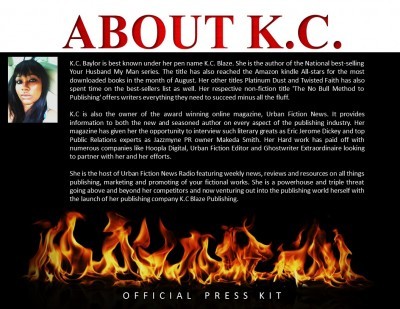How to Make a Press Kit
After spending a few months searching for a good and affordable or reasonably priced media/press kit service I’ve learned that there are not too many people offering it as a service. Having a press kit will set you apart from the rest of the indie author pool but also position you to receive a bit of media attention as well. Like I’ve stated in a previous post having a press kit makes you appear more professional. YOU NEED IT! Below we’re going to discuss a few strategies that will show you how to create your own and what should go in it.
What Goes into a Press or Media Kit?
A media kit is the equivalent of an artist resume. It’s a collection of achievements you’ve accomplished, books you’ve written and your availability for events and interviews. It let’s the media know why you should be considered newsworthy. Here is what goes into a media kit.
An Author Bio
An Author image
A list of achievements
Previous media attention
Your current or most notable work
Contact information
If you are like many new authors who don’t have much in the way of media attention you may want to consider using reviews of your book from notable sources. Your bio shouldn’t list anything unrelated to your writing. However, you can make it personable without being too personal if you go that route. An example of a bad bio is: “My name is John/Jane Doe born in A little Town in Anywhere ville. I was raised by Pat and Jack Doe who were immigrants of the country Some Place. At the age of 10 I was deemed an outcast and decided to leave home to explore. My adventures led me to become a mechanic or technician but I am now the writer of this awesome urban sci-fi book I’m sure you’ll enjoy.
If you don’t know why that is bad I’ll tell you. Unless your book is about being an outcast or going from dirt poor to super rich it’s too much information about YOU and not enough about your writing career. Stay on topic. You don’t want to be boring however, unless it’s being told as an angle to get you more exposure it can do more bad than good.
You have to make sure you are giving the media outlet something interesting and eye-catching and unless your personal experience plays into your writing or even your marketing strategy I would steer clear of providing too much unrelated personal information. It is also important to note that if you are going to add your contact information you state what type of press you are available for. This gives the media a clue on how they’d like to reach out to you.
How to Make a Press Kit: Step by Step (In Microsoft Word)
Open a new Microsoft word document. (It’s okay if your press kit is a few pages. It should be!)
The first step is to go to page layout, select orientation and choose landscape. (This will give your media kit a square shape versus the look of a sheet of paper. However, that can also be used.)
Once you’ve selected landscape go to the design tab. (On the design tab you can get creative by adding a watermark, selecting a page color or even adding page borders. I personally like using the colors of my logo, which is black, silver and red. So I generally make my backgrounds black. You can choose to use or not to use a color background. The beautiful thing about media kits is that they allow you to show a bit of personality. Don’t be afraid to show who you are, have fun with it.
I personally recommend having a cover page or an introductory page. It lets potential media know what to expect in the next few pages. Once you’ve finished picking a color, adding a border or watermark and creating your cover page start your bio page next.
The bio page should have a nice picture of you somewhere at the top. (Go to the insert page and select picture. This will allow you to browse the images on your computer, select your best or professional image. Depending on how big the image is, you may need to crop it down to size.
After cropping, go to the insert tab again and select the Text box. (You will have to choose draw a text box. Once you do, it will allow you to draw a box of any size you need. Customize the size of your box and then type in your bio or copy and paste from a different document.
You can make it look pretty with other images also Mine looks like this
Your Next page should introduce your work so using the text box create a heading for the title of your book. Place a few images of your book cover beneath and a summary below it. Again get creative. It needs to capture the media’s attention. This is why your book cover should be eye-catching.
The next page in your press kit should be anything you’ve accomplished or appearances you’ve made on behalf of your book. If you don’t have anything you should definitely include book reviews. Remember you can mention blogs you were interviewed on. Popular websites that cater to your genre that mentioned on your book. ex: (“Jane Doe’s work has appeared in Urban Fiction News magazine and was reviewed by K.C Baylor a notable figure in the urban fiction genre.”) Dig deep and make it look good.
Your contact page should include any method of communication you are comfortable being reached on. Ex: Facebook, Twitter, Pinterest, Goodreads, Email, Address and telephone numbers. I would make a note above your contact info stating that you are available for television and radio interviews, book club appearances or even discussion panels. It’s okay to add the social network logos to make it appear fancy.
Once you are all done creating, save it as a pdf file so others can’t alter it and start sending to the media. My next article will list a few media sources to submit your info or media content distributors.
If you have questions feel free to message using our contact us page. I hope this information was useful.
Remember to subscribe for more Urban Fiction News, Reviews and Resources (It’s FREE to Subscribe) You can also share using the social media buttons below!