KBR Fangirls discussion
TECH support
>
How to post a GIF
Second way to do it.
* find a gif (most likely on tumblr).
* right click it and copy -> "copy image url"
* use code (found above the box under (some html is ok) <*img src="http://www.goodreads.com/image..." width="40" height="100" alt="description"/*>
I used * in the example HTML but don't use it when you make your gif otherwise it won't work. I had to do it that way to make it show in this thread.
I also take the width and height numbers. Then it will automatically set the gif width and height for you. But if you want you can play with those numbers to make it the size you want.
Example:
<*img src="http://www.reactiongifs.com/wp-conten..." width="" height="" alt="description"/*>
Practice making gifs in this thread. :)
* find a gif (most likely on tumblr).
* right click it and copy -> "copy image url"
* use code (found above the box under (some html is ok) <*img src="http://www.goodreads.com/image..." width="40" height="100" alt="description"/*>
I used * in the example HTML but don't use it when you make your gif otherwise it won't work. I had to do it that way to make it show in this thread.
I also take the width and height numbers. Then it will automatically set the gif width and height for you. But if you want you can play with those numbers to make it the size you want.
Example:
<*img src="http://www.reactiongifs.com/wp-conten..." width="" height="" alt="description"/*>
Practice making gifs in this thread. :)
 I am so happy you created a tech support file! I never knew how to do some of this stuff! You're the best, Foxy! xo
I am so happy you created a tech support file! I never knew how to do some of this stuff! You're the best, Foxy! xo
Ha ha!!!
And so when you remove the numbers for the height and width it will do whatever the gif was originally designed for.
And if you want to increase or decrease it...Just plug numbers into those spots. I think 400 for width is about the size across for a review (if you are designing a graphic for a review)
And so when you remove the numbers for the height and width it will do whatever the gif was originally designed for.
And if you want to increase or decrease it...Just plug numbers into those spots. I think 400 for width is about the size across for a review (if you are designing a graphic for a review)
 Amy (Foxy) wrote: "width="" height="""
Amy (Foxy) wrote: "width="" height="""Thanks for this tip, Amy. I'm forever adjusting the size for whatsoever reason. How come i didn't find out about this trick earlier.
You're welcome. :)
If you make a graphic for your review... you'll want to make the height and width each 400. That will fit for goodread's reviews.
If you make a graphic for your review... you'll want to make the height and width each 400. That will fit for goodread's reviews.
 Amy (Foxy) wrote: "You're welcome. :)
Amy (Foxy) wrote: "You're welcome. :)If you make a graphic for your review... you'll want to make the height and width each 400. That will fit for goodread's reviews."
Nah. I'm not really an artsy person. I'm jealous of u girls who hv such talent. i only like to post gif once awhile.
 test test
test test Hueee.. what's wrong?
img src="https://d.gr-assets.com/hostedimages/..." width="40" height="100" alt="description"/>
Alexa wrote: "test test
Hueee.. what's wrong?
img src="https://d.gr-assets.com/hostedimages/..." width="40" height="100" alt="description"/>"
infront of the word "img" it's missing "<"
also you'll need to fix the width and height.
Hueee.. what's wrong?
img src="https://d.gr-assets.com/hostedimages/..." width="40" height="100" alt="description"/>"
infront of the word "img" it's missing "<"
also you'll need to fix the width and height.
<*img src="https://d.gr-assets.com/hostedimages/..." alt="description"/>
Above -take out the "*" and it will work

Above -take out the "*" and it will work

Alexa wrote: "Awwww i see.. Thanks a lot amy.."
You're welcome :). You can use this thread to practice
You're welcome :). You can use this thread to practice
 Amy (Foxy) wrote: "HI Megan... make sure to remove the "*" and have a space between the words "img" and "src""
Amy (Foxy) wrote: "HI Megan... make sure to remove the "*" and have a space between the words "img" and "src""Awesome Thanks so much!




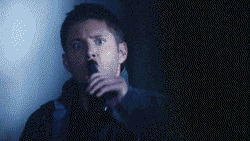





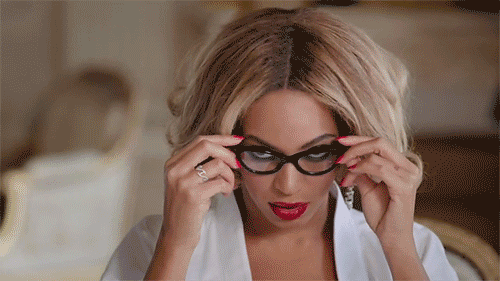

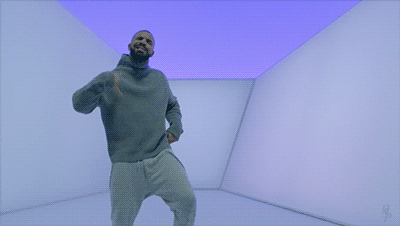





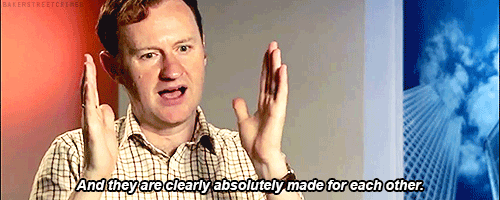




* make a photobucket account.
* Search for your photo.
* Click on it
* Click on HTML code.
* Now back at your post. Paste it.
* easy as that
You can practice here.
Let me know how you make out.