Art Club discussion
ART HELP
>
Tablet
 oh and do tablets have like a screen on them or do you have to get used to just knowing where to put your hand?
oh and do tablets have like a screen on them or do you have to get used to just knowing where to put your hand?10 minutes researching brought me to this: http://www.amazon.com/Genius-MousePen... which I could almost afford in addition to an ipod touch, with a little aid from my parents....
My friends Robyn and Lisa have tablets. From what I have reseached(and my uDraw) the don't spaz out when you put your hand on them.
I've heard the Wacom Bamboo tablets are pretty good.
But, don't exactly trust what I'm saying, beacause I don't have my own tablet yet, only uDraw for Wii, which is similar to a tablet >.<
I've heard the Wacom Bamboo tablets are pretty good.
But, don't exactly trust what I'm saying, beacause I don't have my own tablet yet, only uDraw for Wii, which is similar to a tablet >.<
 do they show what you're working on on a screen or is it just on the computer screen?
do they show what you're working on on a screen or is it just on the computer screen?I drew this to see what drawing a face on photoshop is like, just a quick messy drawing:

I bought myself a Wacom Bamboo Fun graphics tablet (and my mother agreed to help pay for it YES!) and it's coming in 8 days...I shall be sure to review it and tell you how it works.
From the reviews I read on the 'Genius watchamacallit' I think it would be good for starting digital art, just to get used to everything, but if you want to continue drawing digitally it might be better to buy something of higher quality later.
From the reviews I read on the 'Genius watchamacallit' I think it would be good for starting digital art, just to get used to everything, but if you want to continue drawing digitally it might be better to buy something of higher quality later.
Silver wrote: "do they show what you're working on on a screen or is it just on the computer screen?
I drew this to see what drawing a face on photoshop is like, just a quick messy drawing:
"
You can't see the image on the Wacom Bamboo, I think.... not sure about the Genius Watchamacallit. :/
I drew this to see what drawing a face on photoshop is like, just a quick messy drawing:
"
You can't see the image on the Wacom Bamboo, I think.... not sure about the Genius Watchamacallit. :/
 Silver wrote: "Tell me about tablets.
Silver wrote: "Tell me about tablets.I have an old, limited (As in, not having all the features) version of photoshop on my computer and have learned how to use it. My dream is to one day be able to draw like..."
I was iffy on the Wacom Bamboo tablet, and then I got it, and now I love it.
Silver wrote: "I drew this today on my old version of photoshop:
"
Love the iris of the eye, the eyelid however is less 3D than the iris, know what I mean?
"
Love the iris of the eye, the eyelid however is less 3D than the iris, know what I mean?
 Talia wrote: "Silver wrote: "I drew this today on my old version of photoshop:
Talia wrote: "Silver wrote: "I drew this today on my old version of photoshop:"
Love the iris of the eye, the eyelid however is less 3D than the iris, know what I mean?"
thanks, that was helpful :)
 I just ordered the Wacom Bamboo Craft Tablet. 'cause it came with suffs (photoshop elements 7.0 and mine's limited 5.0) and it's a good brand apparently and it's compatible with windows 7.
I just ordered the Wacom Bamboo Craft Tablet. 'cause it came with suffs (photoshop elements 7.0 and mine's limited 5.0) and it's a good brand apparently and it's compatible with windows 7.
Silver wrote: "I just ordered the Wacom Bamboo Craft Tablet. 'cause it came with suffs (photoshop elements 7.0 and mine's limited 5.0) and it's a good brand apparently and it's compatible with windows 7."
Yaaaay! :D
Yaaaay! :D
 so... I got my tablet today. it installed. and then I went to install the programs. and then I went to reboot, and... my computer just turned off. idk how to describe this. it did the reboot - turned off, then turned on and then as windows was starting the power just cut off, like if you unplug a desktop computer (I have a laptop). four or five hours later, we finally managed to get photoshop 7.0 to run. and then I double checked that I could restart the program, and then I went to reboot my computer, and... it died again. so then I tried turning it on again. and it died. and my dad said he doesn't understand what's happening and he doesn't have time to work on my computer any more, so now I'm stuck without a computer :( I'm on my mom's computer because she's not home right now but she'll be home in a few minutes.
so... I got my tablet today. it installed. and then I went to install the programs. and then I went to reboot, and... my computer just turned off. idk how to describe this. it did the reboot - turned off, then turned on and then as windows was starting the power just cut off, like if you unplug a desktop computer (I have a laptop). four or five hours later, we finally managed to get photoshop 7.0 to run. and then I double checked that I could restart the program, and then I went to reboot my computer, and... it died again. so then I tried turning it on again. and it died. and my dad said he doesn't understand what's happening and he doesn't have time to work on my computer any more, so now I'm stuck without a computer :( I'm on my mom's computer because she's not home right now but she'll be home in a few minutes.:(
Silver wrote: "so... I got my tablet today. it installed. and then I went to install the programs. and then I went to reboot, and... my computer just turned off. idk how to describe this. it did the reboot - turn..."
Maybe you tried to put too many Mbs or Gbs on your hard drive and then it freaked out and died. :|
*crosses fingers Silver's computer will be fixed soon*
Maybe you tried to put too many Mbs or Gbs on your hard drive and then it freaked out and died. :|
*crosses fingers Silver's computer will be fixed soon*
 after an hour, it decided to turn on and work fine....... hmm... now I'm afraid to turn it off.
after an hour, it decided to turn on and work fine....... hmm... now I'm afraid to turn it off.other news: my bff was in a car crash today... she's okay; she just hurt her knee, but her little sister hurt her neck and is in a neck brace for a week..........
O_O I hope she'll be fine, good thing she didn't get anything more than her knee hurt...but I hope her sister will be okay
message 31:
by
Laura , in a public relationship with rasputin???
(last edited Jan 26, 2011 05:39PM)
(new)
I would send both of them a get-well card, but I don't know them. Could you say a random person on the internet wished them well for me?
 wow. I was going to put up my three pages of my manga/still learning how to use the tablet, but... now I don't really feel good enough to put it up. lol.
wow. I was going to put up my three pages of my manga/still learning how to use the tablet, but... now I don't really feel good enough to put it up. lol.
*random artist girl* wrote: "this is something i did really fast with my tablet http://mymindscaresme.deviantart.com/..."
What painting program do you use?
What painting program do you use?
 What is a tablet exactly? Is it similar in design to the IPad but with a touch pen? That was my guess.
What is a tablet exactly? Is it similar in design to the IPad but with a touch pen? That was my guess.
LINK TO THE TUBE OF YOU! Actually, that doesn't sound appetizing, so let's just go to Youtube.
http://www.youtube.com/user/Wacom?ble...
Here's the Wacom Channel, you can check out their videos and see the different types of tablets they have.
Most tablets are similar to them.
http://www.youtube.com/user/Wacom?ble...
Here's the Wacom Channel, you can check out their videos and see the different types of tablets they have.
Most tablets are similar to them.
 Yes! Very similar to what I was picturing. :D I could draw SO much better with one of those. I'll beg my mom for Christmas. ;)
Yes! Very similar to what I was picturing. :D I could draw SO much better with one of those. I'll beg my mom for Christmas. ;)
Some of them cost upwards of 1K USD. :P
I dunno, I would have to get used to drawing with a tablet, otherwise, I'm sticking with the trusty mechanical pencil. :D And they're expensive too. :P
I dunno, I would have to get used to drawing with a tablet, otherwise, I'm sticking with the trusty mechanical pencil. :D And they're expensive too. :P
 What is 1K? lol
What is 1K? lolI draw with pencil/paper better then anything, yes, but I can't post it online much. I don't have a scanner or even a decent camera. The best I have is my iTouch cam.
$1000 USD
I have a scanner, but I hardly scan now because I'm too busy working and don't wanna lug my stuff up and scan.
I have a scanner, but I hardly scan now because I'm too busy working and don't wanna lug my stuff up and scan.
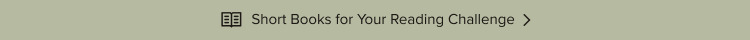










I have an old, limited (As in, not having all the features) version of photoshop on my computer and have learned how to use it. My dream is to one day be able to draw like this:
http://ryky.deviantart.com/art/Golden... http://ryky.deviantart.com/art/parrot...
So if I were to get a tablet, what kind should I get, and if I plug it into my computer does it allow me to open the program? I've never used or even seen a tablet before.