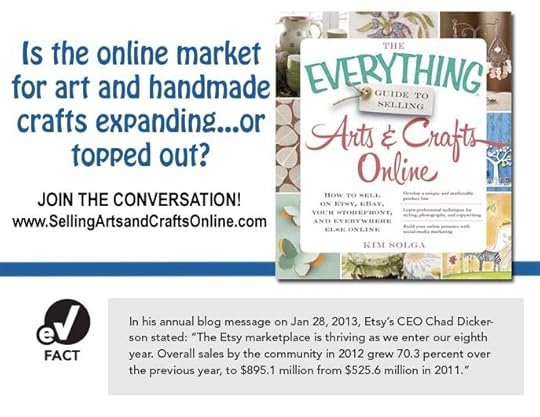Kim Solga's Blog
March 2, 2019
Etsy leads the industry in carbon-offset shipping
Etsy is becoming the first major online shopping destination to offset 100% of carbon emissions generated by shipping.
Josh Silverman, CEO of Etsy, said that the company will spend less than $1 million per year investing in forest preservation in Minnesota, wind and solar energy in India, and alternative chemical use in the automotive industry. Those investments, Silverman said, will create enough clean energy to offset the carbon dioxide created in shipping all the products purchased on its site.
Every package you ship from an Etsy sale is calculated into the total Etsy shipping footprint, and the company itself balances out the environmental impact of postal services, UPS, and whatever shipping methods every seller uses…by investing in emissions reduction projects that keep our Earth beautiful, clean, and green.
Etsy has long been one of the industry leaders in calling for companies in the e-commerce business to reduce their carbon footprint. The company has already announced a goal to utilize 100% renewable energy by 2020. See: http://fortune.com/2019/02/27/etsy-carbon-dioxide-emissions/
If you are an artist who has made earth-friendly practices part of your business plan, Etsy’s similar commitment may provide another good reason to use this popular online platform to market your work.
February 12, 2019
Tell your story
 If you are selling on Etsy (or any opther online marketplace, including your own website) telling your story is a priceless way to connect with followers and customers. Check out this great article in the How to Craft a Killer About Section in the Etsy Seller’s Handbook.
If you are selling on Etsy (or any opther online marketplace, including your own website) telling your story is a priceless way to connect with followers and customers. Check out this great article in the How to Craft a Killer About Section in the Etsy Seller’s Handbook.
“When you tell the story behind your shop, you give it added value and credibility. Shining a spotlight on your inspiration, materials and process can help attract new buyers and create a loyal following among current ones. Interesting details can also catch the eye of editorials teams, including Etsy’s own Seller Handbook editors, who scour the marketplace regularly for story ideas and sources. ”
So I did just that, offering the subject of how my own experiences as a seller on Etsy (via my BlueOtterArt shop) informed and inspired The Everything Guide to Selling Arts and Crafts Online.
I challenge you to do the same. Share your story with your community. It makes us all stronger!
And explore Etsy’s Seller Handbook Archives. It’s filled with stories that will inform and inspire your work.
January 6, 2017
Etsy’s How to Promote Your Shop on Social Media
 Etsy is a great place to develop your handmade arts and crafts business. Not only is it a free and simple platform for selling your products online, but Etsy connects you with a priceless sellers’ community and ongoing instruction.
Etsy is a great place to develop your handmade arts and crafts business. Not only is it a free and simple platform for selling your products online, but Etsy connects you with a priceless sellers’ community and ongoing instruction.
Get to know the Etsy Seller Handbook resources! You can begin with their article titled How to Promote Your Shop on Social Media, and get some handy tips on how to promote your business on Facebook, Twitter, Instagram and Pinterest.
“If you’re new to social media marketing, creating a following from scratch might seem daunting, but there are plenty of ways to get your shop noticed on Instagram, Facebook and other channels. Read on to learn more about the best use of each social media platform, along with ideas for attracting new followers and creating content that leads to clicks — and more sales. If you’re not sure where to start, use whichever social media channel you are most familiar with.”
Take advantage of all the Etsy online articles. They’re worth their weight in gold.
December 15, 2016
Top Ten Habits of Successful Online Artists and Crafters – Habit Number One
Selling art and artisan crafts on the Internet is an amazing opportunity, open to everyone and promising abundant rewards!
It can be your road to success at whatever level you imagine, from turning your hobby into a satisfying small part-time business to creating a substantial full-time job and income for yourself.
 The secret to your success will be a combination of talent, quality, and intuition. But there are a few things that successful online sellers have in common…
The secret to your success will be a combination of talent, quality, and intuition. But there are a few things that successful online sellers have in common…
The newest book in the Everything Guide series is illustrates with the stories of real online sellers…artists and crafters who are building vibrant Internet businesses for themselves.
The book opens with their Top Ten Habits…the qualities they all seem to share. Here’s Habit Number One (with more to follow).
1. Successful online artists and crafters enjoy being online.They are comfortable with the Internet and their computer. They use online video training and local resources to get the computer education they need. They use email regularly. They tend to not watch very much TV. They spend a couple hours each day online and they have fun doing it.
I’ll share the other Habits of Successful Online Sellers in future blog posts…and invite you all to add your own comments, insights and stories by simply clicking the “Leave a Comment” button below and joining the conversation!
____
Photo by shopware AG [CC-BY-SA-3.0 (http://creativecommons.org/licenses/b...)], via Wikimedia Commons
July 23, 2016
Great Product Photos
The single most essential element to your online selling success is product photography. Show your work with wonderful photos and everything else will fall smoothly into place. The opposite is sadly true – you may have the best products in the world, the finest craftsmanship, charming product descriptions packed with powerful search words, great prices and excellent customer service – but if your photos are grey, fuzzy, filled with shadows and dull contrast, you won’t sell a thing online.
On the Internet, photos are the only thing a customer has to judge your work and decide to click the “Add to Cart” button. Your photos must replace the experience of picking up the item, feeling its texture and quality, looking closely at the craftsmanship, and imagining it in use.
Good selling platforms allow you to display multiple photos. Etsy, for example, gives you 5 photo spots for each item. So what sort of photos work best and how do you take these photos with your own digital camera? You’ll find an entire chapter on photography in Selling Arts and Crafts Online, with great illustrations and links to online resources and tutorials. Here are a couple tips from the book.

A beautiful product and photo from Nancy at MidwestGypsy. Click the photo to visit her Etsy shop.
1. The Plain White Background Photo
This classic “studio” photo is the best way to show off your product. It is simply the whole item on a seamless white background. Look at the products selected to show on Etsy’s homepage (https://www.etsy.com) and you’ll see great examples.
Tips: For small items, lay them flat on a plain stretched canvas from the art store, or tape white paper to the wall and let it curve smoothly down onto the tabletop. For larger items, hang white cloth on the wall curved smoothly onto the floor. A white bed sheet will do in a pinch, but visit a fabric store to buy a large piece of heavy white cloth that will hang smoothly, without wrinkles. Indirect sunlight on a bright day is an ideal light source. If you use spotlights, set up a couple lights shining on the object from different directions to minimize shadows. You can even hold a sheet of white paper or foamboard to reflect light back onto the product. Get full-spectrum lightbulbs for the best product color.
2. The Detail Photo
A close-up shot captures the quality of workmanship in your product. It shows the fine stitching, the details of paint, the texture of wood and clay and stone. Move in closer and closer and take many different photos from which you will select the best after you download them to your computer.
Tips: Use the close-up or “macro” setting on your digital camera to get the best detail shots. If you use your mobile phone as a camera, consider buying a “macro lens” (for example see http://store.apple.com/us/product/HE421ZM/A/olloclip-4-in-1-lens-system-for-iphone-55s). Resting your camera on a tripod or simple beanbag helps avoid fuzzy, out of focus photos. Learn how to use a photo editing app or program to crop your photos.
3. A Photo Showing Scale
One of your product photos needs to show the size of the item by placing it in a setting with something easily recognizable.
Tips: Including a human being can be the most intuitive way to communicate this. Photograph a tiny item in the palm of a hand, show a bracelet on a wrist, hold a vase, have a model wear a garment. Other common items can provide visual clues. In the photography chapter of Selling Arts and Crafts Online, Deb from BlueSkyPottery https://www.etsy.com/shop/BlueSkyPotteryCO explains how she includes pieces of fruit to show the scale of her ceramics.
And there’s so much your photos can accomplish! Products in charming room settings. Interesting angles. Eye-catching composition. Outdoor locations and natural backgrounds like sand, rock, weathered wood. Free online services to help you crop, edit and enhance the photos you take.
Pick up a copy of Selling Arts and Crafts Online to begin improving your own product photography!
_____
Illustration “Tiger Eye Swarovski Crystal Silver Bracelet” courtesy of and © MidwestGypsy on Etsy.
April 30, 2016
Socialize with Pinterest
Since buying and selling arts and crafts is a visual business, it makes sense that Pinterest, the most visual of social networking sites, is an important resource for you to explore.
Pinterest.com is designed for collecting and sharing pictures of things you love. Pinterest users set up bulletin boards with different topics. Then they “pin” pictures from the Internet onto these boards, usually writing a short comment about each image. Boards are shared with friends and usually available set to be public and available to the whole Pinterest community…(that would be 10 million users in 2013). People follow other people’s boards when they find them interesting, click “like” when a pin strikes their fancy, make comments, and re-pin other people’s images. The result is a vibrant visual community of ideas and images – and links, since each image pinned is a link back to the website where the photo originated.
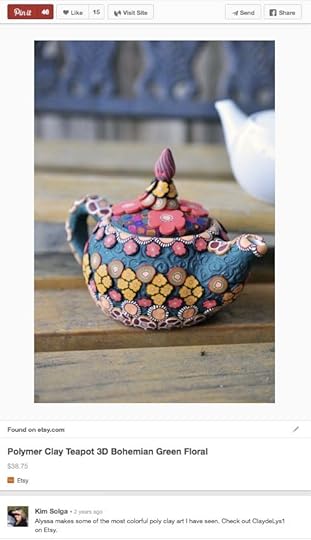 Artists and crafters will quickly discover the power of Pinterest for sharing photos of their work. And as with all good social media campaigns, it’s all about collaboration and content. Sign up for a free account and dive in. You won’t get very far if you only pin your own work, though. Mix it up – your own pieces should be a tiny percentage of what you put on your boards. Pin great items you see on Etsy, on artist websites, in blogs and elsewhere on Pinterest. Others will do the same for you!
Artists and crafters will quickly discover the power of Pinterest for sharing photos of their work. And as with all good social media campaigns, it’s all about collaboration and content. Sign up for a free account and dive in. You won’t get very far if you only pin your own work, though. Mix it up – your own pieces should be a tiny percentage of what you put on your boards. Pin great items you see on Etsy, on artist websites, in blogs and elsewhere on Pinterest. Others will do the same for you!
The illustration for this article is a polymer clay treasure I pinned a couple years ago…a teapot by Alyssa from ClaydeLys (one of the artists featured in Selling Arts and Crafts Online). This pin has gotten more likes and shares over the years than anything else I’ve posted on Pinterest…15 “likes” and a whopping 46 “Repins,” so far. Thousands of people have seen and shared Alyssa’s amazing work, while many have hopefully clicked the teapot and visited her Etsy shop.
More about using Pinterest to promote your own arts and crafts business in The Everything Guide to Selling Arts and Crafts Online… pick up a copy and kick-start your success.
Once you’re on Pinterest, be sure to follow the board for Selling Arts and Crafts Online.
Update September 2014: “Likes” for Alyssa’s teapot have expanded to 22, while “Repins” are now up to 102! The magic of Pinterest continues!
April 27, 2016
Keeping Track
One challenge for serious sellers is managing inventory. This is made more complicated when you are dealing with inventory that appears in many places and is constantly going in and out of stock. You may have the same items posted in your Etsy shop, on your own website, displayed at craft fairs, on display in a local gallery or giftshop, and sold directly to friends and neighbors.
Keeping track with pencil and paper is a good start, and works for awhile with a beginning product line and a few sales outlets. Discovering an automated system is your next major step in taking your business seriously.
You can use a spreadsheet application like Microsoft Excel to set up inventory tracking on your computer, especially if you have experience using business applications. A good online spreadsheet program is free to use on Google Drive. There are plenty of computer programs you can buy to track inventory, from POS (Point of Sale) systems for stores to inventory management systems for manufacturers. Some are designed specifically for different types of artists and crafters.
But the latest inventory management tools are “in the cloud” – online systems available for a monthly fee. There are several specifically targeted to the art and crafts market. You can track your products at different stores and selling locations, whether Internet based or physical stores and galleries, consignment or wholesale. You can track individual customers themselves, complete with integrated email lists.
 StitchLabs inventory and order management system is very popular among serious Etsy sellers, integrating seamlessly with an Etsy shop. StitchLabs was developed as an API app for Etsy shops, but goes far beyond. You can connect to many other online selling platforms, from eBay to Shopify. There are modules to connect to PayPal payment gateway and to QuickBooks for accounting. It is a management system with a huge potential for artists and crafters.
StitchLabs inventory and order management system is very popular among serious Etsy sellers, integrating seamlessly with an Etsy shop. StitchLabs was developed as an API app for Etsy shops, but goes far beyond. You can connect to many other online selling platforms, from eBay to Shopify. There are modules to connect to PayPal payment gateway and to QuickBooks for accounting. It is a management system with a huge potential for artists and crafters.
Craftybase is another online system made for professional crafters that allows you to track products, sales and much more. It does an especially good job of tracking the creative process – the raw materials and the time that goes into making your items.
Bizelo is designed for general online sellers but with a new focus on Etsy and the arts marketplace.
And the Run|Inventory system, while simpler, is free.
So start inventory tracking from the very first days of selling your artwork, and explore the computer options for making this task a whole lot easier and more informative as your business grows.
Links and ideas (and lots more in the book) from Chapter 4 of Selling Arts and Crafts Online. You’ll absolutely love this book!
September 19, 2015
Is there still room to start selling online?
The Internet has revolutionized the sale of handcrafted artwork. No longer are crafters and artists limited by geography to selling their work in regional shops and galleries, fairs and bazaars. With the development of online shopping and marketplace websites, artists can develop an international clientele.
The wide variety of arts and crafts available online reflects the diversity of this worldwide market. There truly is room for every seller and every artistic tradition, from traditional to contemporary, Victorian to primitive, elegant to shabby chic. It is not too late to get started – in fact, there has never been a better economic and technological environment to build your own success as an online merchant. The Everything Guide to Selling Arts and Crafts Online is a great first step, with detailed, common-sense advice and instructions.
February 12, 2015
Share your expertise
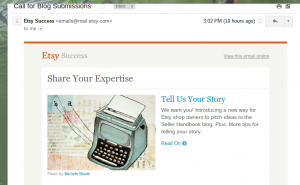 This morning there was an email from Etsy inviting sellers to “Tell Us Your Story.” The request was from Etsy’s Seller Handbook team. A handy online form is linked so Etsy sellers can pitch the story they wish to share – either to write it themselves or to be interviewed by a regular editor. In the words of writer Katie Noonan…
This morning there was an email from Etsy inviting sellers to “Tell Us Your Story.” The request was from Etsy’s Seller Handbook team. A handy online form is linked so Etsy sellers can pitch the story they wish to share – either to write it themselves or to be interviewed by a regular editor. In the words of writer Katie Noonan…
“When you tell the story behind your shop, you give it added value and credibility. Shining a spotlight on your inspiration, materials and process can help attract new buyers and create a loyal following among current ones. Interesting details can also catch the eye of editorials teams, including Etsy’s own Seller Handbook editors, who scour the marketplace regularly for story ideas and sources. With that in mind, take a few minutes to fill out our Pitch Form. ”
So I did just that, offering the subject of how my own experiences as a seller on Etsy (via my BlueOtterArt shop) informed and inspired The Everything Guide to Selling Arts and Crafts Online. I hope they take me up on the proposal, and give me the chance to share the amazing collaborations that are included in this book and found on this website.
I challenge you to do the same. If you have a story to share about your own Etsy experience, submit a Pitch Form yourself. Share your expertise with your community. It makes us all stronger!
And explore Etsy’s Seller Handbook Archives. It’s filled with stories that will inform and inspire your work.
July 23, 2014
Great Product Photos
The single most essential element to your online selling success is product photography. Show your work with wonderful photos and everything else will fall smoothly into place. The opposite is sadly true – you may have the best products in the world, the finest craftsmanship, charming product descriptions packed with powerful search words, great prices and excellent customer service – but if your photos are grey, fuzzy, filled with shadows and dull contrast, you won’t sell a thing online.
On the Internet, photos are the only a customer has to judge your work and decide to click the “Add to Cart” button. Your photos must replace the experience of picking up the item, feeling its texture and quality, looking closely at the craftsmanship, and imagining it in use.
Good selling platforms provide several photo spots for each item. Etsy, for example, gives you 5 opportunities to show off your work. So what sort of photos work best and how do you take these photos with your own digital camera? You’ll find an entire chapter on photography in Selling Arts and Crafts Online, with great illustrations and links to online resources and tutorials. Here are a couple tips from the book.

A beautiful product and photo from Nancy at MidwestGypsy. Click the photo to visit her Etsy shop.
1. The Plain White Background Photo
This classic “studio” photo is the best way to show off your product. It is simply the whole item on a seamless white background. Look at the products selected to show on Etsy’s homepage (https://www.etsy.com) and you’ll see great examples.
Tips: For small items, tape white paper to the wall and let it curve smoothly down onto the tabletop. For larger items, hang white cloth on the wall curved smoothly onto the floor. A white bed sheet will do in a pinch, but visit a fabric store to buy a large piece of heavy white cloth that will hang smoothly, without wrinkles. Bright indirect sunlight is an ideal light source. If you use spotlights, set up a couple lights shining on the object from different directions to minimize shadows. You can even hold a sheet of white paper or foamboard to reflect light back onto the product. Get full-spectrum lightbulbs for the best product color.
2. The Detail Photo
Close-up shots capture the quality of workmanship in your product. It shows the fine stitching, the details of paint, the texture of wood and clay and stone. Move in closer and closer and take many different photos from which you will select the best after you download them to your computer.
Tips: Use the close-up or “macro” setting on your digital camera to get the best close-ups. If you use your mobile phone as a camera, consider buying a “macro lens” (for example see http://store.apple.com/us/product/HE421ZM/A/olloclip-4-in-1-lens-system-for-iphone-55s). Resting your camera on a tripod or simple beanbag helps avoid fuzzy, out of focus photos. Learn how to use a photo editing app or program to crop your photos.
3. A Photo Showing Scale
One of your product photos needs to show the size of the item by placing it in a setting with something easily recognizable.
Tips: Including a human being can be the most intuitive way to communicate this. Photograph a tiny item in the palm of a hand, show a bracelet on a wrist, hold a vase, have a model wear a garment. Other common items can provide visual clues. In the photography chapter of Selling Arts and Crafts Online, Deb from BlueSkyPottery https://www.etsy.com/shop/BlueSkyPotteryCO explains how she includes pieces of fruit to show the scale of her ceramics.
And there’s so much your photos can accomplish! Products in charming room settings. Interesting angles. Eye-catching composition. Outdoor locations and natural backgrounds like sand, rock, weathered wood. Free online services to help you crop, edit and enhance the photos you take.
Pick up a copy of Selling Arts and Crafts Online to begin improving your own product photography!
_____
Illustration “Tiger Eye Swarovski Crystal Silver Bracelet” courtesy of and © MidwestGypsy on Etsy.