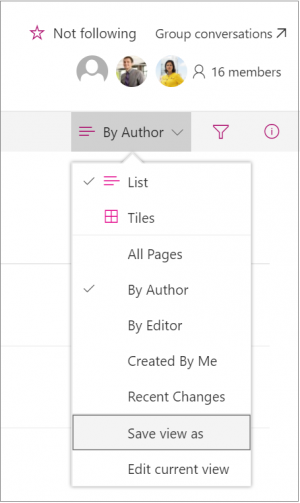More on UI Text Design
Today, Episode 46 of the MS Cloud IT Pro Podcast was published. I was the guest and our conversation included some discussion of UI Text Design. UI Text Design was new to me a year ago and it’s something you don’t hear about every day, so I thought I’d share some more on the role.
The screenshot above shows the list view drop down in SharePoint. Even as I look at it now, I see UI text that doesn’t follow our design guidelines. Addressing those issues is part of the role.
Recently, the word “as” was added to this menu. That two letter change, from ‘Save view’ to ‘Save view as’, had a measurable, positive impact on the number of views saved. As a new UI text designer, I was very happy to learn the role could have such a strong effect on the product usage.
UI Text Design References
UI text design is something that happens in all software with user interfaces. However, it may be that only large development teams, like OneDrive and SharePoint, have specialists in the role. I’d never heard of the role before joining Microsoft and that may be one reason why. In many development teams, including work I’ve done in the past, it’s left to the programmer to write the text that shows on the screen.
If you look closely on the web, however, you can find signs that others are doing the role as a specialist and have been for awhile. Here are a few things I’ve found:
Cheryl Lowry, a former Microsoftie, who’s also done UI text design for Amazon and now Facebook, wrote this post in 2011: 6 things I’ve learned about writing user interface text
OpenStack, cloud software I learned about at Rackspace, has published UI Text Guidlines
Microsoft’s Fluent Design System includes Accessible text requirements, which pair well with Tone and Voice guidelines from Microsoft Design
Google’s Material Design includes Writing Style Guidelines
Docs.Microsoft.com
I’ve found UI text design is a natural extension of my other current role at Microsoft, content development for help, learning and training about SharePoint. If you’d like to get involved in content development, check out docs.microsoft.com where anyone can contribute to improving Microsoft IT Pro and Developer docs.
Docs.microsoft.com includes a great summary of the Microsoft voice principles, with the following main points:
Focus on the intent
Use everyday words
Write concisely
Make your article easy to scan
Show empathy
If you’ve got more to add or questions to ask, add them in the comments below or @ mention me on twitter @resing.




Tom Resing's Collaboration Blog
- Thomas Resing's profile
- 19 followers