Eww: 5 Tips for Cyber Hygiene
As a Cybersecurity Instructor, Research Scientist, and Teacher, Barb Fox knows about technology and how to explain safety in a tech world to parents and students. I love, love the analogy she presents in order for us to understand cyber hygiene.
My children loved searching for treasures. I humored them as they scoured parking lots for coins or waded in creeks to find rusty bicycle wheels. But when it came to public restrooms, that was a different story. Pennies and abandoned toys stayed on the floor. Every time we went into a public bathroom, I reminded them about what was safe to touch and what was not. Those public places also prompted lessons on privacy. Close the door. Lock the door. And don’t peek where you shouldn’t peek.
These same precious kids need similar “cyber hygiene” training to protect their safety and privacy in the digital world.
1. Close the door“When you go into a stall, close the door. Nobody else needs to watch you do your business.”
Yet our kids don’t realize that when they post videos, especially live ones, they may be inviting strangers into their private world. Have them watch one of Jose Monkey’s videos[1] to see how easily strangers can figure out their location. When a friend dares them to take a compromising photo, help them realize that this picture will likely be shared with thousands of other people and will come back to haunt them time and time again.
What we do in our bathrooms is not secret, but it should be private. Let’s try to help our children understand the difference.
2. Lock the door“As soon as you enter the stall, close the door and lock it.”
Our passwords act as a lock on the doors to a cyber world. If our kids share those passwords, other people can enter that stall uninvited. Encourage them to use a different password for each website. When one of those sites is compromised (and many will be compromised over time), criminals may gain access to all their accounts. If your child is still not convinced, take them to Have I Been Pwned[2] and enter your own email address. Mine shows twenty-four breaches, most of which included password dumps to the dark net.
And if your kids complain they can’t remember all those passwords, help them download a password manager to their phone.
3. Wash your hands“Don’t forget to wash your hands.”
When we finish messy work, we wash our hands to scrub away unwanted germs that could make us sick. When using public Wi-Fi, explore using a VPN (Virtual Private Network) to reduce chances of catching viruses and other malware. Regularly clearing out browser cache and not accepting cookies are other good practices for cyber hygiene. Work with your children to establish this good habit. Many malware strains target web browsers, so the fewer cookies, the fewer potential problems. Accepting cookies on every website, saving every password into a web browser, and leaving phones unlocked can be like forgetting to wash our hands.
Another good idea is to help your children reduce targeted ads by using a browser like DuckDuckGo. Fewer tempting offers translates to fewer clicks where they might accidentally “catch” something nasty.
One of the best ways to keep bugs from making our devices sick is to keep web browsers and operating systems up-to-date. Hackers discover vulnerabilities in software that can be exploited, so companies release patches that fix those problems. Patching sanitizes software to avoid future infections.
Passwords = locks. VPN = soap. Safe sites = clean stalls. Teach your kids 5 simple cyber hygiene rules. Eww: 5 Tips for Cyber Hygiene #digitalsafety #onlinesafety
Share on X
“Eww.”
If you are like me, you probably can’t count the number of times you have hurried into a restroom, flung open a stall door, then said “Nope!” When there is toilet paper on the floor and an unflushed bowl, I usually turn around and choose a different stall.
We can help our kids recognize the same thing in the cyber world. Their friends tell them about places where they can download free copies of their favorite games. They are not free. Even silly little phone games or what appear to be legitimate games can come loaded with nasty surprises.[3] Websites with unlicensed copies of music or homework assignments often act as watering holes for drive-by-downloads that can infect computers without ever clicking on a link or performing a download.[4]
Studies report that up to one in three downloads from pirated sites lead to malware infections.[5] And that means a very sick computer. Remote Access Trojans, for example, can turn on cameras, record audio, download ransomware, and upload files from your child’s device, and they may never know it.
Remind them to only use clean “stalls,” well-reputed sites with legit software from known companies.
And besides, it’s also “Eww” to look where you shouldn’t look. And that includes illegal, unethical, or sexual content.
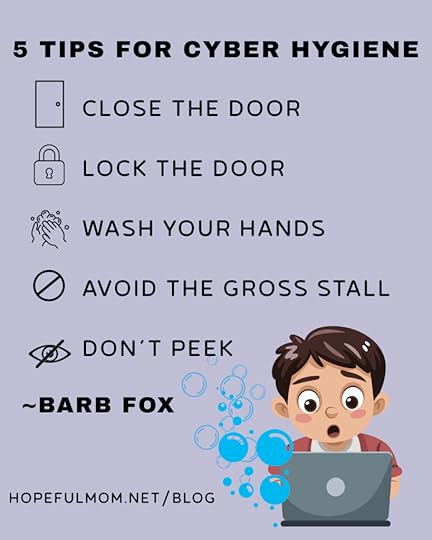 5. Did you wash your hands?
5. Did you wash your hands?As a parent, how many times have you spoken those words? Hundreds, right? Yet we think our children will practice good cyber hygiene if we give them one lecture on “visit only legitimate sites,” “never take compromising selfies,” and “use a different password for each account.” Let’s help them build good habits by reminding them gently, but often.
Find ways to let them know that the accountability is high. Keep the computer in the family room, not their bedroom. If that’s not feasible, consider investing in white-listing services. These limit digital devices and phones to only run pre-approved apps or only text people already in a contact list.[6]
It’s easy once you learn howYour little children didn’t know how to keep safe in public restrooms, but your diligence helped them build habits that are now effortless to maintain. Let’s help our kids develop healthy digital habits, cyber hygiene, the same way. We can invest time and energy today that will help them maximize privacy and safety for the rest of their lives.
A huge thank you to Barb Fox for sharing her knowledge with us. If you found this post helpful, please share it with your friends and family. Check out Barb’s new book here: Love Beyond Labels: When Finances Flip.
[2] https://haveibeenpwned.com/
[3] “Did You Download This Steam Game? Sorry, It’s Windows Malware”, https://www.pcmag.com/news/did-you-download-this-steam-game-sorry-its-windows-malware,
[4] https://www.pcmag.com/news/did-you-download-this-steam-game-sorry-its-windows-malware, https://nordlayer.com/blog/what-is-drive-by-download/, “What are drive-by download attacks and how do they work?”
[5] https://www.nbcnews.com/id/wbna51339253, “Malware from Pirated Software Costs Billions”
[6] https://homeschoolchristianmom.com/internet-accountability/, Microsoft Family Safety, Google Family Link
The post Eww: 5 Tips for Cyber Hygiene appeared first on HOPEFUL MOM.



