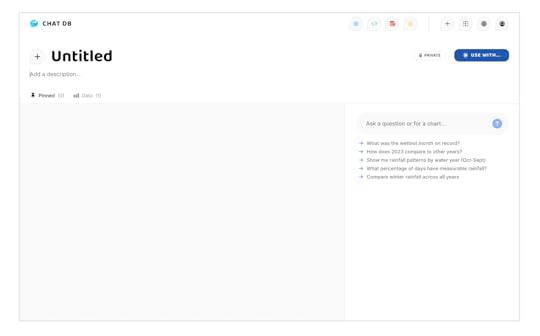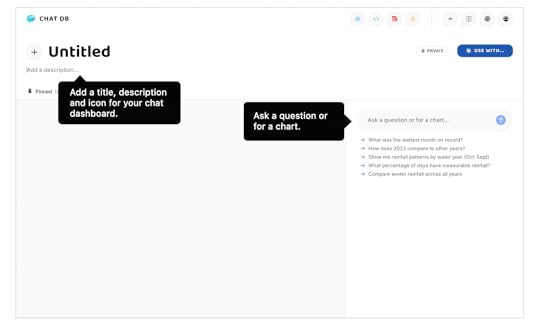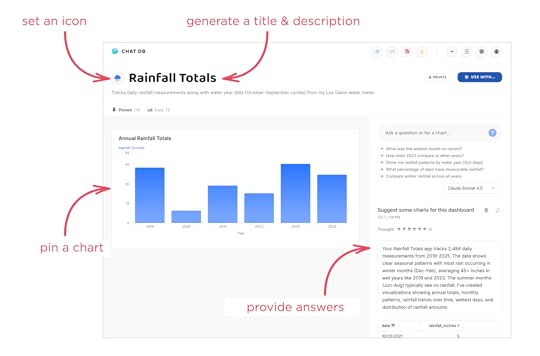Let the AI do the Onboarding
Anyone that's designed software has likely had to address the "empty state" problem. While an application can create useful stuff, getting users over the initial hurdle of creation is hard. With today's technology, however, AI models can cross the creation chasm so people don't have.
If you're designing a spreadsheet application, you'll need a "new spreadsheet" page. If you're designing a presentation tool, you'll need an empty state for new presentations. Document editors, design tools, project management apps... they all face the same hurdle: how do you help people get started when they're staring at a blank canvas?
Designers have tried to address the creation chasm many times resulting in a bunch of common patterns you'll encounter in any software app you use.
Coach marks that educate people on what they can change and how
Templates that provide pre-built starting points
Tours that walk users through key features
Overlays that highlight important interface elements
Videos that demonstrate how to use an application
These approaches require people to learn first, then act. But in reality most of us just jump right into doing and only fall-back on learning if what we try doesn't work. Shockingly, asking people to read the manual first doesn't work.
But with the current capabilities of AI models, we can do something different. AI can model how to use a product by actually going through the process of creating something and letting people watch. From there, people can just tweak the result to get closer to what they want. AI does the creation, people do the curation.
Rather than learning then doing, people observe then refine. Instead of starting from nothing, they start from something an AI builds for them and making it their own. Instead of teaching people how to create, we show them creation in action. In other words, the AI does the (onboarding) work.
You can see this in action on ChatDB which allows people to instantly understand, visualize, and share data. When you upload a set of data to ChatDB it, will:
make a dashboard for you
name your dashboard
write a description for it
pick an icon and color set for it
make you a series of initial charts
pin one to your dashboard
All this happens in front of your eyes making it clear how ChatDB works and what you can do with it, no onboarding required.
Once your dashboard is made, it's trivial to edit the title (just click and type), change the icon, colors, and more. AI gives you the starting point and you take it from there. Try it out yourself.
With this approach, we can shift from applications that tell people how to use them to applications that show people what they can do by doing it for them. The traditional empty state problem transforms from "how do we help people start?" to "how do we help people refine?" And software shows people what's possible through action rather than instruction.
Luke Wroblewski's Blog
- Luke Wroblewski's profile
- 86 followers