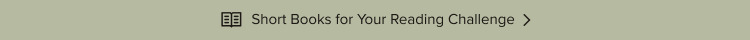Review: Redragon Artemis Pro Anime Keyboard
The lovely people at Redragon have very kindly sent me one of their Artemis Pro Anime keyboards to try out. This is a keyboard that makes quite a statement. Everyone who has seen it on my desk has said “wow”. Visually, it has a lot going on, but it’s also packed with features.
The Artemis Pro Anime is an ANSI 95-key, 96% compact layout mechanical keyboard. It has a multi-function knob/dial, and a 1.41 inch TFT screen (more on that below). It’s Windows and Mac compatible (mode selected via the screen and knob).
The Artemis Pro Anime connects via Bluetooth 5.0, 2.4Ghz wireless, or via standard USB Type-C. A three-way switch at the left side of the board allows you to switch between modes.

The Artemis Pro Anime is a specific variant of the K719 keyboard, which comes in several different colour ways. So, it is definitely worth keeping in mind that, if you like everything about the Artemis Pro Anime except for its Anime-ness, you do have quite a few other options.
The Artemis Pro Anime comes loaded with Redragon’s own custom Hi-Fi linear switches. They do not feel or sound like linear switches, to me. They are pretty clicky, and they have enough tactile feedback to let you know that you’re typing. That isn’t a complaint. They feel pretty good to me. The switches are, of course, hot-swappable with any other 3 or 5-pin switches.
Keycaps on the Artemis Pro Anime are OEM profile (so their height adds a little bit of extra travel in there), and are 5-sided Dye-Sub PBT, covered with anime-themed patterns and elements. Redragon describe the character featured on the board as “personalized waifu character Ignara”. Ignara features not only on some of the keys, but also on the back of the board.

The Artemis Pro Anime has RGB backlights. There are plenty of onboard presets which can be controlled via the multi-function knob and screen, and additionally via the free-to-use software.
There was a time when mini TFT screens on keyboards felt a bit like a gimmick, rather than a useful feature. On the Artemis Pro Anime however, the screen really does serve a purpose. You have your time/date, OS mode, connection mode, battery percent, etc, displayed as default. Click the knob and you enter a multi-screen menu which not only allows you to customise your backlights, but also adjust the time, on-screen language, Win/Mac, and to select a Gif to display in place of the default info screen. Using the software, you can upload your own Gif images or animations to the board.
The Artemis Pro Anime weighs about 1kg, but somehow it feels lighter than that to me. Typing angle is adjustable with two-position flip-out feet, which have silicone pads. I’m using the feet at full extension, and that feels good to me.

The Artemis Pro Anime is gasket-mounted. It has five layers of sound dampening: equipped with 3.5mm PO foam, IXPE switch foam, PET sound pad, bottom socket foam, silicone bottom pad, and a silicone gasket.
So, the Artemis Pro Anime has a very distinctive look. It looks like someone’s personalised gaming keyboard: as if it has been designed by and for one very specific user out there. As a result, it’s not going to be to everyone’s taste. As I said above, though, this board is just one variant of several K719 keyboards, which all have the same features and functionality.
The Artemis Pro Anime is a light-weight, 95-key board, with a multi-functional screen and dial/knob. Its keycap profile and typing angle are easy on the fingers, and its switches are tactile and responsive.
The Artemis Pro Anime keyboard is available to order directly from Redragon for £82 GBP / $90 USD
The post Review: Redragon Artemis Pro Anime Keyboard first appeared on moorereppion.