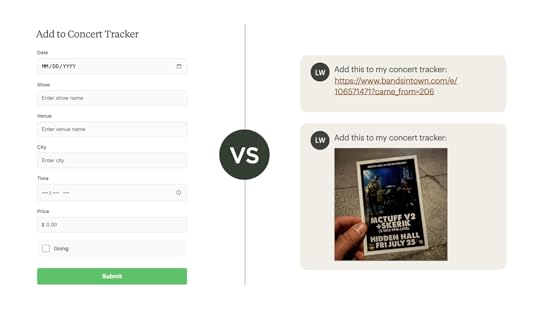Tackling Common UX Hurdles with AI
Some UX issues have been with us so long that we stopped thinking we could do better. Need to collect data from people? Web forms. People don't understand how your app works? Onboarding. But new technologies create new opportunities including ways to tackle long-standing UX challenges.
Today AI mostly shows up in software applications as a chat panel bolted onto the side of a user interface. While often useful, it's not the only way to improve an application's user experience with AI. We can also use what AI models are good at to address common user pain points that have been around for years.
I've written about some of these approaches but thought it would be useful to summarize a few in order to illustrate the higher level point.
Rethinking Onboarding
Most apps start with empty states and onboarding flows that teach people how to use them. Show the UI. Explain the features. Walk through examples. Hope people stick around long enough to see value.
AI flips this. Instead of starting with nothing, AI can generate something for people to edit. Give people working content from day one. Let them refine, not create from scratch. The difference is immediate engagement versus delayed gratification. People can start using your product right away because there's already something there to work with. They learn by seeing what's possible, by modifying, by doing.
More in Let the AI do the Onboarding...
Rethinking Search
Search interfaces traditionally meant keyword boxes, dropdown menus, faceted filters. Want to find something specific? Learn our taxonomy. Understand our categorization scheme. Click through multiple refinement options.
AI models have World knowledge baked in. They understand context. They can translate a natural question into a multi-step query without making people do the work.
"Show me action movies from the 90s with high ratings" doesn't need separate dropdowns for genre, decade, and rating threshold. The AI figures out the query structure. It combines the filters. It returns results.
People search in many different ways. AI handles that variety better than rigid UI widgets ever could.
More in World Knowledge Improves AI Apps...
Rethinking Forms
Web forms exist to structure information for databases. Field labels. Input types. Validation rules. Forms force people to fit their information into our predetermined boxes.
But AI works with unstructured input. People can just drop in an image, a PDF file, or a URL. The AI extracts the structured data. It populates the database fields. The machine does the formatting work instead of the human. This shifts the burden from users to systems. People communicate naturally. Software handles the structure.
More in Unstructured Input in AI Apps Instead of Web Forms...
These examples share a common thread: AI capabilities let us reconsider how people interact with software. Not by adding AI features to existing patterns, but by rethinking the patterns themselves based on what AI makes possible. The constraints that shaped our current UX conventions are changing so it's time to start revisiting our solutions.
Luke Wroblewski's Blog
- Luke Wroblewski's profile
- 86 followers