A NEW Step By Step Guide On How To Cancel Kindle Unlimited in 3 – Simple Steps With Actual Screenshots.About Kindle UnlimitedKindle Unlimited is a subscription that allows users to access a large selection of titles from the Kindle Store.
Priced at $9.99 a month it can quickly become a demanding bill especially when you are not using most of the benefits that come with the subscription.
Here is how you can end your subscription right away
Follow these 3 – Simple Steps to cancel your subscriptionStep 1: Go to www.amazon.com/kucentral ( sign in your amazon account )
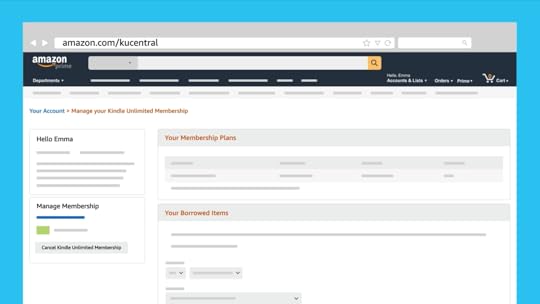
Step 2: Click Cancel Kindle Unlimited Membership
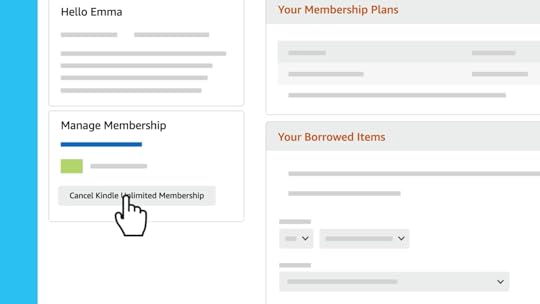
Step 3: Click End Membership
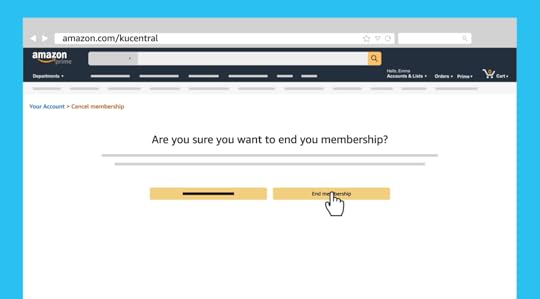 Congratulations
CongratulationsYou successfully completed the task.
The post How To Cancel Kindle Unlimited appeared first on Molly Maco.
Published on September 07, 2020 06:55
